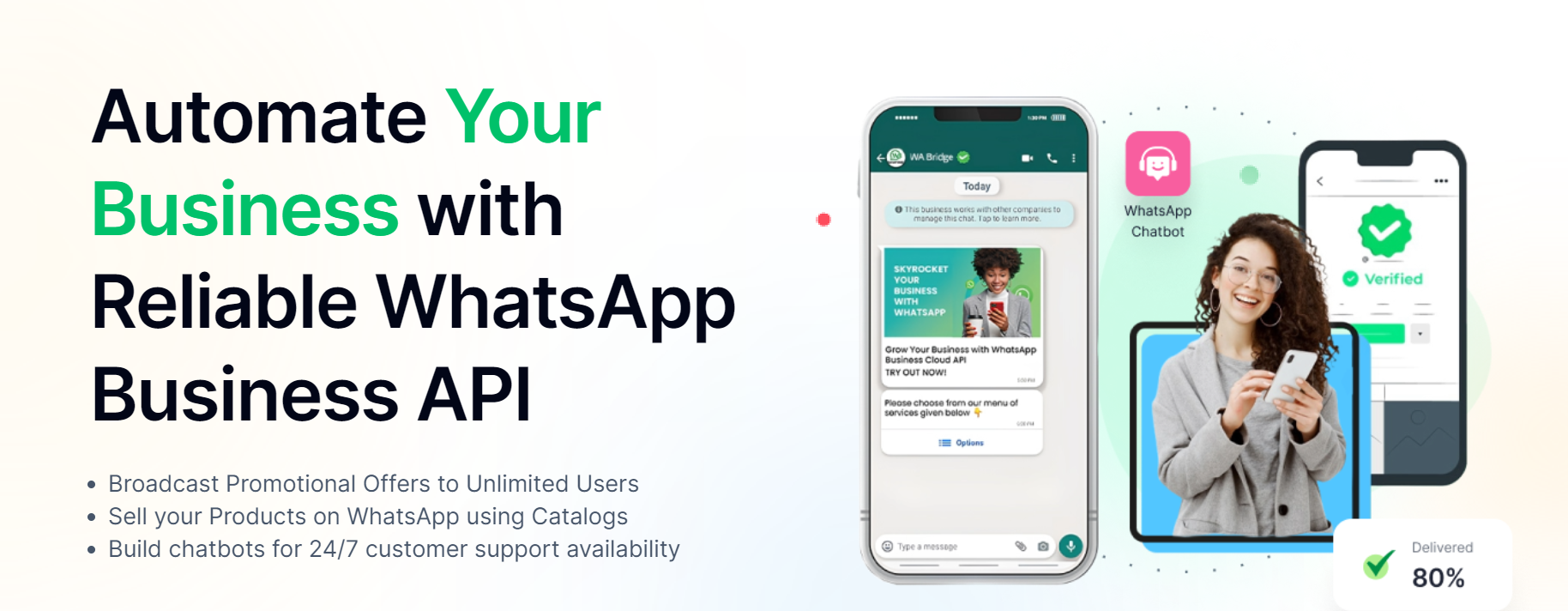
If you are a businessman and want to engage customers through whatsapp then whatsapp broadcast is for you. In the marketing sphere many paid tools help to create whatsapp broadcast lists but they disappoint you.
This article will explain how WhatsApp Broadcast effectively works for your business. We’ll explore various methods for starting a WhatsApp Broadcast message to make this system more understanding.
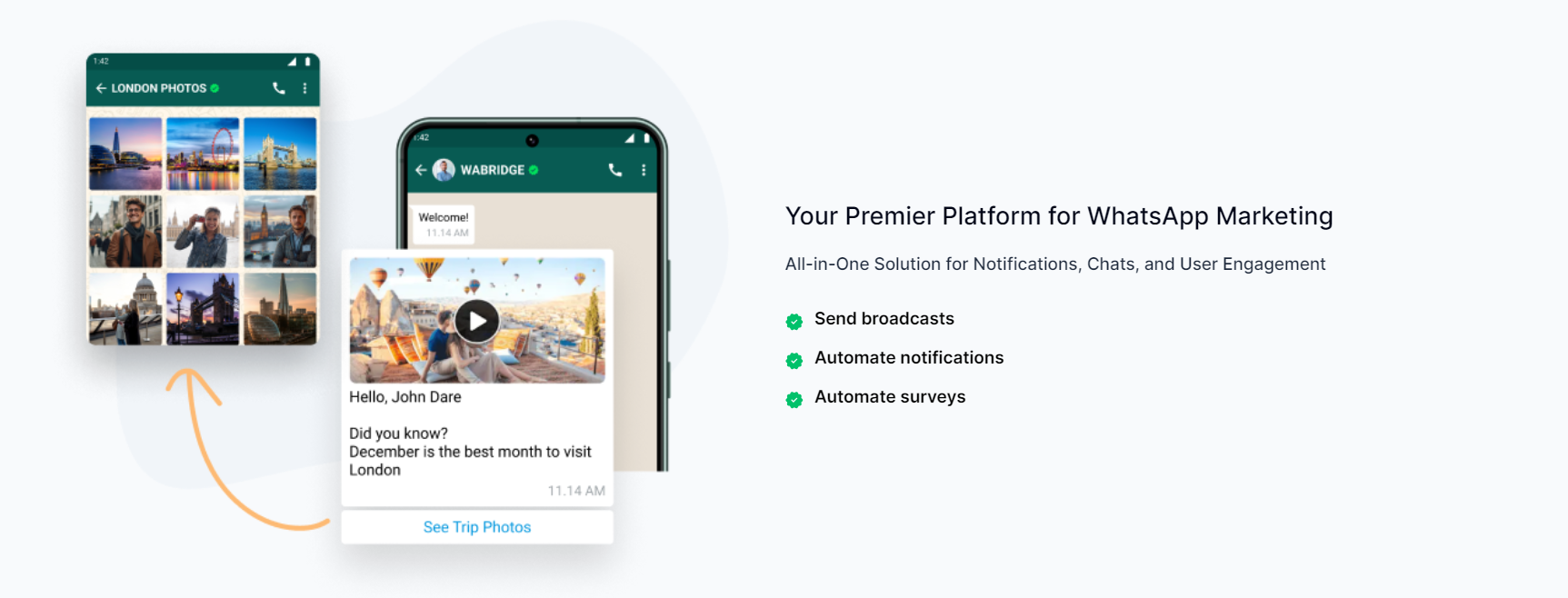
A broadcast is a message that is sent simultaneously to multiple destinations from a single source. It's called a WhatsApp broadcast message when a user sends a message to several recipients at once. This makes it an effective tool for businesses to communicate with multiple clients or customers efficiently.
It is easy to start a WhatsApp broadcast. You can build a broadcast list to send messages to your audience regardless of whether you use the WhatsApp messaging app or the WhatsApp Business app.
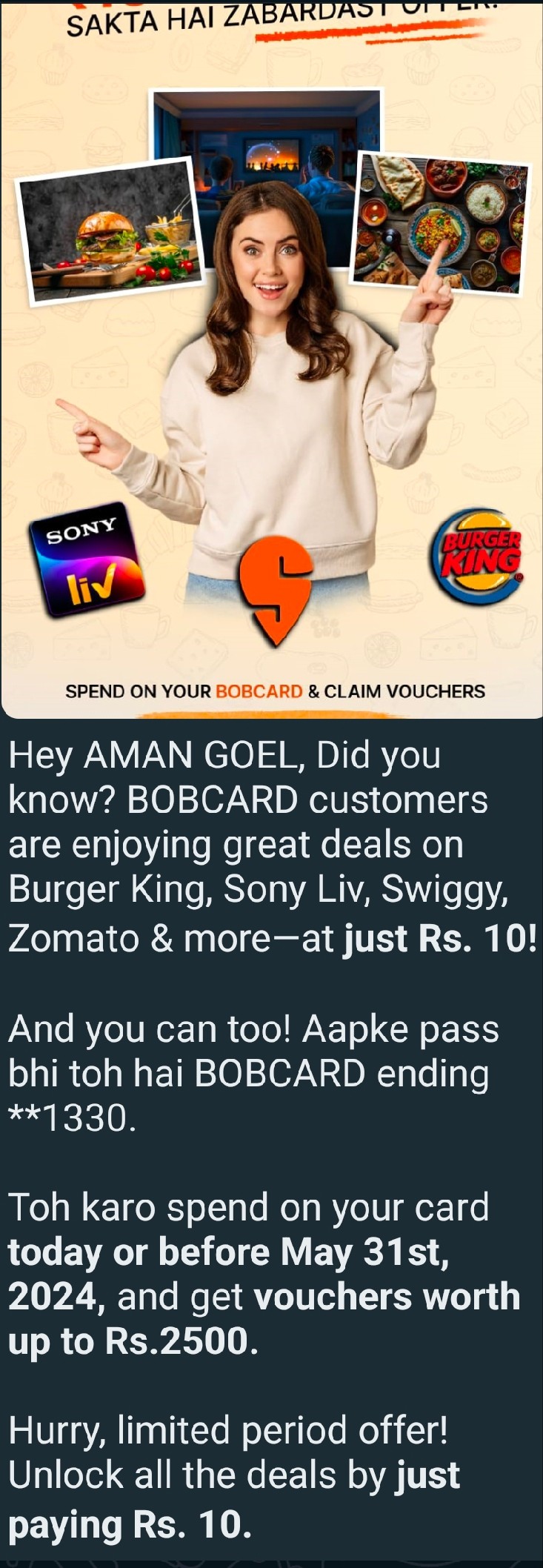
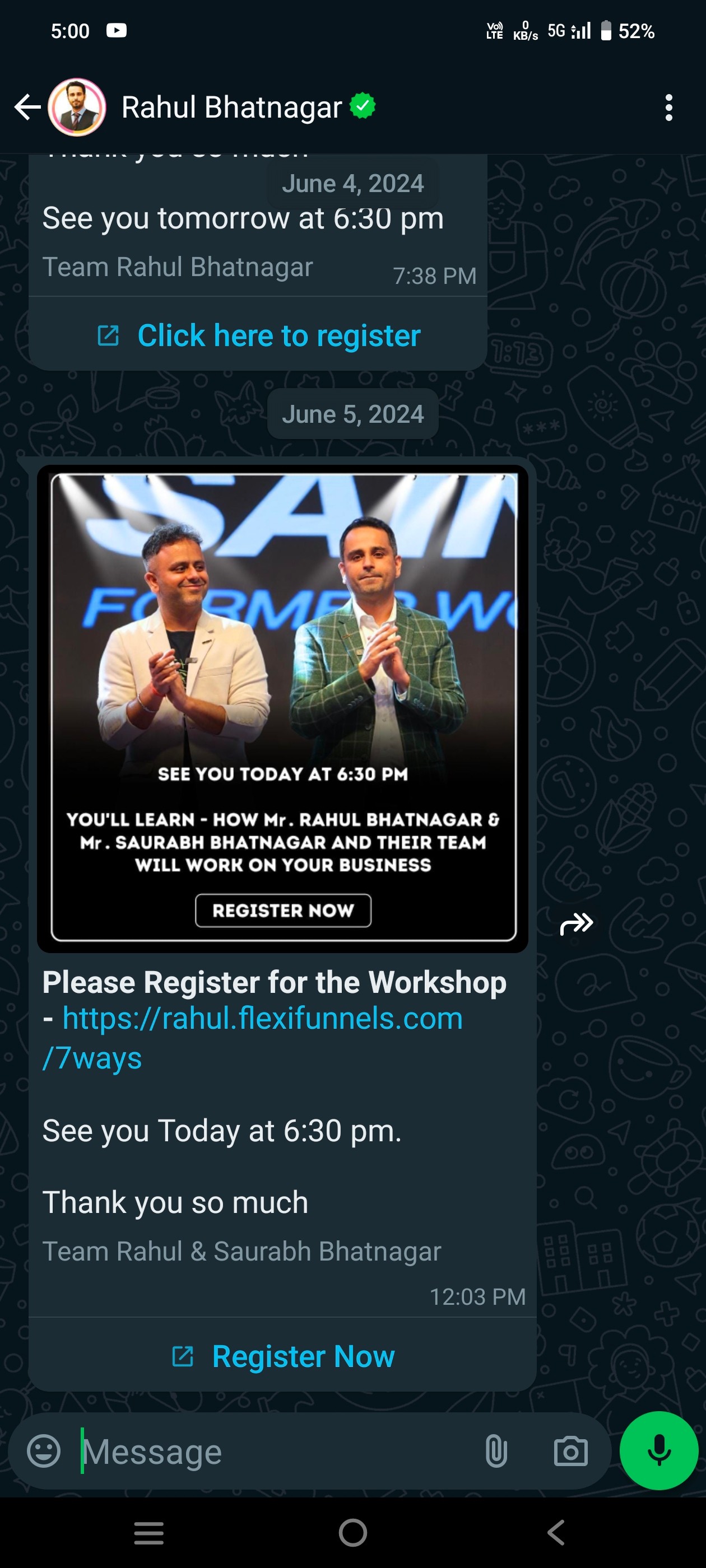
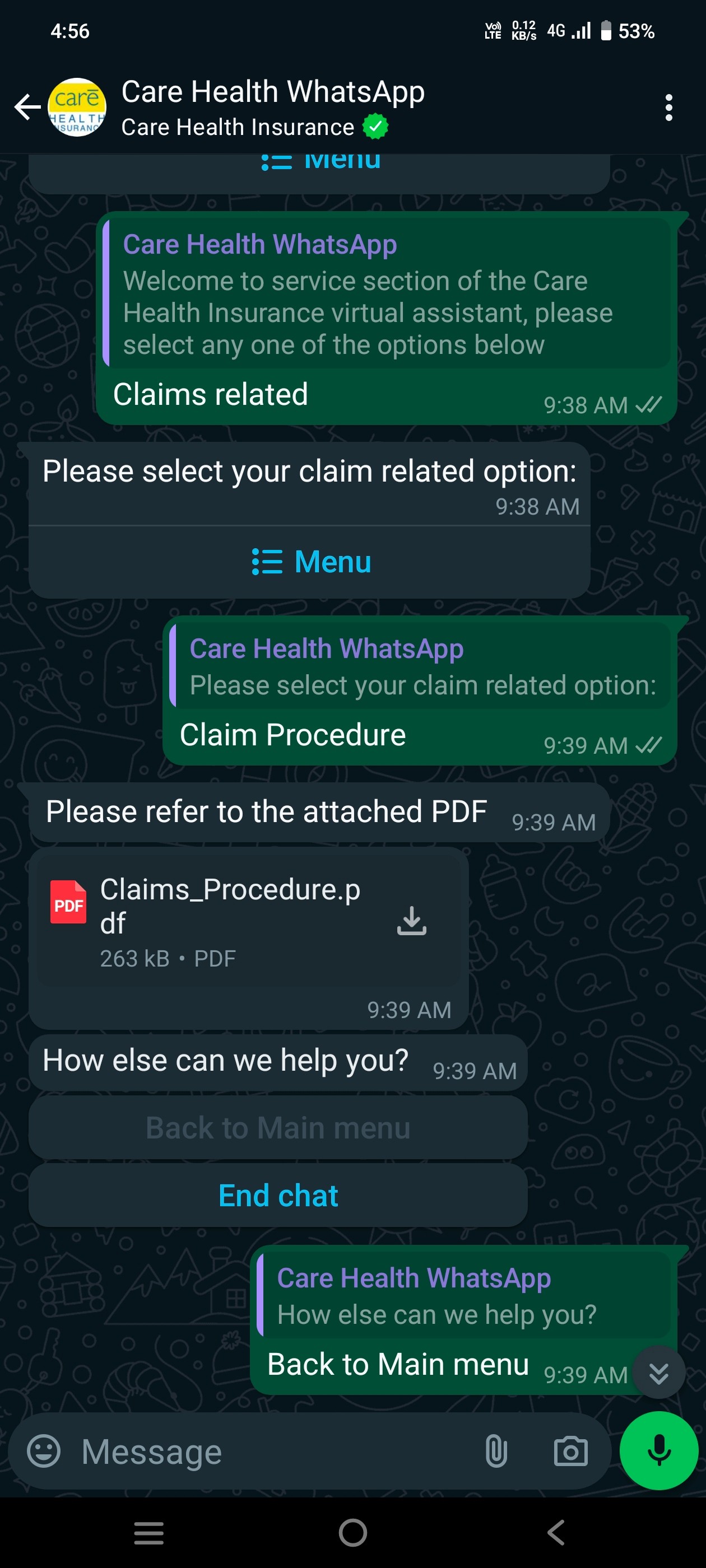


1. Business Announcements: Send information to customers about new product launches, store opening or any changes in business hours.
2. Promotions and Discounts: Send exclusive discounts or any promotional offers to your local customer using whatsapp broadcast messages.
3. Event Invitations: Send whatsapp broadcast and Invite contacts to events, webinars or special occasions.
4. Reminders: Sending reminders via Whatsapp about appointments, deadlines, or upcoming events
5. Newsletters: Sharing company newsletters or updates directly with your audience.
Whatsapp broadcast messages effectively maintain and personalize communication with their audience, enhancing engagement and customer satisfaction.
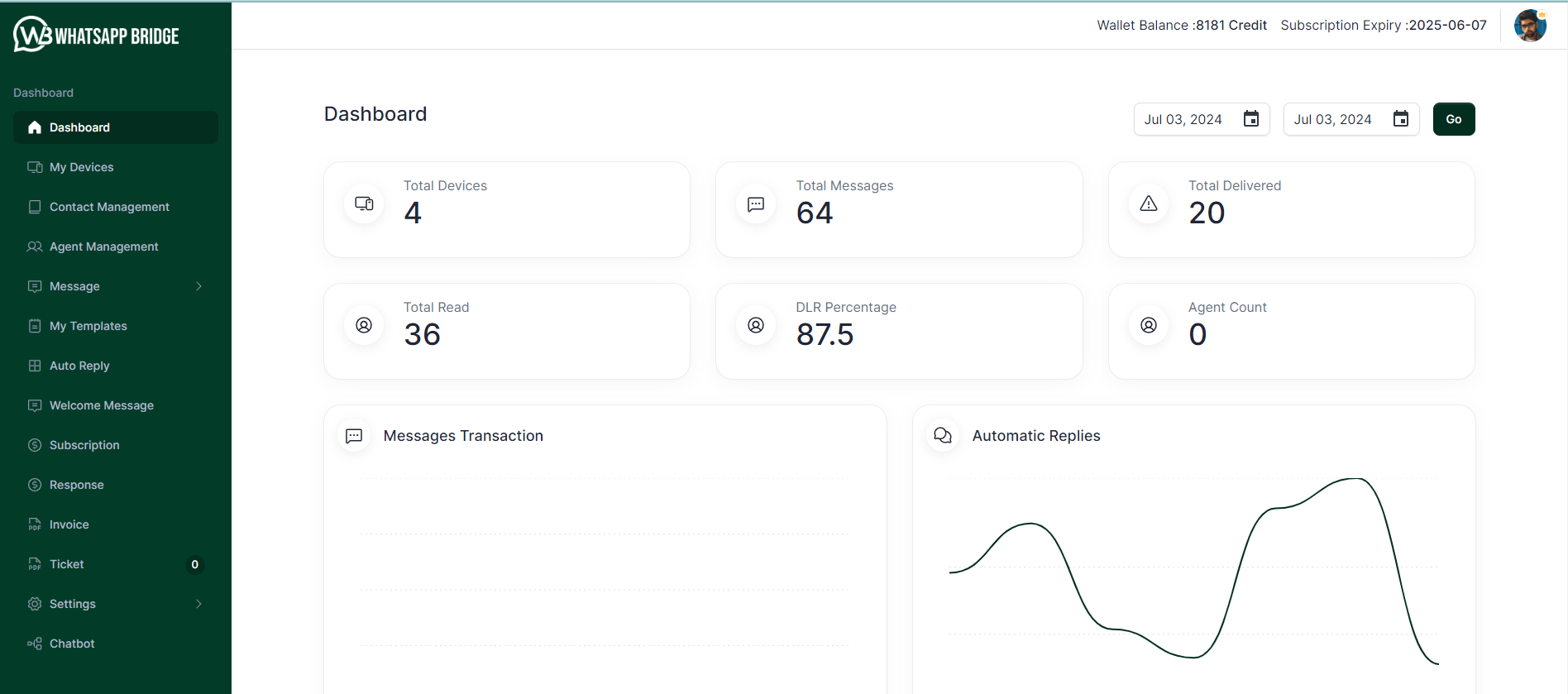
WhatsApp does not have a limit on the number of broadcast messages it can send, but each broadcast can only reach 256 recipients at a time. Businesses can, however, use WhatsApp Business API to send messages to unlimited users. WhatsApp Business App only allows you to send unlimited messages at different levels.
1. Template Approval: Make sure WhatsApp approves your templates in advance to avoid delays.
2. Consistent Engagement: Build trust and improve your messaging limits over time by interacting constantly with your users.
3. Use Relevant Content: Provide your audience with relevant and valuable content to reduce the risk of being reported or blocked.
4. WhatsApp Business API: Whatsapp Broadcast for whatsapp Business API helps to create whatsapp campaigns based on customer requirements. Wabridge can create customized broadcast messages for the purpose of audience segments. Wabridge can create customized broadcast messages according to audience segments and even allows analytics and reporting features to track broadcast messages performance.
5. Keep track of performance: Broadcasting WhatsApp messages is not enough. It is also important for businesses to receive detailed reports on the performance of their campaigns. The importance of monitoring key metrics such as open rate, clickthrough rate, and conversion rate cannot be overstated. For upcoming campaigns, these metrics can serve as benchmarks. For recent WhatsApp Broadcast Campaigns, several WhatsApp Business API solutions provide detailed analytical reports.
Members of a WhatsApp group can see each other's responses and interact, making it a collective conversation. A broadcast list, on the other hand, sends messages to recipients individually. Their replies come only to you, not the entire list, as they receive your message as a regular message.
WhatsApp limits the number of contacts you can send a broadcast message to. In a single broadcast list, you can include up to 256 contacts. The limit ensures the quality and reliability of the service, ensuring that your messages are delivered effectively.
Incredible Features to run SMS Marketing campaigns successfully.







BULK SMS MARKETING CONNECTING YOU TO THE WORLD.
These figures don't tell the whole story,We add value to your business in more than one way
25+ Billions
SMS Processes Annually
500+
Direct Mobile Operator Connections
50000+
Customers & Resellers Accessible Worldwide
200+
Countries Coverd