Setting up a DTMF (Dual Tone Multi Frequency) IVR system for your business can greatly enhance customer experience.
Setting up a DTMF (Dual Tone Multi Frequency) IVR system for your business can greatly enhance customer experience by efficiently redirecting calls to the appropriate departments. This guide will help you design an effective IVR journey using DTMF routing.
DTMF routing enables businesses to create multiple departments and allows customers to choose their desired department by pressing specific keys during a call. Here’s how to set up a DTMF IVR journey.
Start by choosing the DTMF Routing option in your IVR configuration.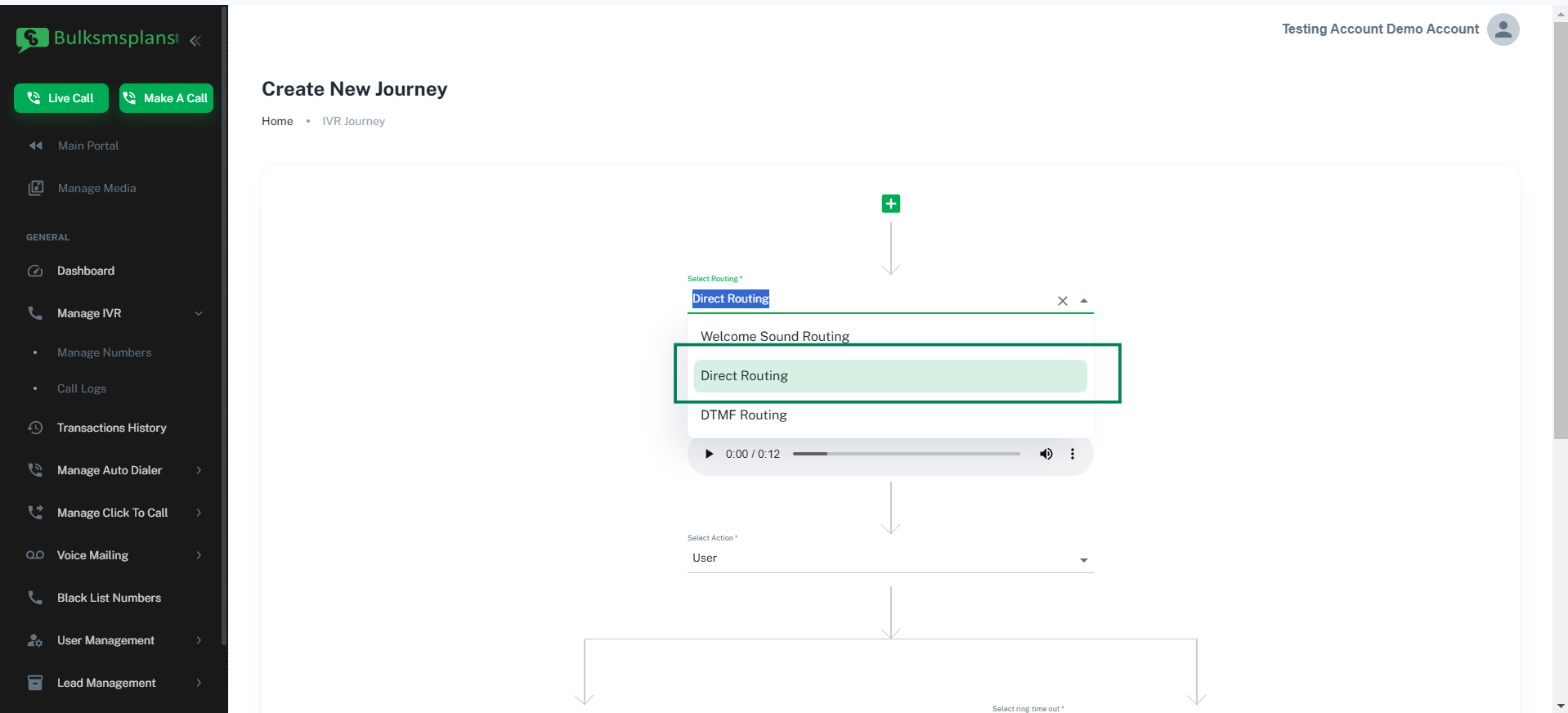
You can define the availability of your IVR system:
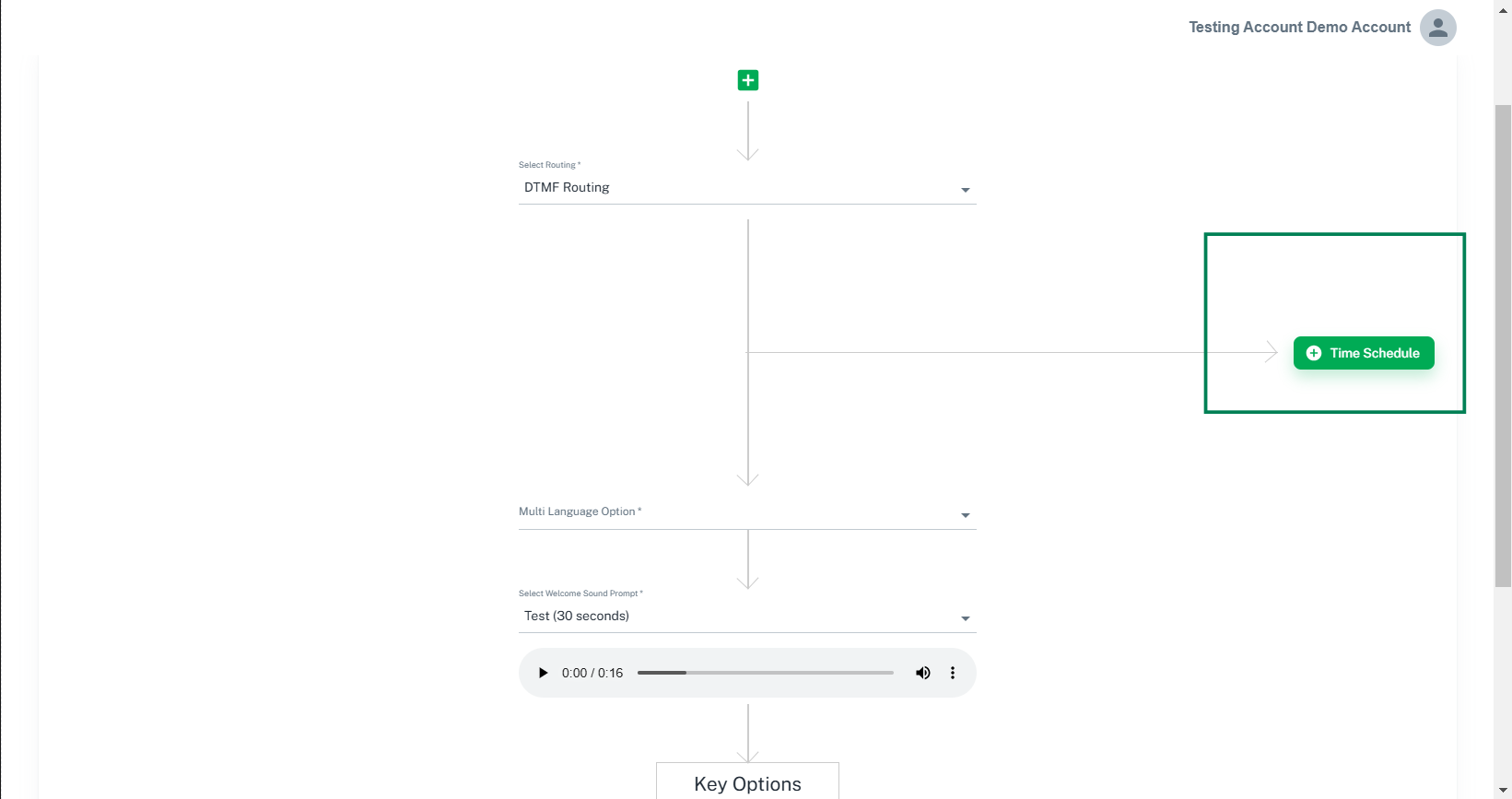
If your business caters to diverse customer groups, enable the Multi-Language option:
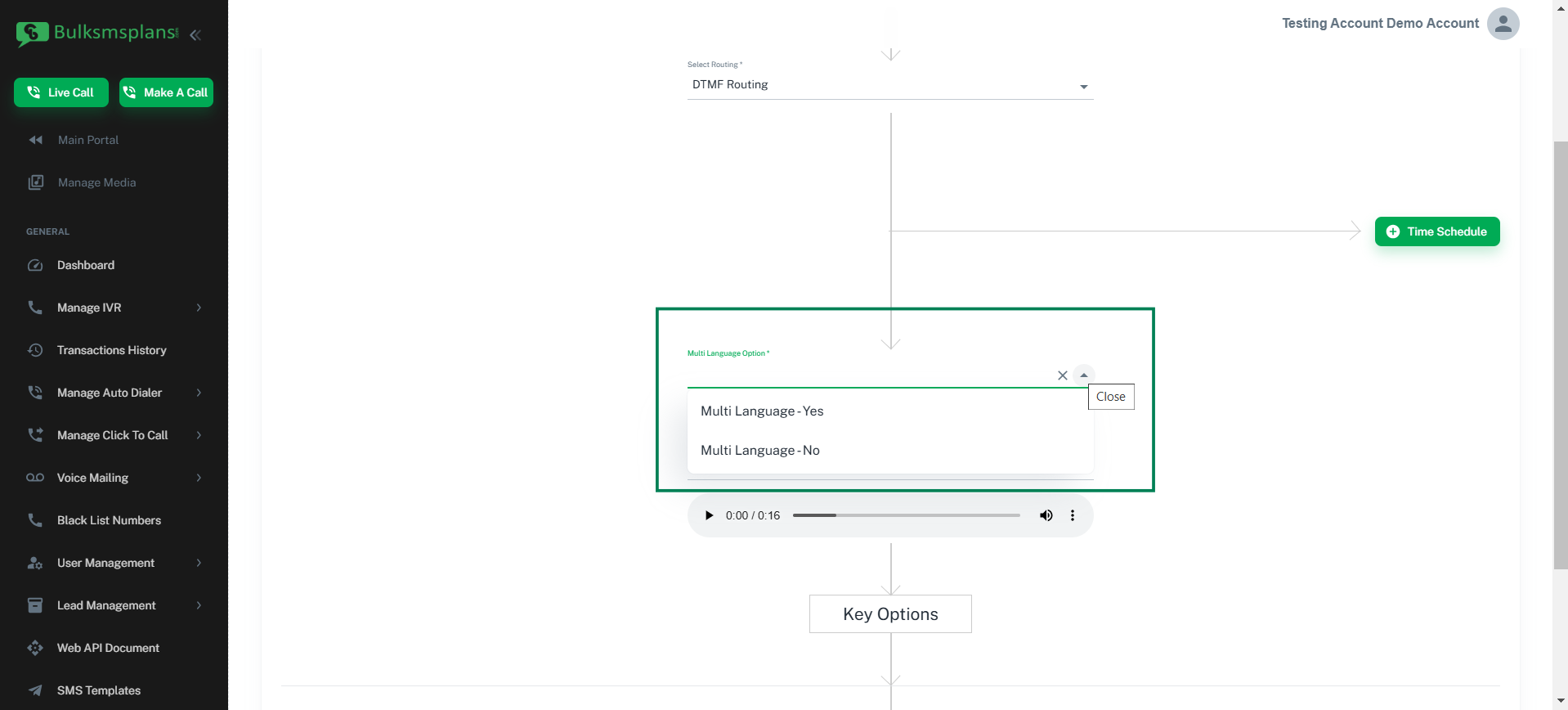
Create a seamless routing experience by allowing customers to choose the relevant department:
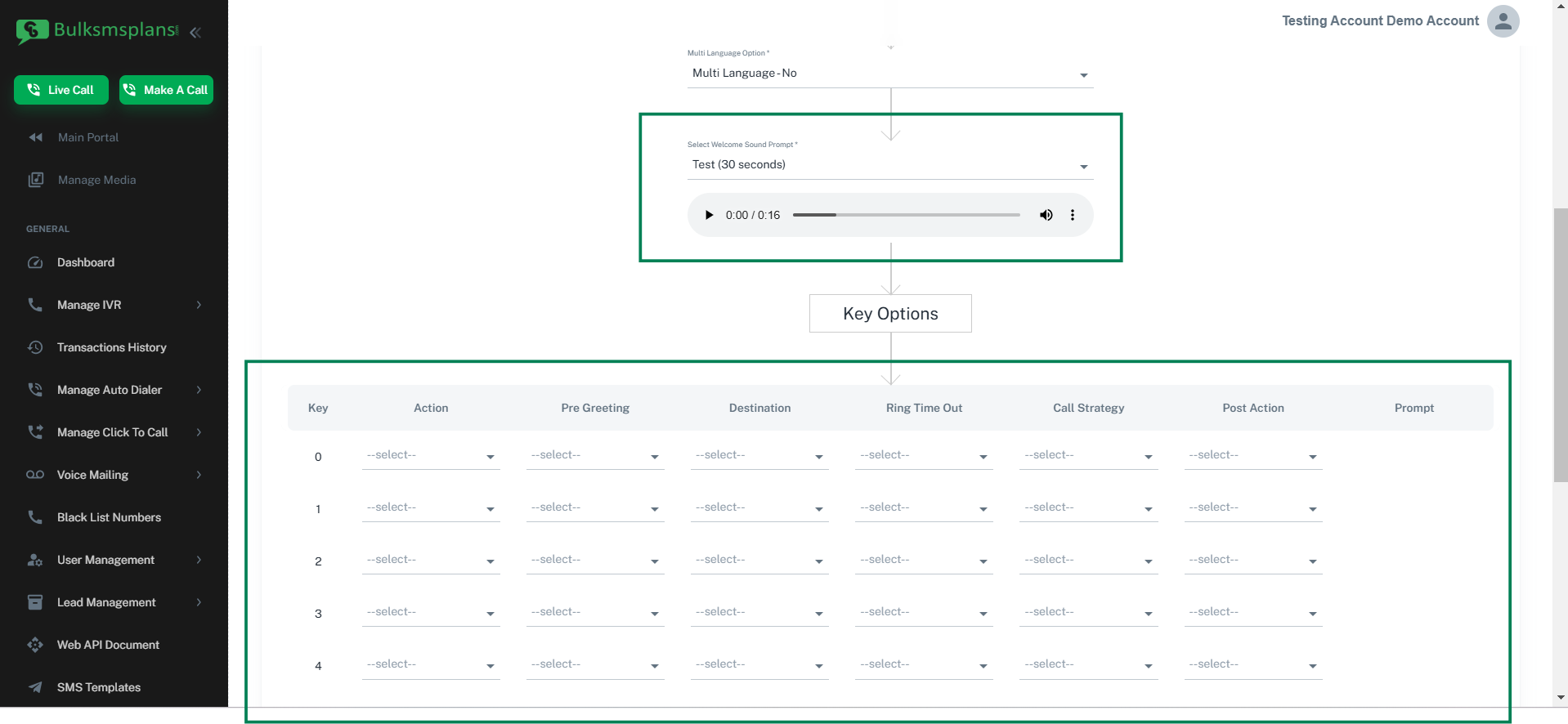
Once the department is selected, define the key actions for the IVR journey:
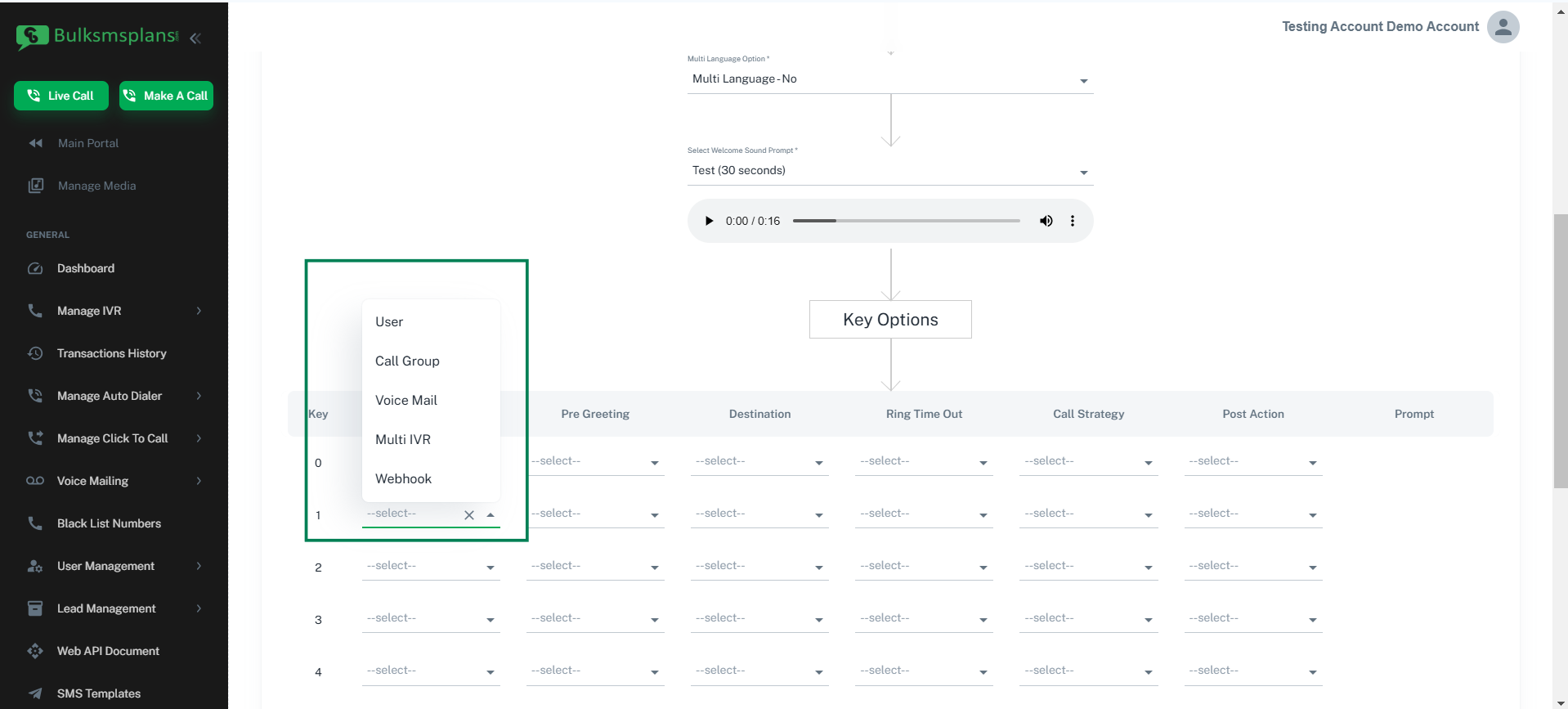
The Multi-IVR option allows you to redirect calls further if you have nested departments, such as multiple products under a sales team. For example:
By following these steps, you can create a sophisticated and customer-friendly IVR journey using DTMF routing. This not only improves efficiency but also strengthens your business’s communication strategy.
Start setting up your DTMF IVR journey today and elevate your customer support system!







BULK SMS PLANS CONNECTING YOU TO THE WORLD.
These figures don't tell the whole story,We add value to your business in more than one way
25+ Billions
SMS Processes Annually
500+
Direct Mobile Operator Connections
50000+
Customers & Resellers Accessible Worldwide
200+
Countries Coverd