Setting up direct routing for your IVR system can streamline call management and improve customer experience.
Setting up direct routing for your IVR system can streamline call management and improve customer experience. The process is straightforward whether you’re redirecting calls to a specific user or a call group. Follow these steps to configure direct routing effectively.
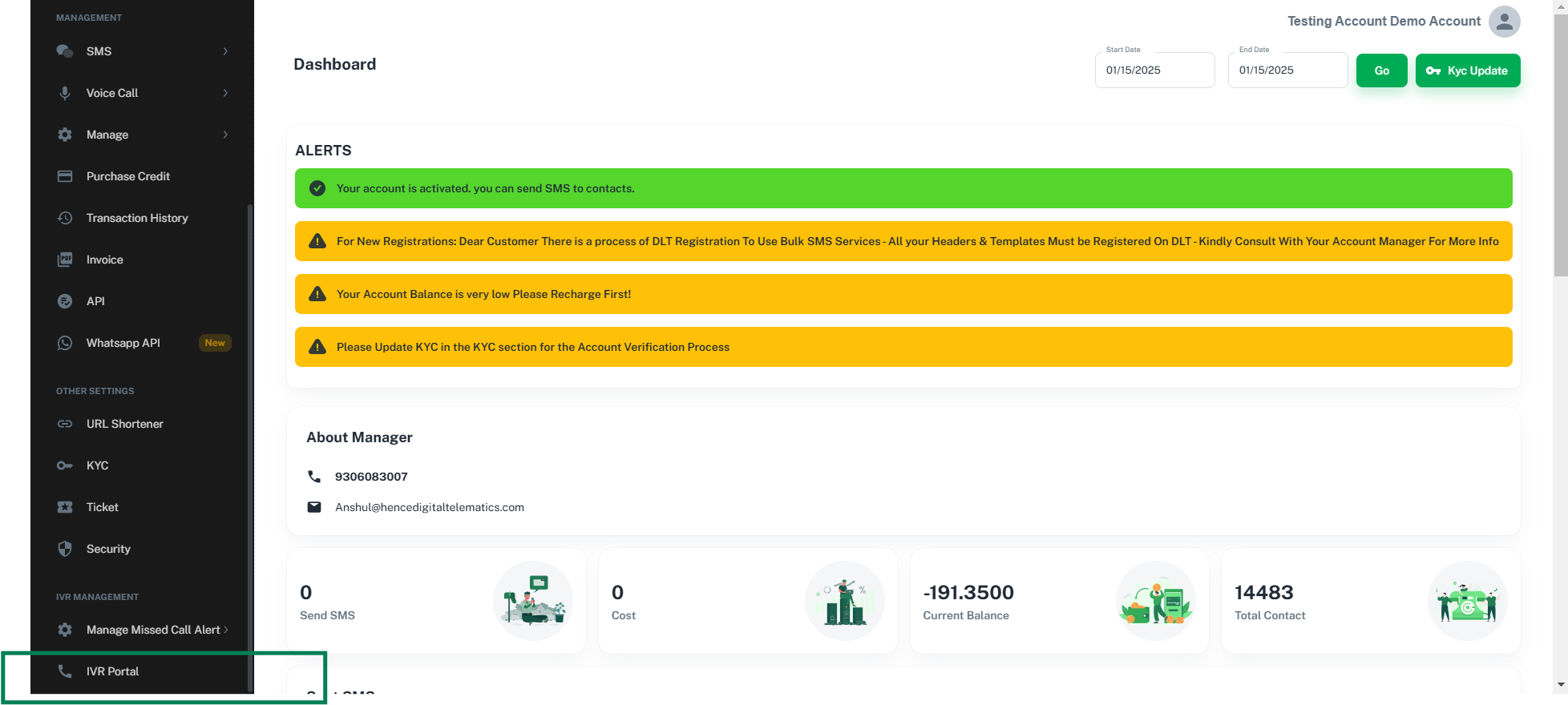
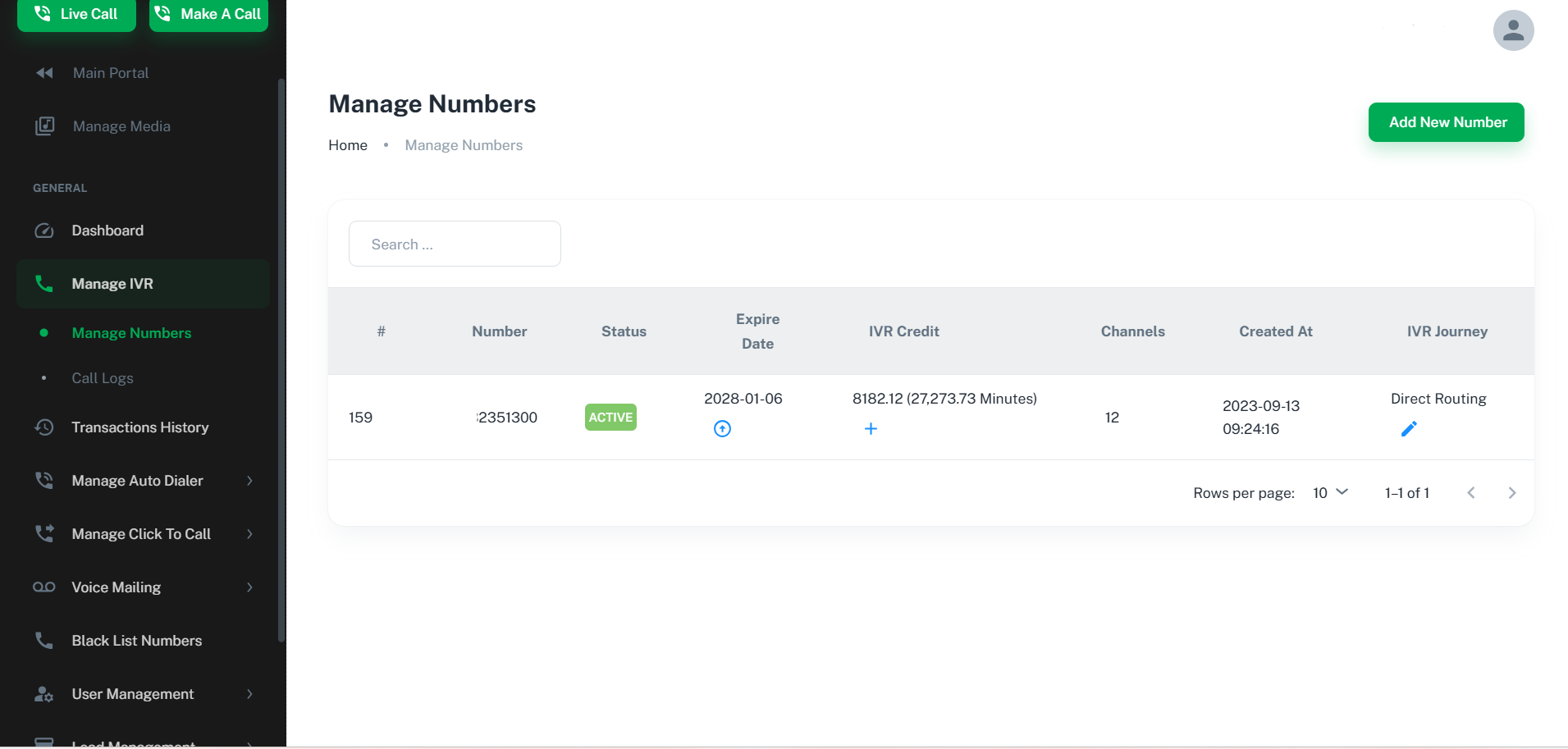
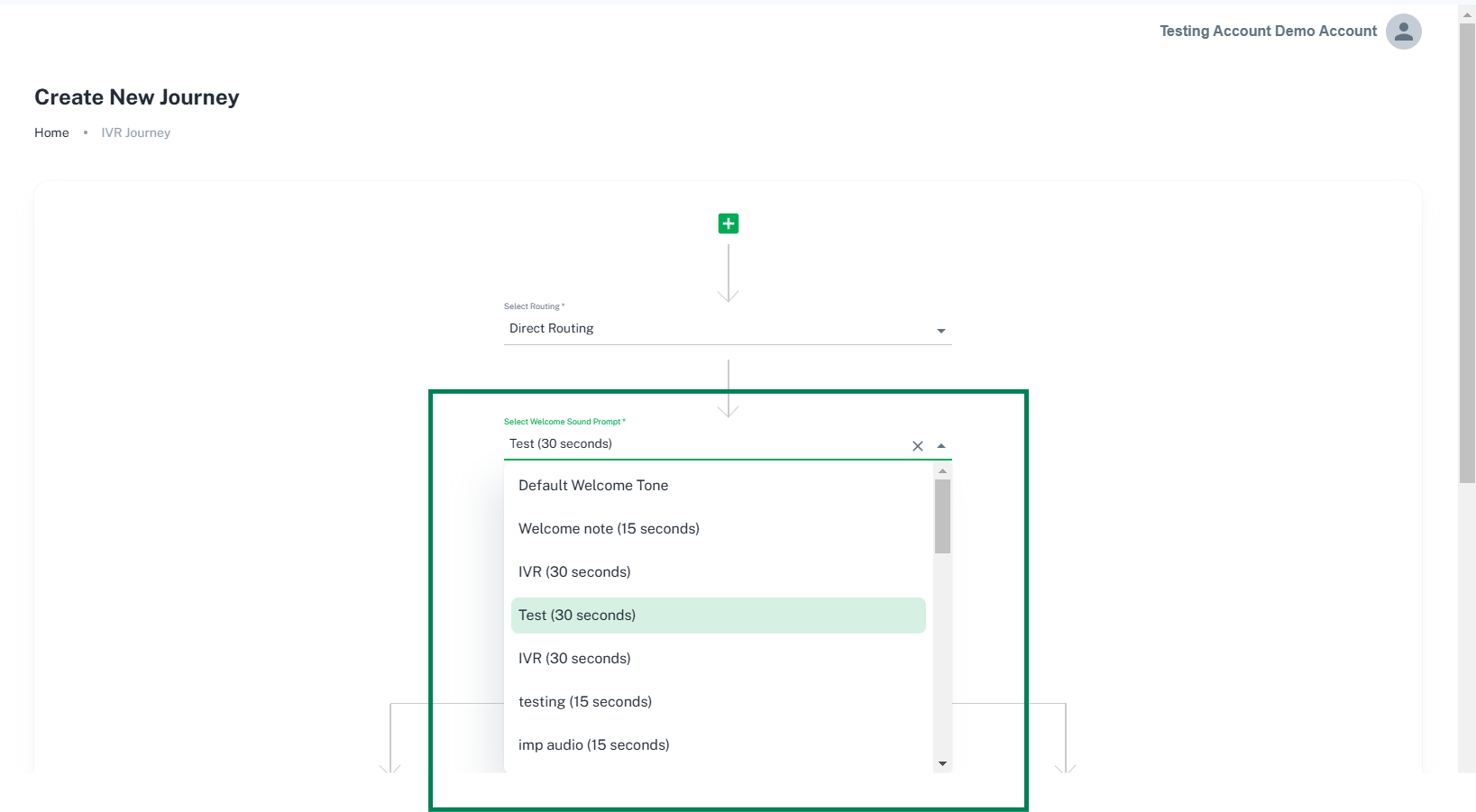
Direct Routing provides two primary options for handling incoming calls:
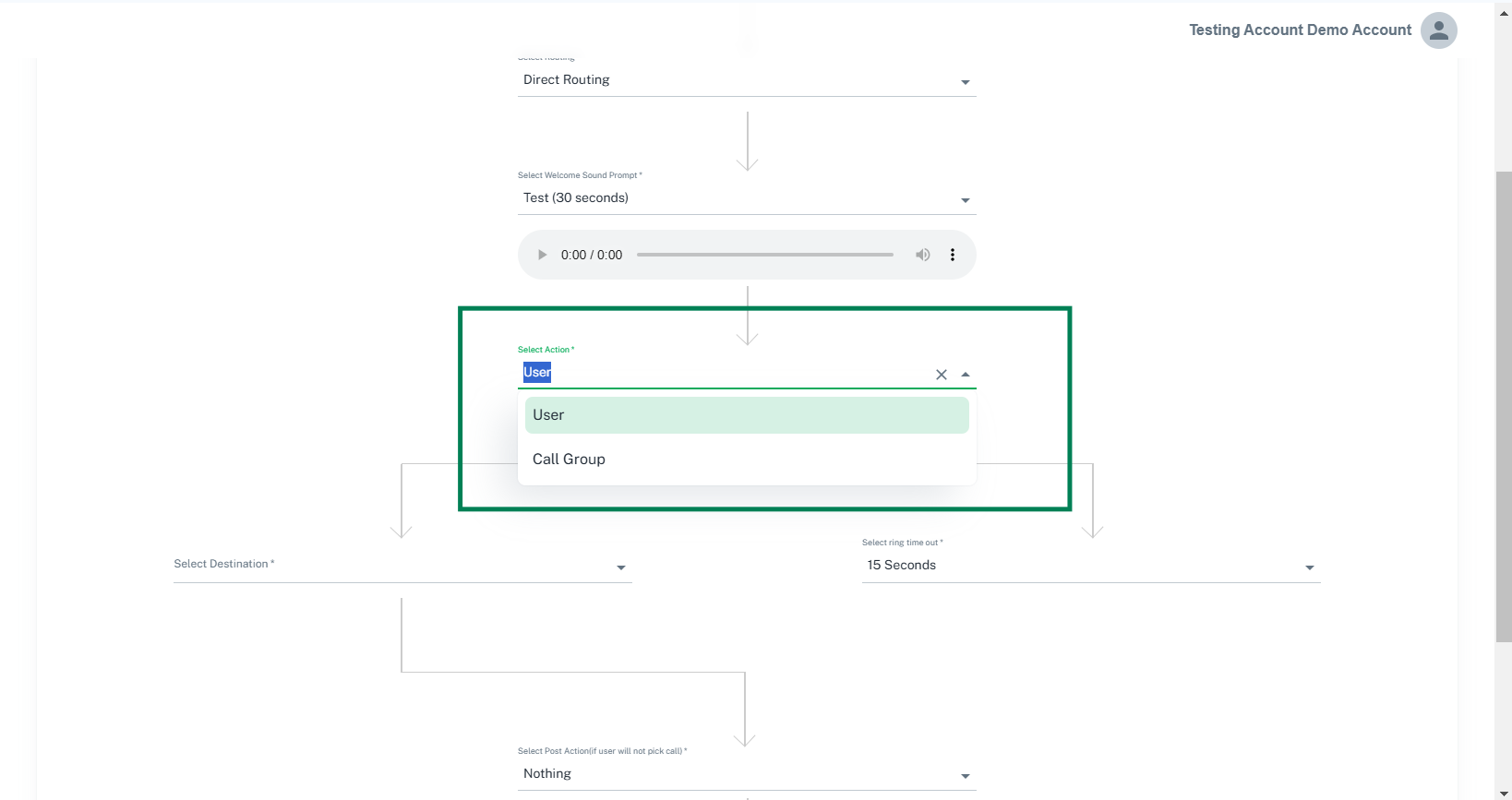
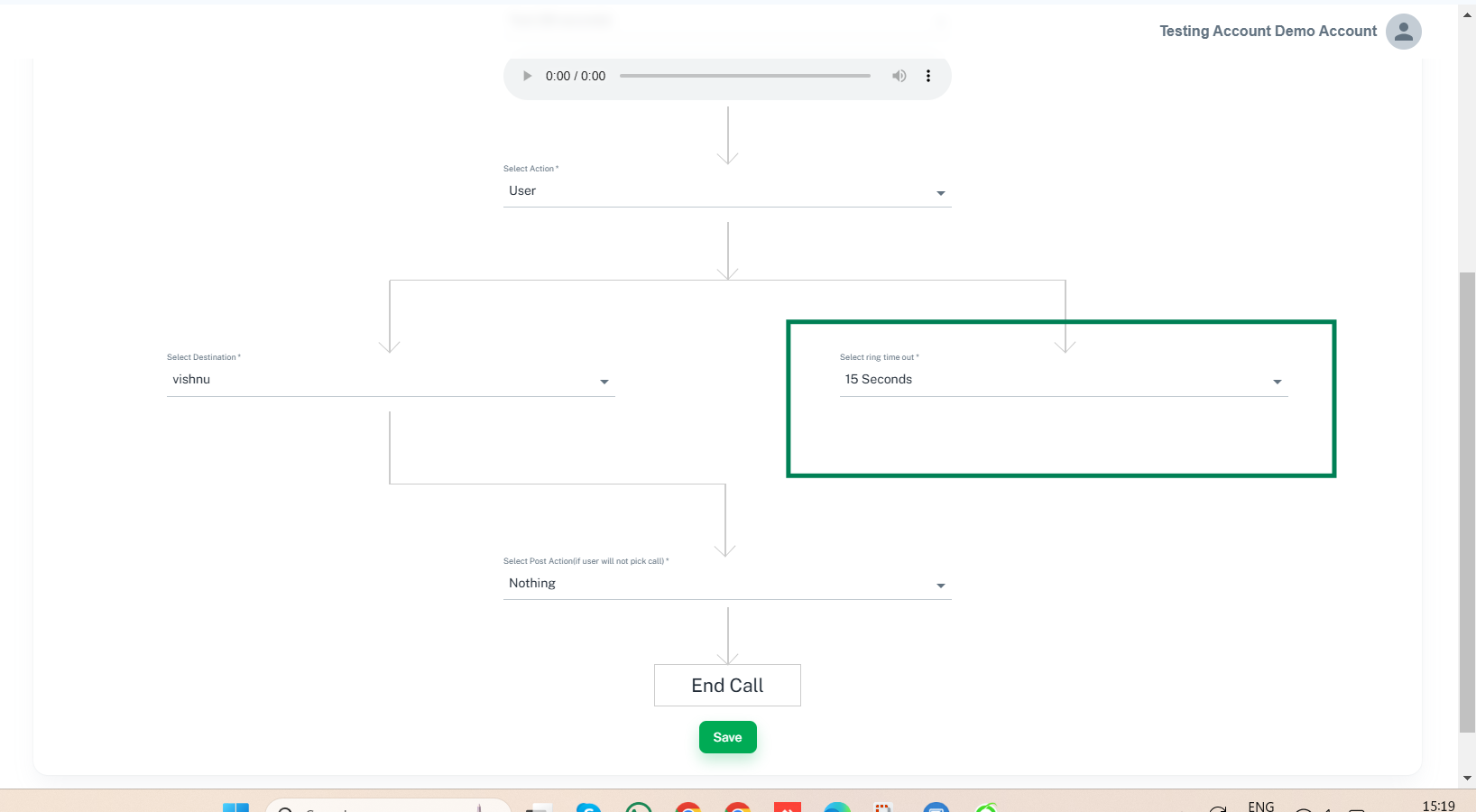
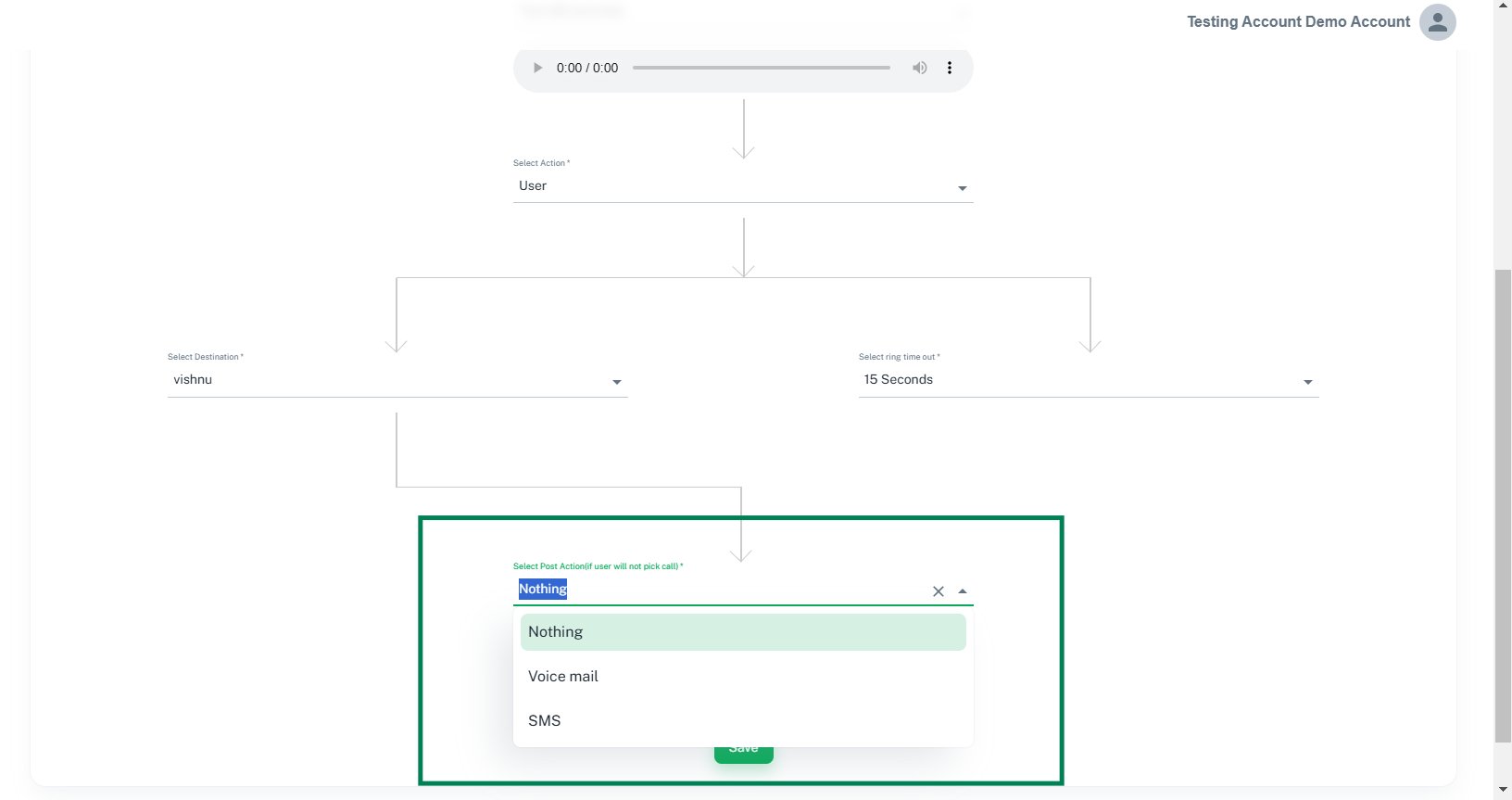
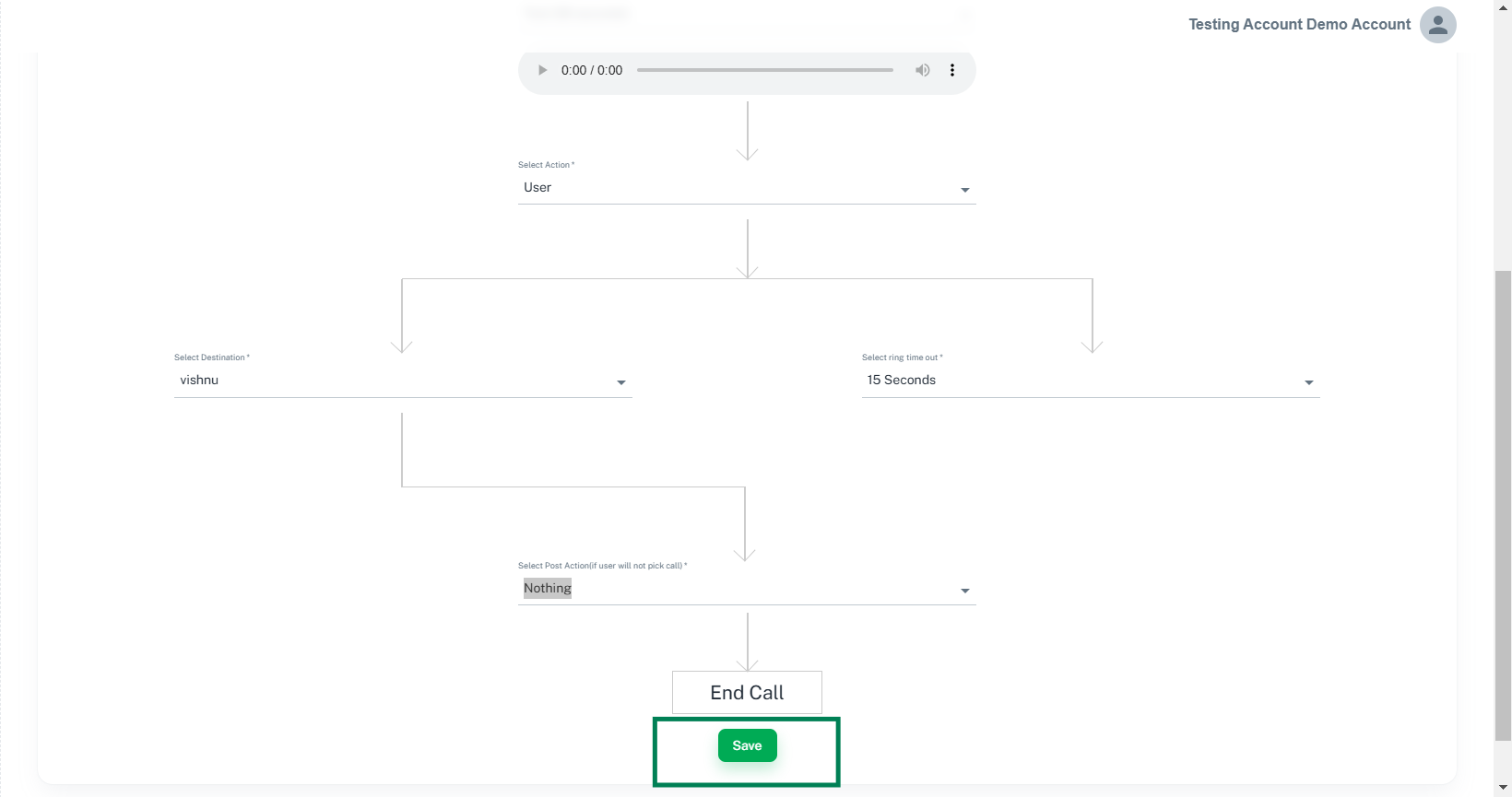
Following these steps, you can set up an efficient Direct Routing system that ensures smooth communication and enhances customer satisfaction.
Start configuring your IVR Direct Routing today to provide better service and simplify call management!







BULK SMS PLANS CONNECTING YOU TO THE WORLD.
These figures don't tell the whole story,We add value to your business in more than one way
25+ Billions
SMS Processes Annually
500+
Direct Mobile Operator Connections
50000+
Customers & Resellers Accessible Worldwide
200+
Countries Coverd