Bulk SMS Plans has launched its bulk SMS app by which you can send bulk SMS Worldwide. Our mobile messaging platform is capable of delivering bulk SMS solutions to virtually any CDMA/gsm mobile handset across the globe.
How to use Bulk SMS Plans Application?
Bulk SMS Plans has launched its bulk SMS app by which you can send bulk SMS Worldwide to your customers and this Application is developed for promoting all kind of Business by sending Promotional and Transactional SMS. Bulk SMS can be used by businesses/Individuals, community groups, marketing agencies, or anyone wishing to communicate with a large group of people. Bulk SMS allows you to measure the impact of your sent messages, you can track your delivery reports and if you include a link, you can measure the amounts of hits and/or sales the SMS led to.Our mobile messaging platform is capable of delivering bulk SMS solutions to virtually any CDMA/gsm mobile handset across the globe.
Now follow these steps:
How to Download Bulk SMS Plans App?
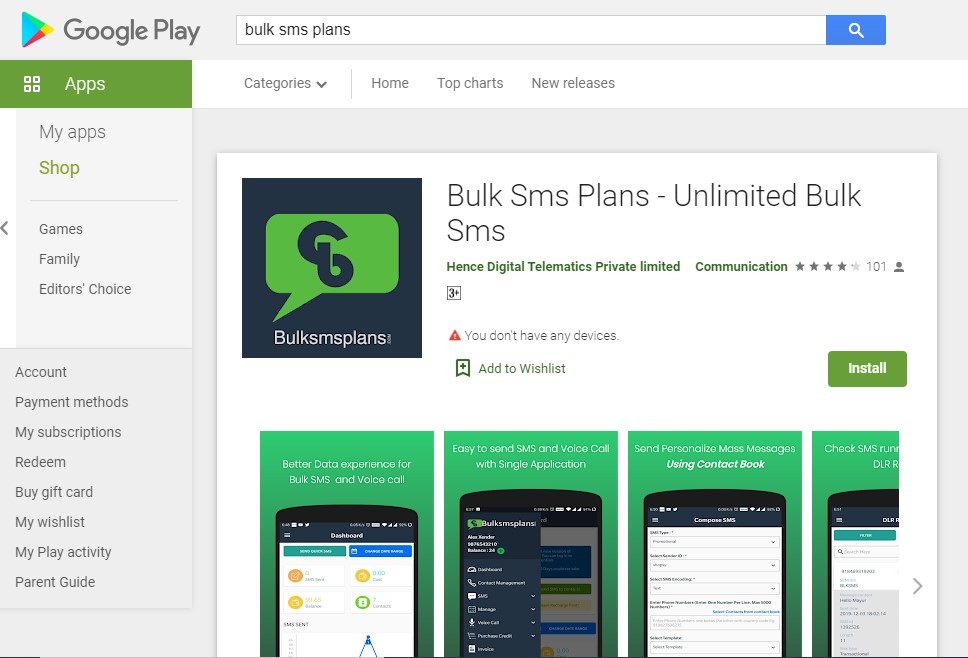
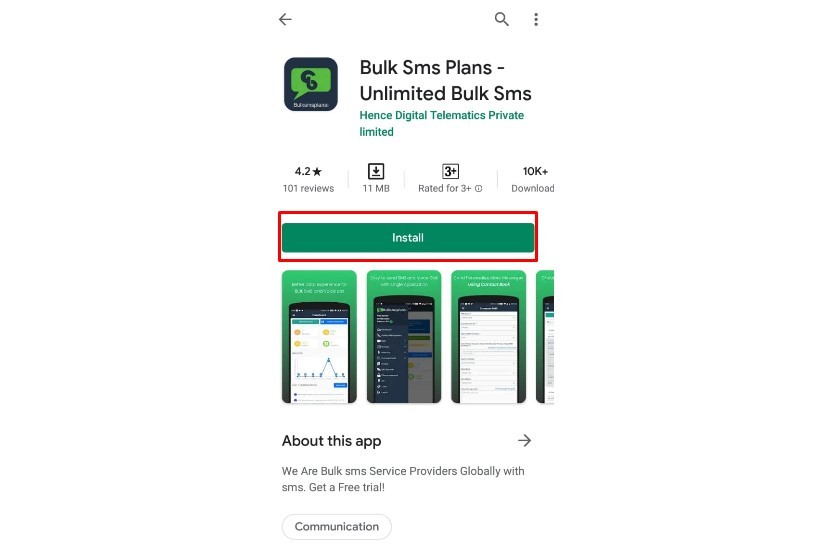
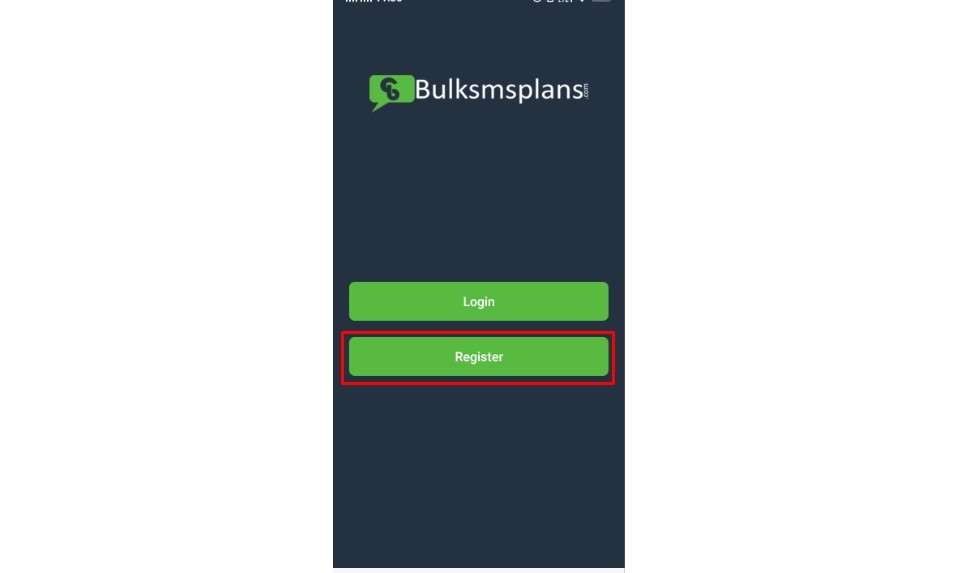
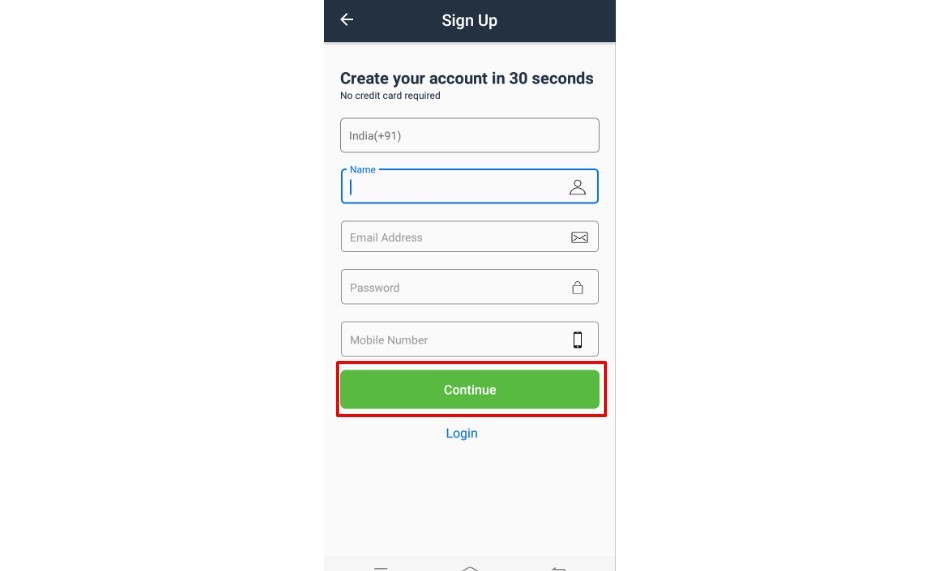
How to Update KYC?
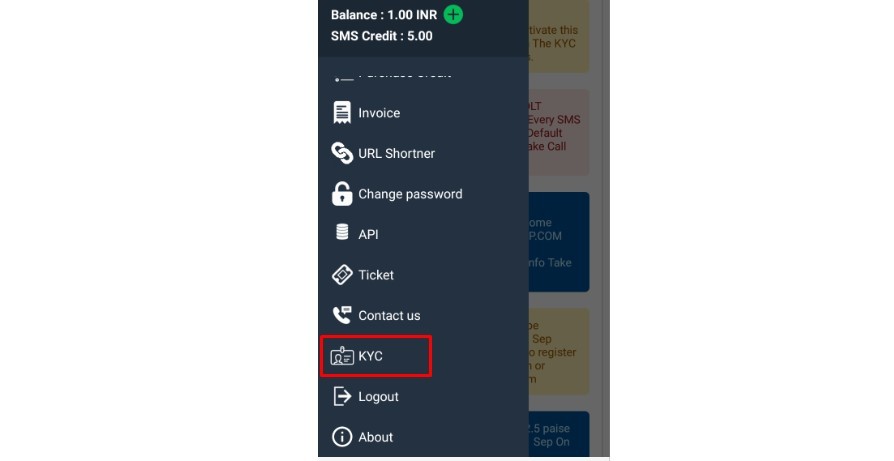
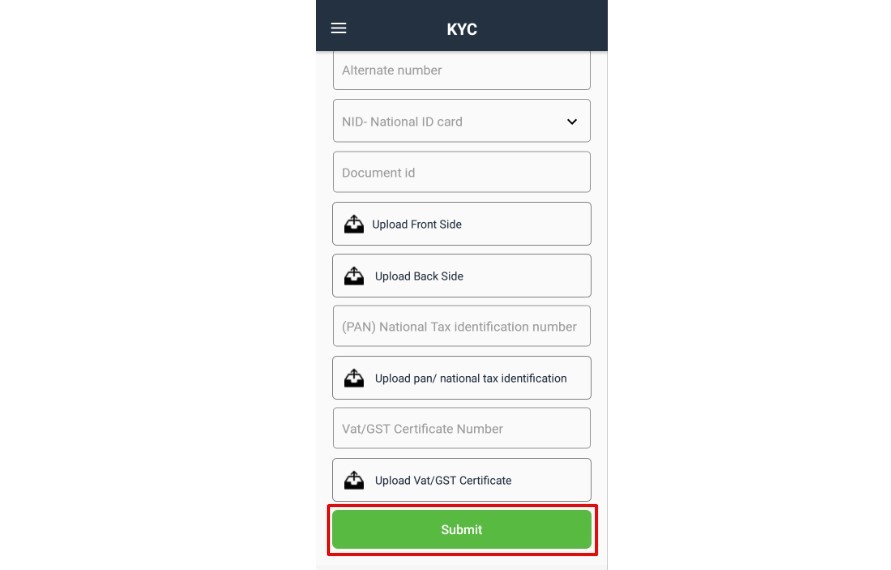
(Note- Administrator will review your Documents and activate your Seller account within 2 to 4 working hours.)
After KYC update, register yourself on DLT platform.
Note- As Per New Guidelines From TRAI, Every Individual/Enterprise Has To Register On DLT Platform If They Want To Use Bulk SMS/Voice Services For Their Business Purposes. TRAI Has Made Dlt Mandatory For Everyone From 1 June 2020. It Means For All Your Senders/Headers & Sms Templates You Need To Register As An Entity To The Dlt Blockchain Platform If Senders Are Not Active On Dlt Platform Message Will Not Be Delivered.
What is Contact Management?
Here, you can create your Contact Lists. In details, follow these steps:
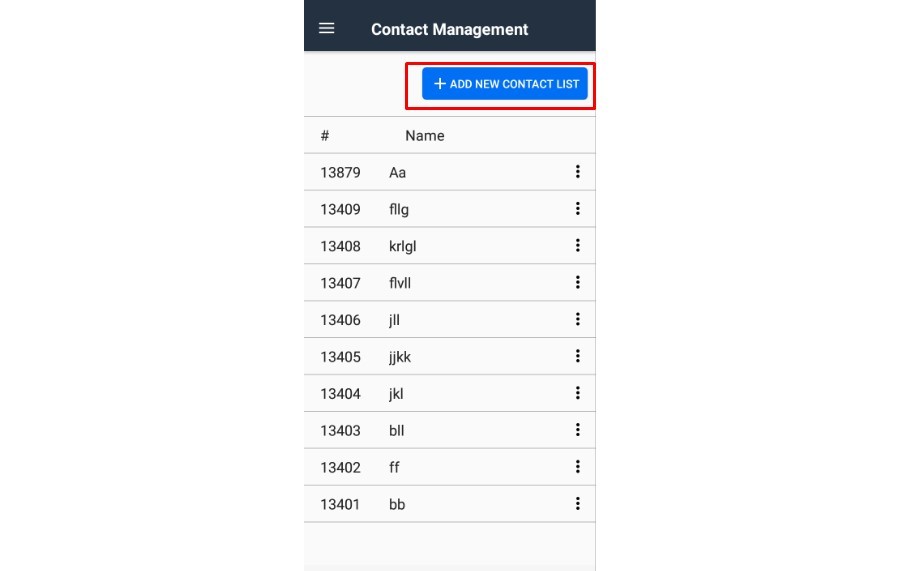
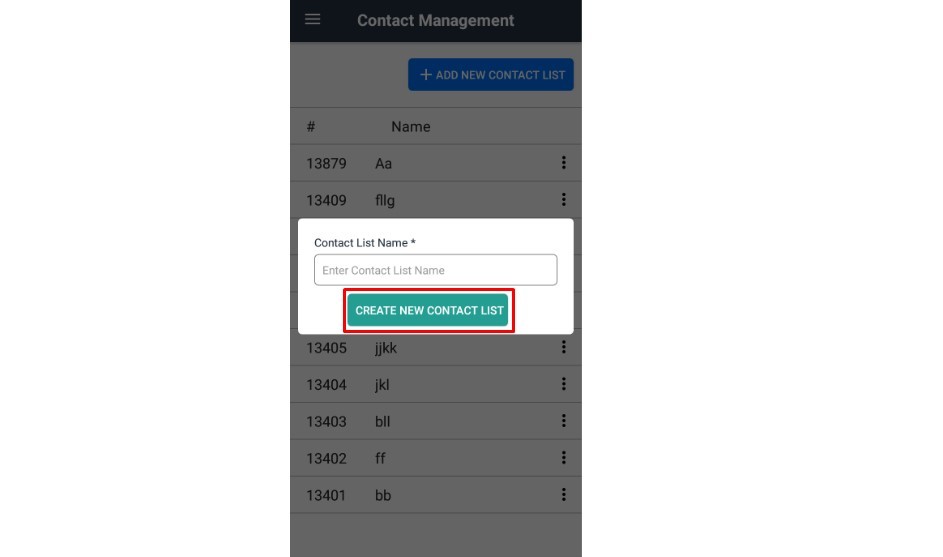
What is SMS Management?
In SMS management, you can see Compose SMS, bulk SMS, Bulk SMS Range, Dynamic SMS, DB Campaign, Job Management , DLR Report.
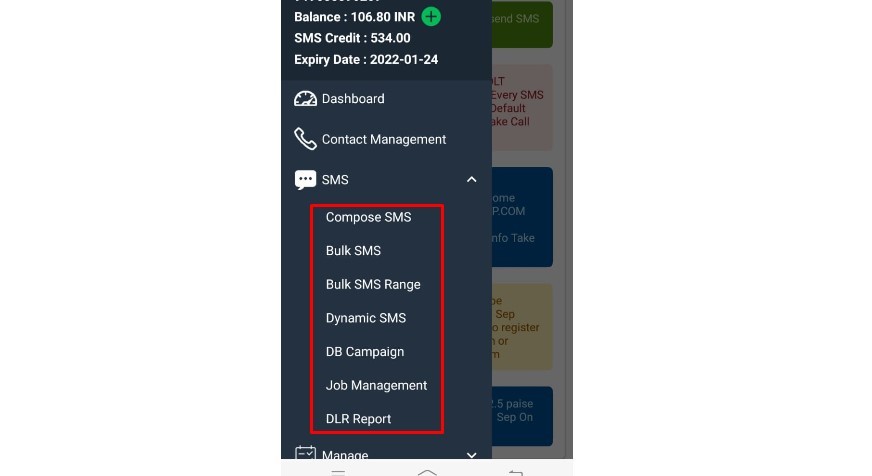
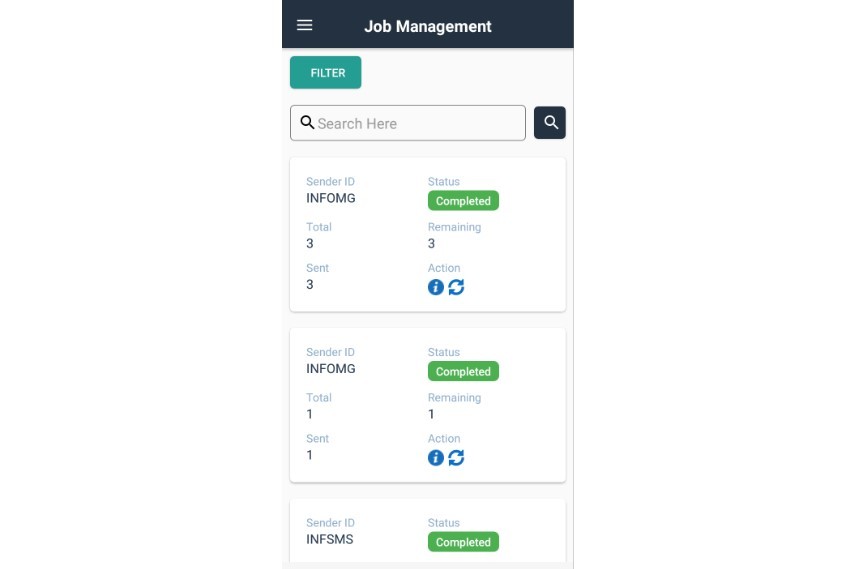
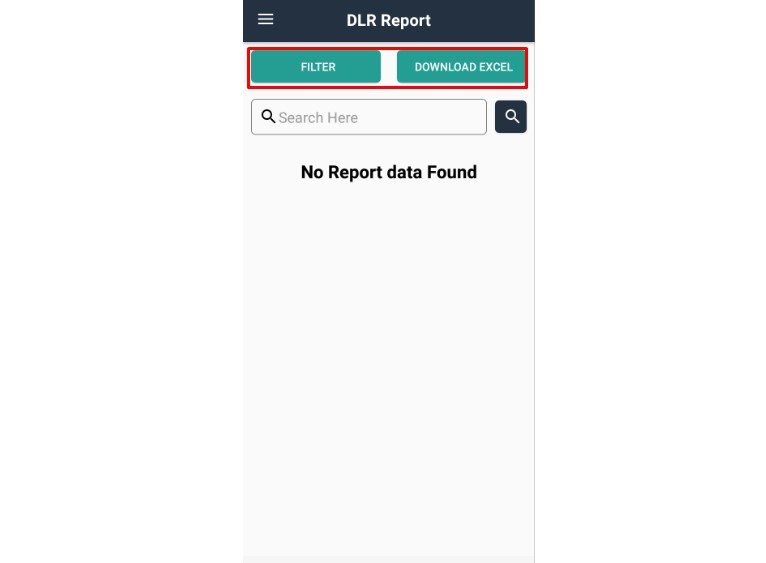
How to manage Sender ID?
Manage Sender: You can create a sender ID here.
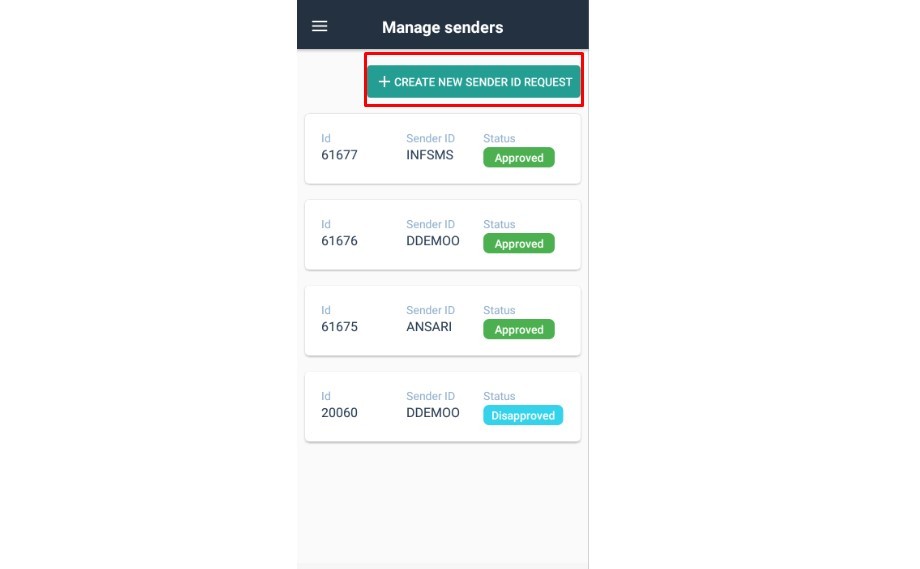
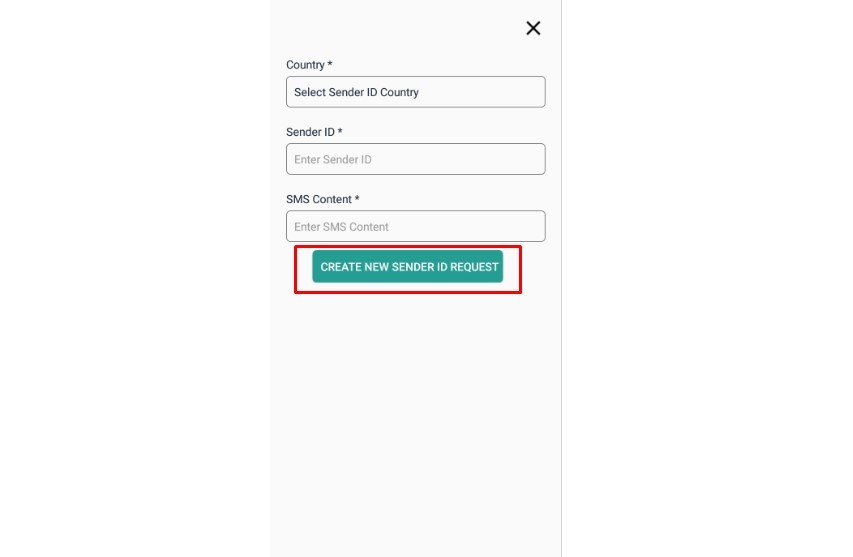
Now, Your Sender ID is Successfully Processed. It May Takes 2 to 4 Working Hours to Activate.
How to create a template?
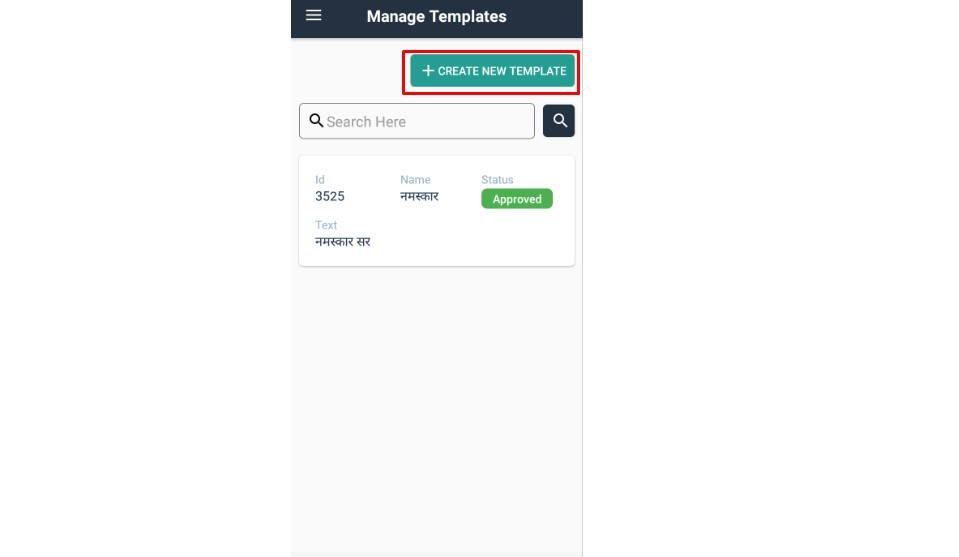
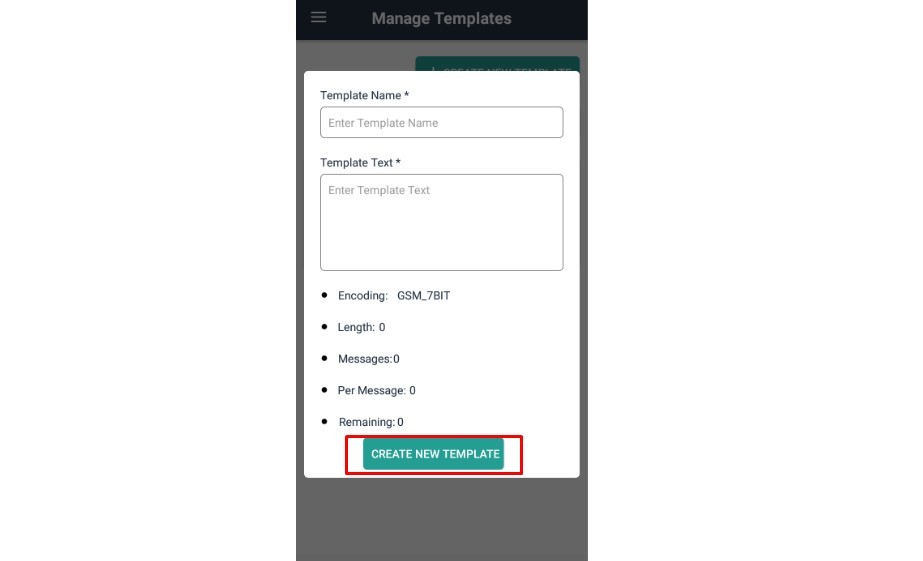
What is Pricing & Coverage?
Here, we have Voice pricing & SMS pricing. You can see Pricing of every country or SMS type that is assigned to you as per your Rate plan. You can also export it in Excel from here.
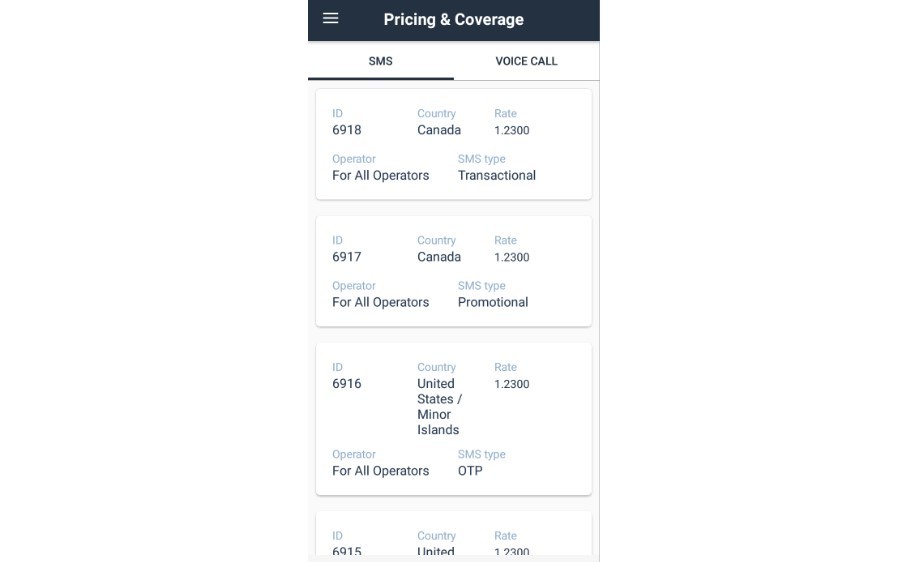
How to manage Media?
Here, You can create your voice note and send it to your customers.
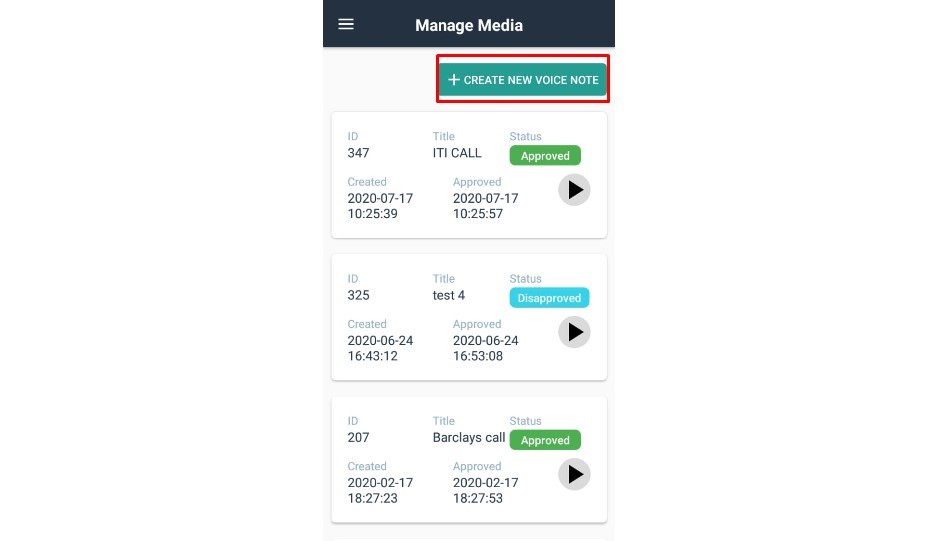
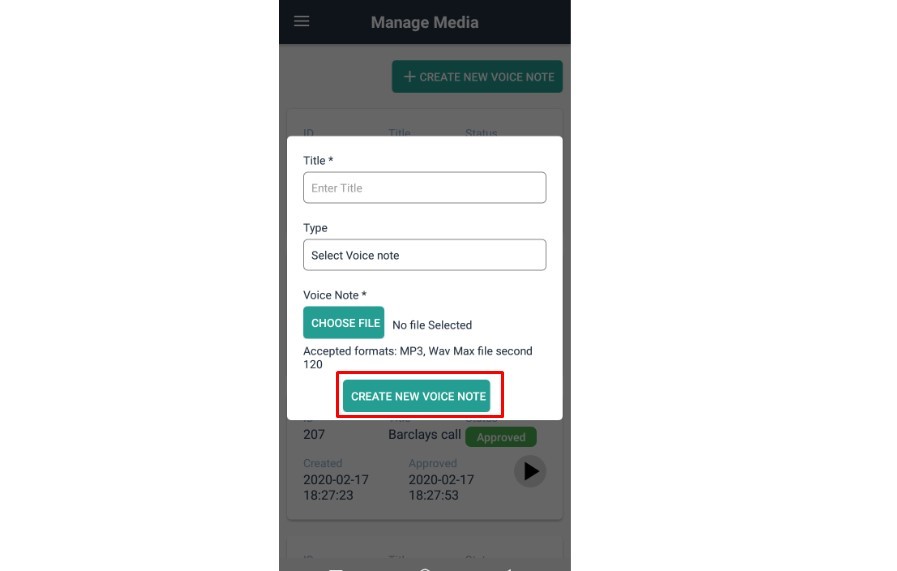
How to manage Voice Calls?
Voice call Management: Here, you can manage your voice calls.
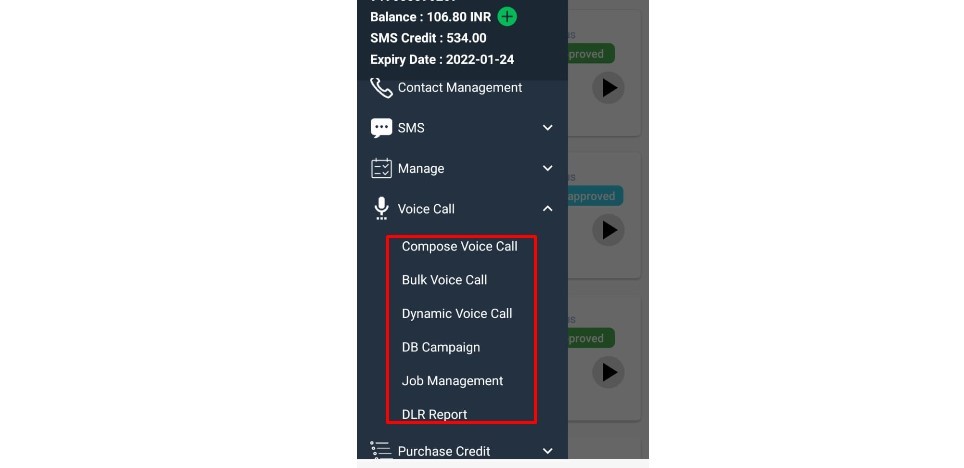
How to purchase a package of Bulk SMS?
In Purchase Credit, you can buy a package according to your requirement.
Purchase Credit:
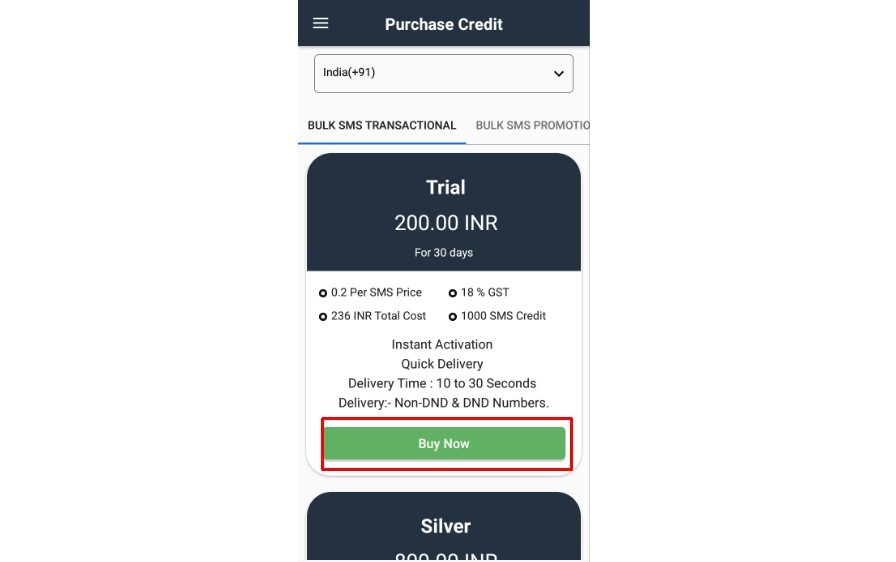
Same Like these, you Can Create other packages.
How to get a Invoice?
You can download your invoice from here.
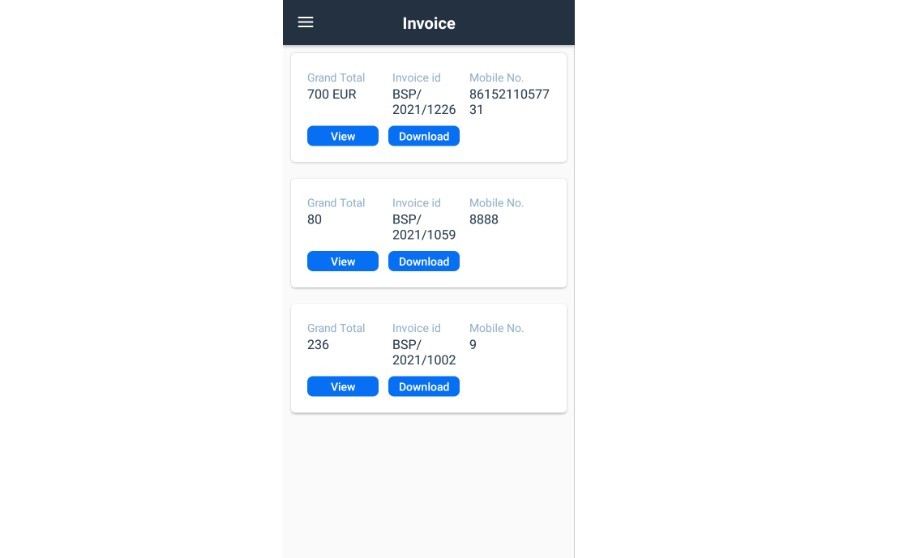
What is URL Shortener?
Here, Create A Short URL Of Your Web Link And Send it in Your SMS Campaign to Track Who Visited Your Website.
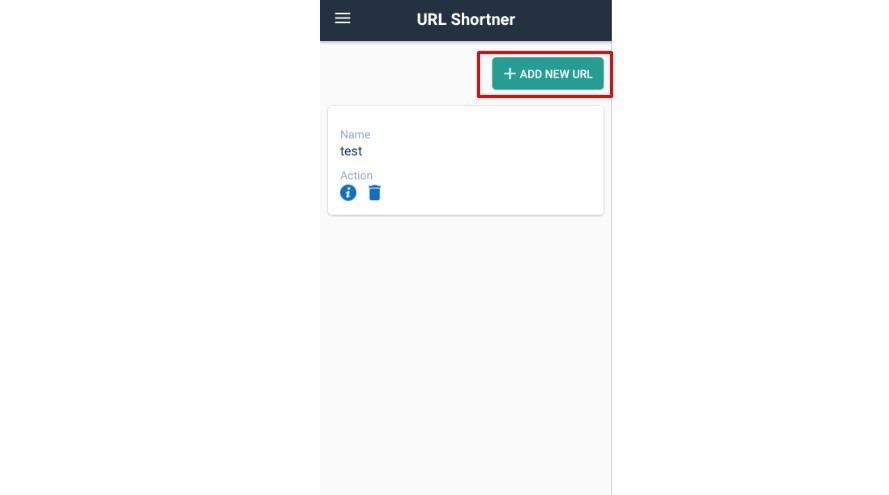
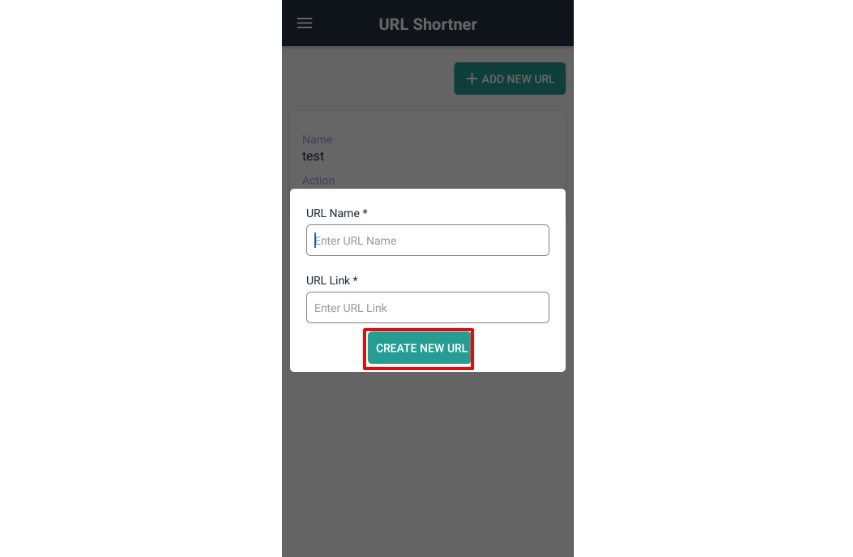
What is the use of Tickets?
Ticket: Here, you can add a Ticket if you have any queries.
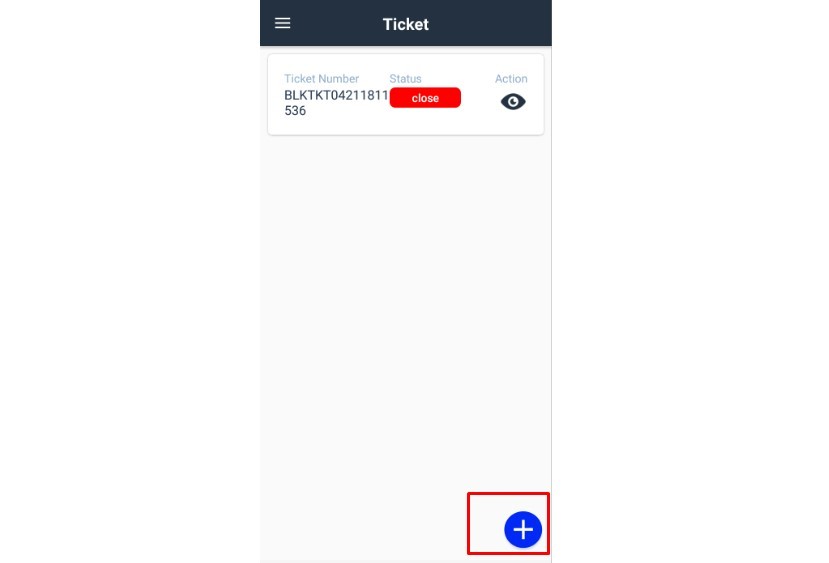
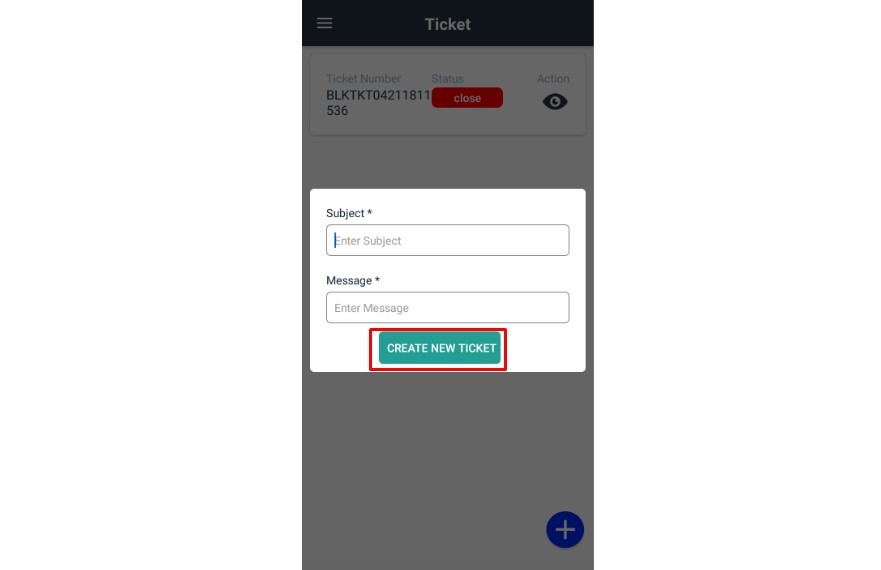
We hope the above information satisfies your concerns regarding Bulk SMS Plans mobile Application. Please feel free to call us at 07404900081, if you have additional questions, you can raise a ticket to support.







BULK SMS PLANS CONNECTING YOU TO THE WORLD.
These figures don't tell the whole story,We add value to your business in more than one way
25+ Billions
SMS Processes Annually
500+
Direct Mobile Operator Connections
50000+
Customers & Resellers Accessible Worldwide
200+
Countries Coverd