Send personalized messages according to customer's preferences 10x faster with WA Bridge Whatsapp Verify API
This feature of WA Bridge allows businesses to automatically engage with new customers by sending a predefined welcome message through WhatsApp, enhancing customer experience and promoting services.
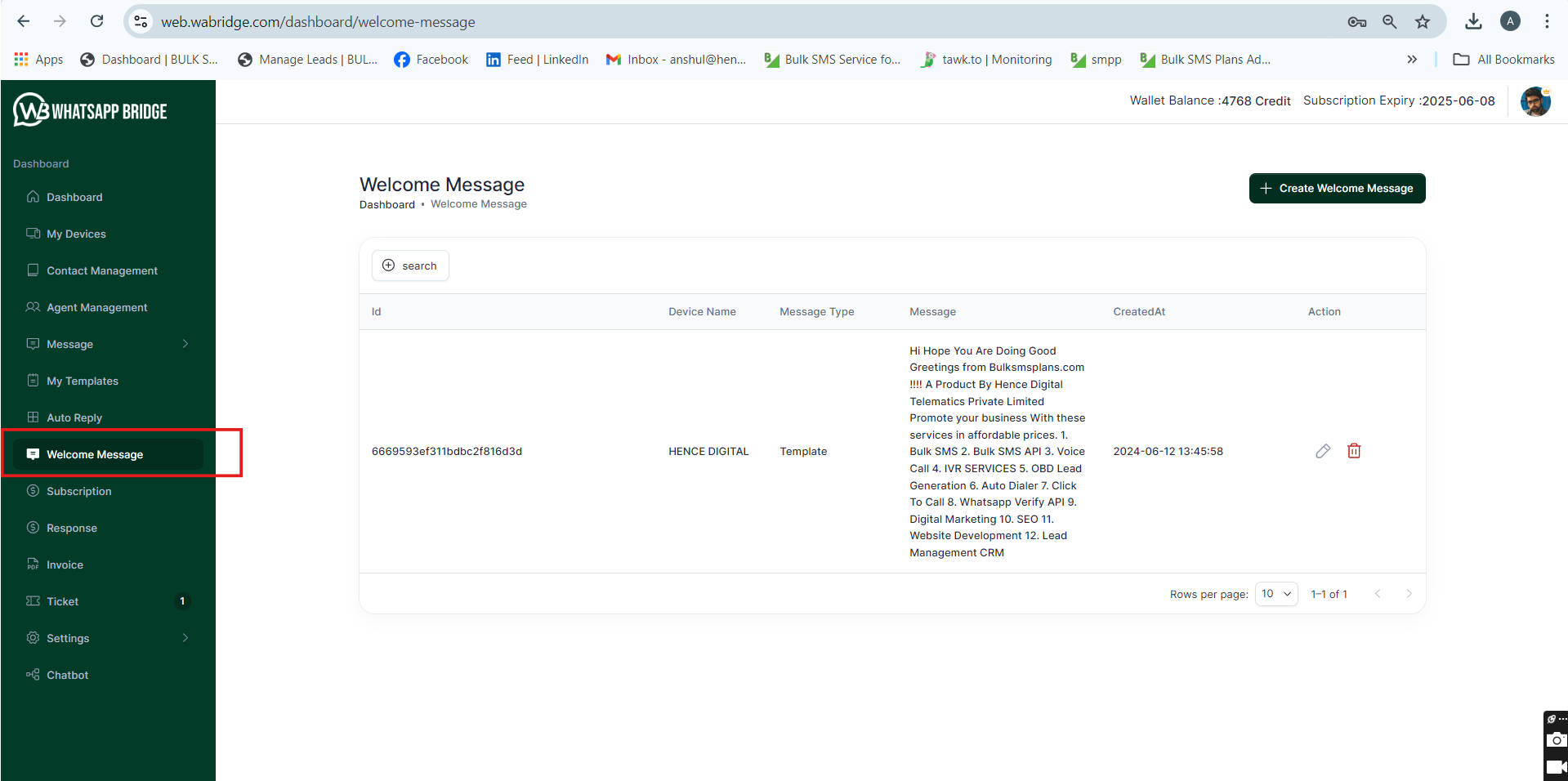
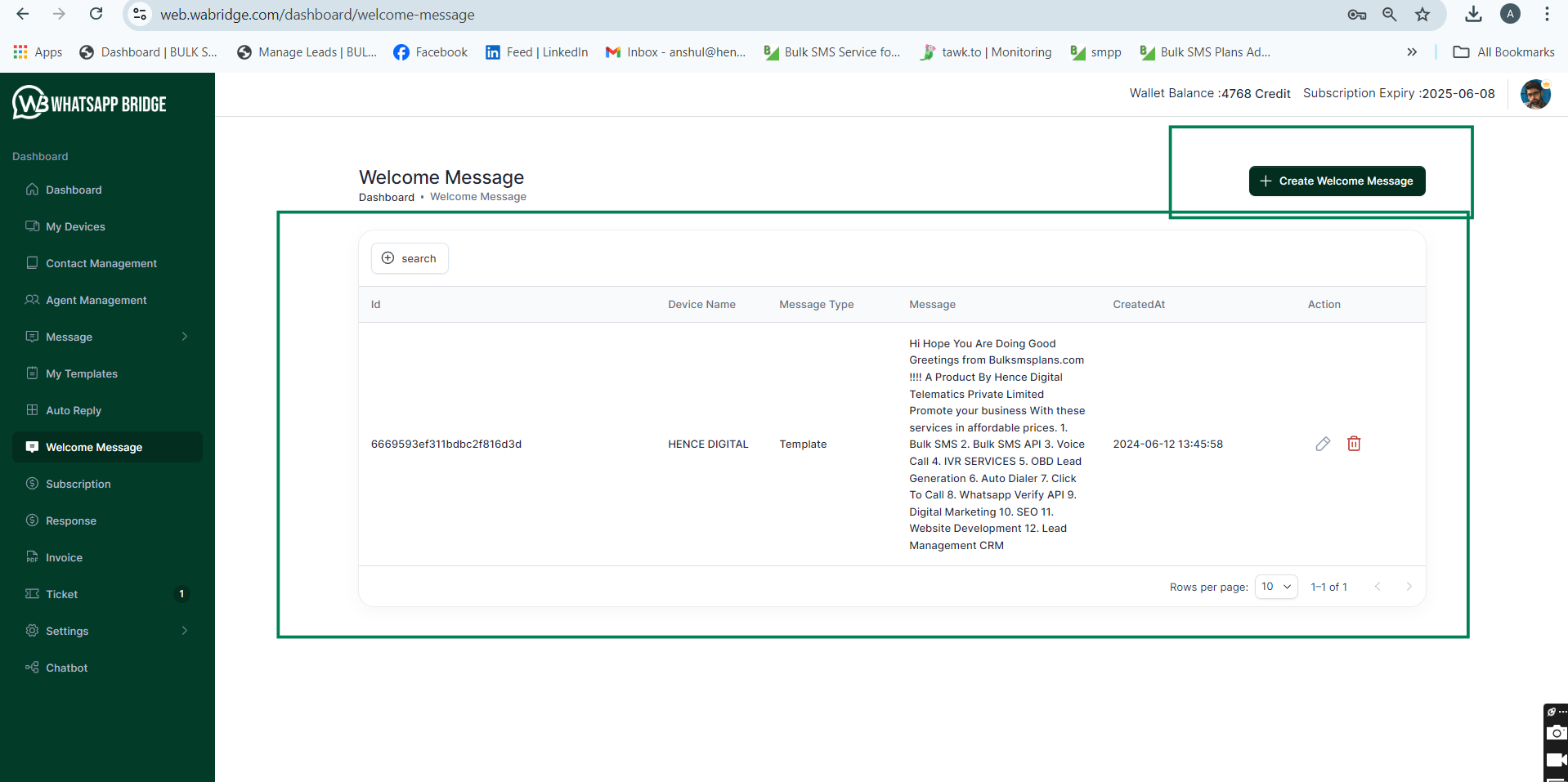
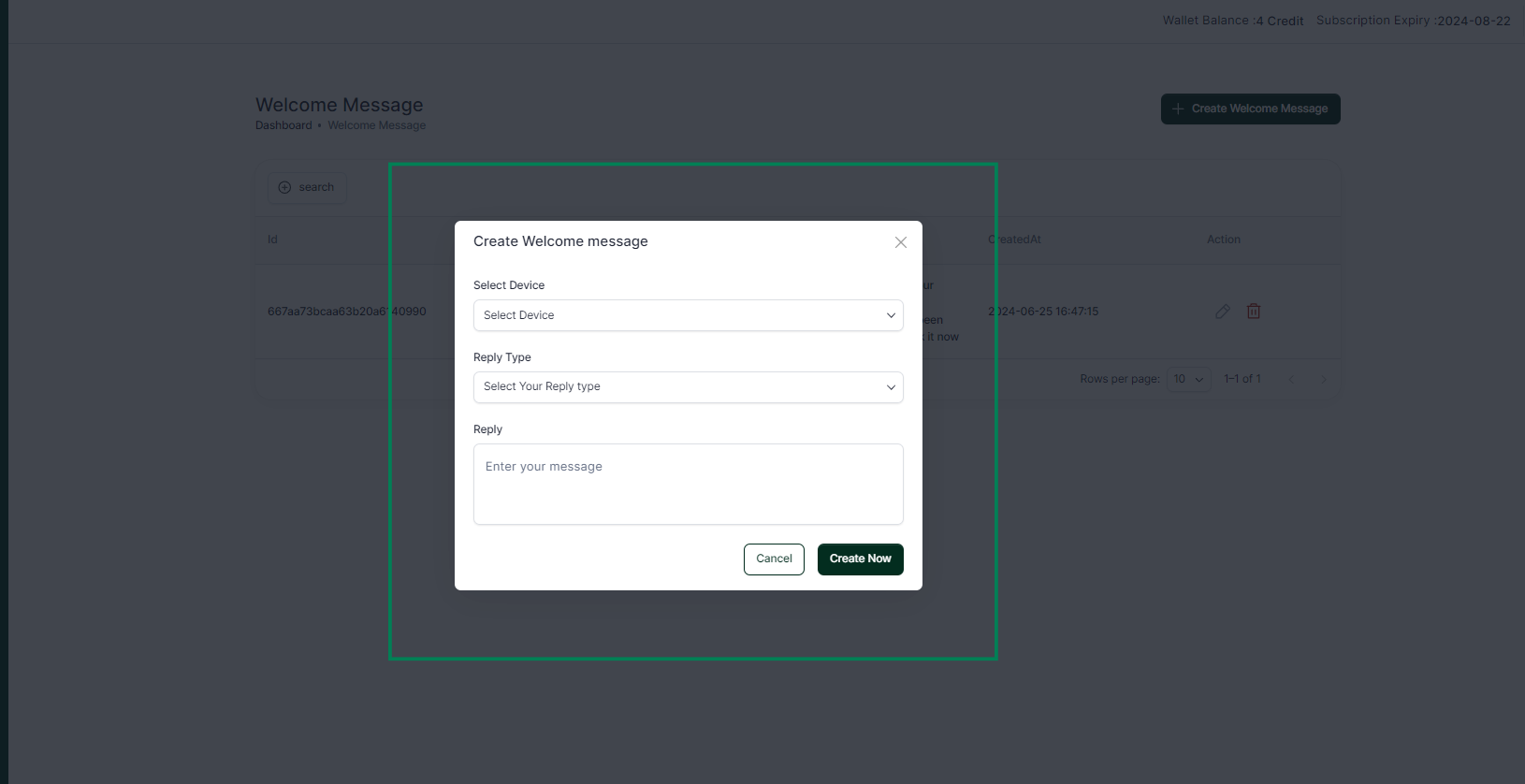
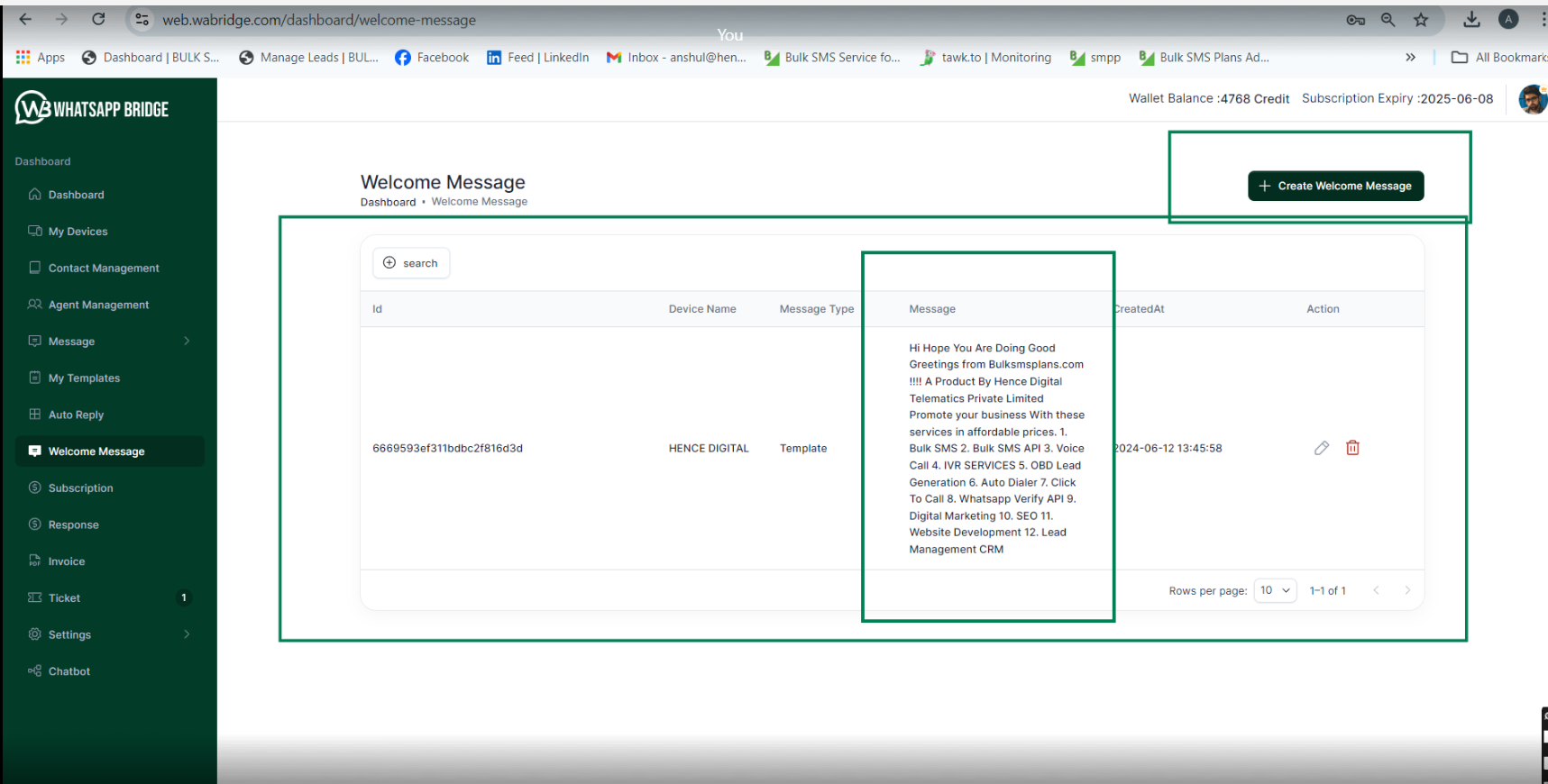
The WABridge platform shown in this screenshot is designed to help users send bulk messages via whatsapp. Here is a bulk broadcasting feature of wabridge.
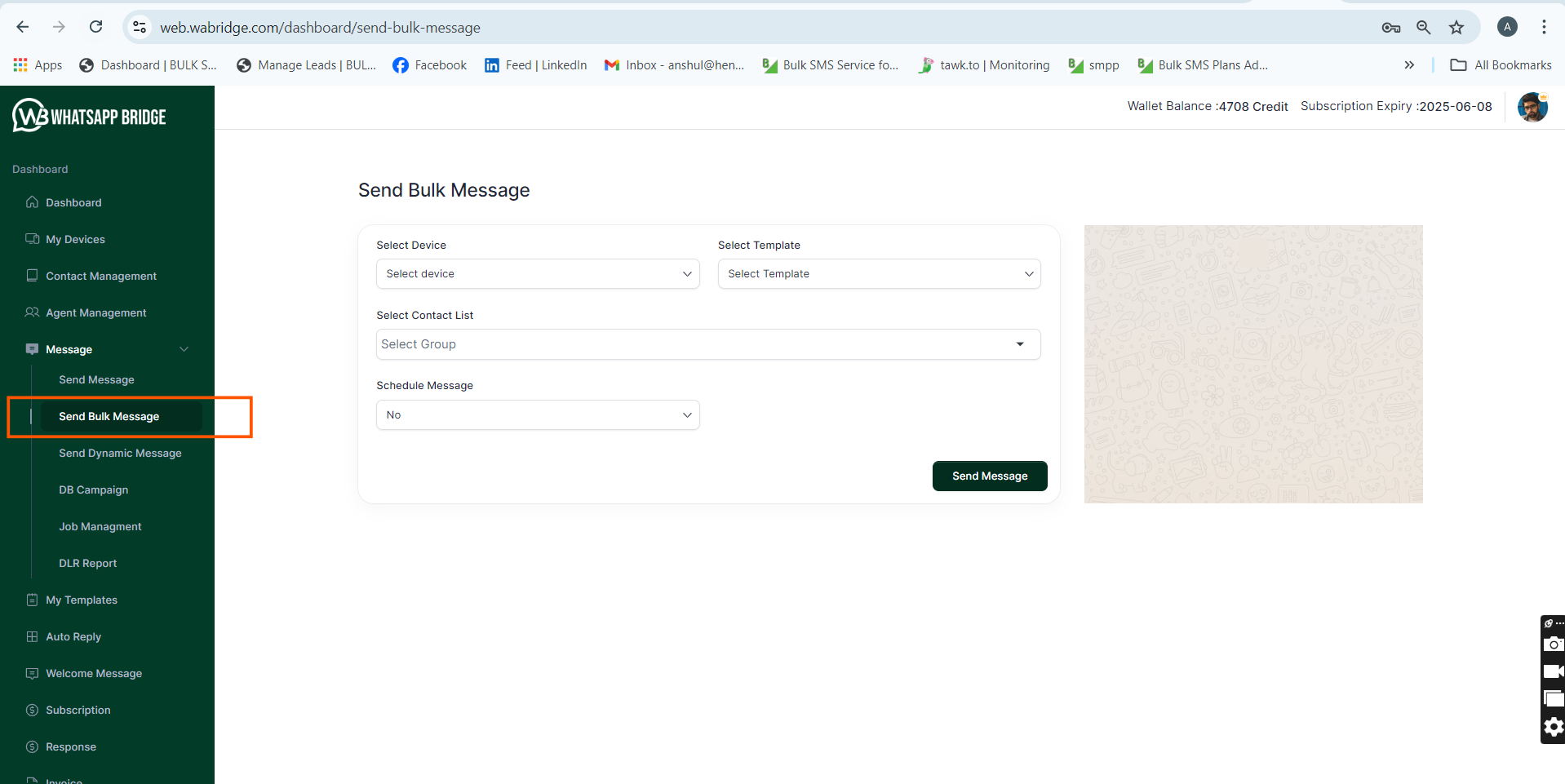
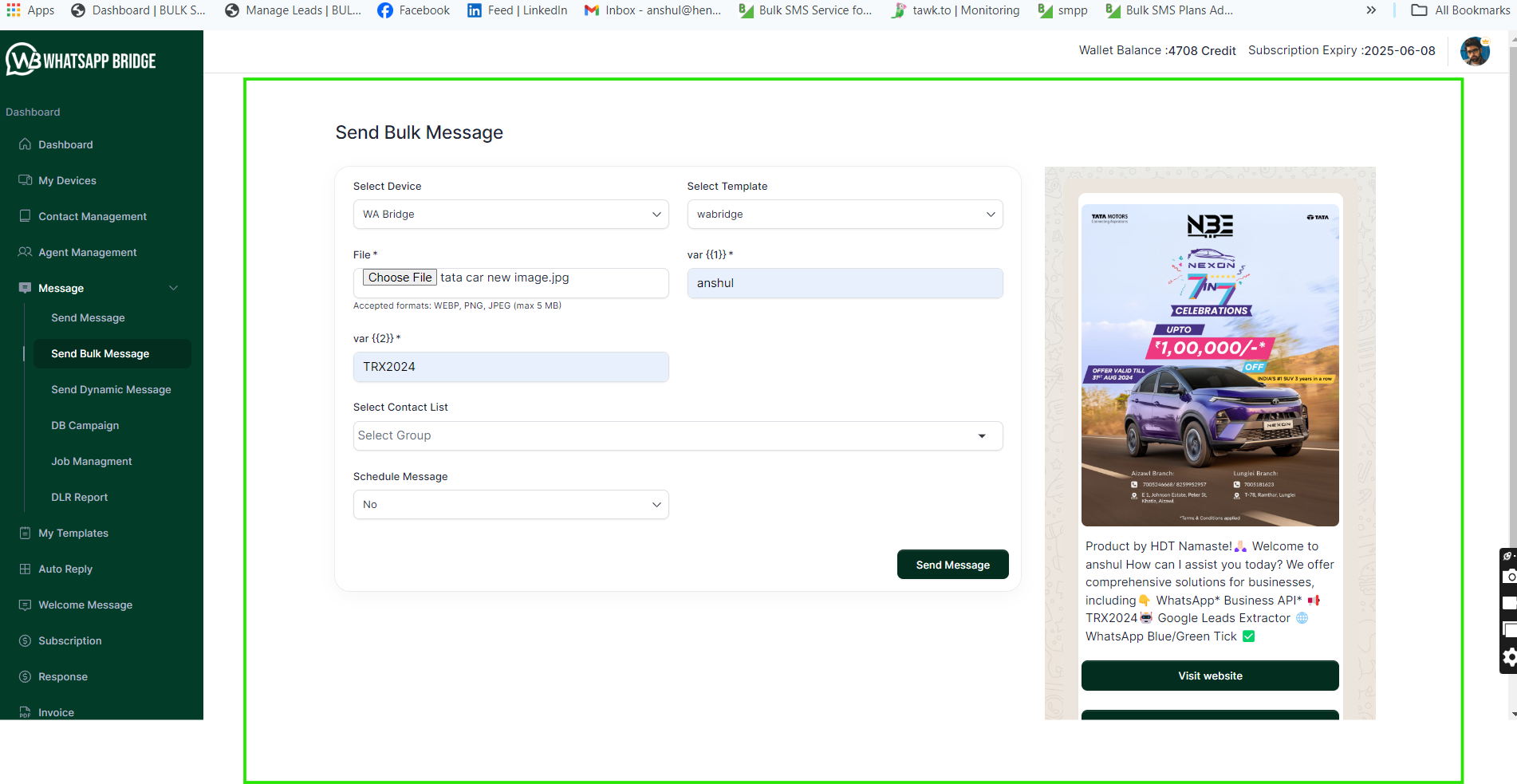
WA Bridge’s contact management features help to streamline your communication by providing powerful tools for organizing contacts and managing them. This includes create, import and export contacts. 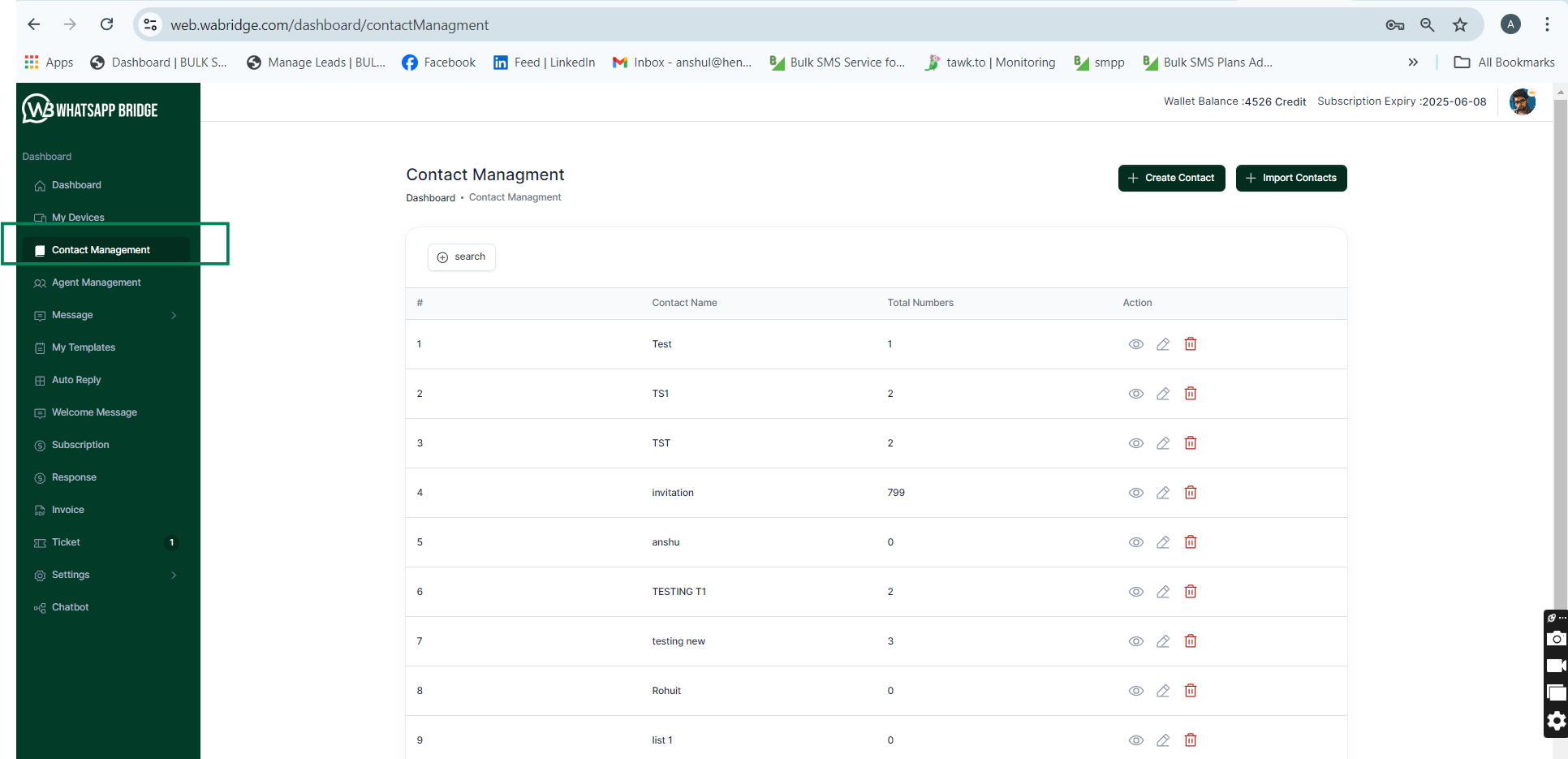
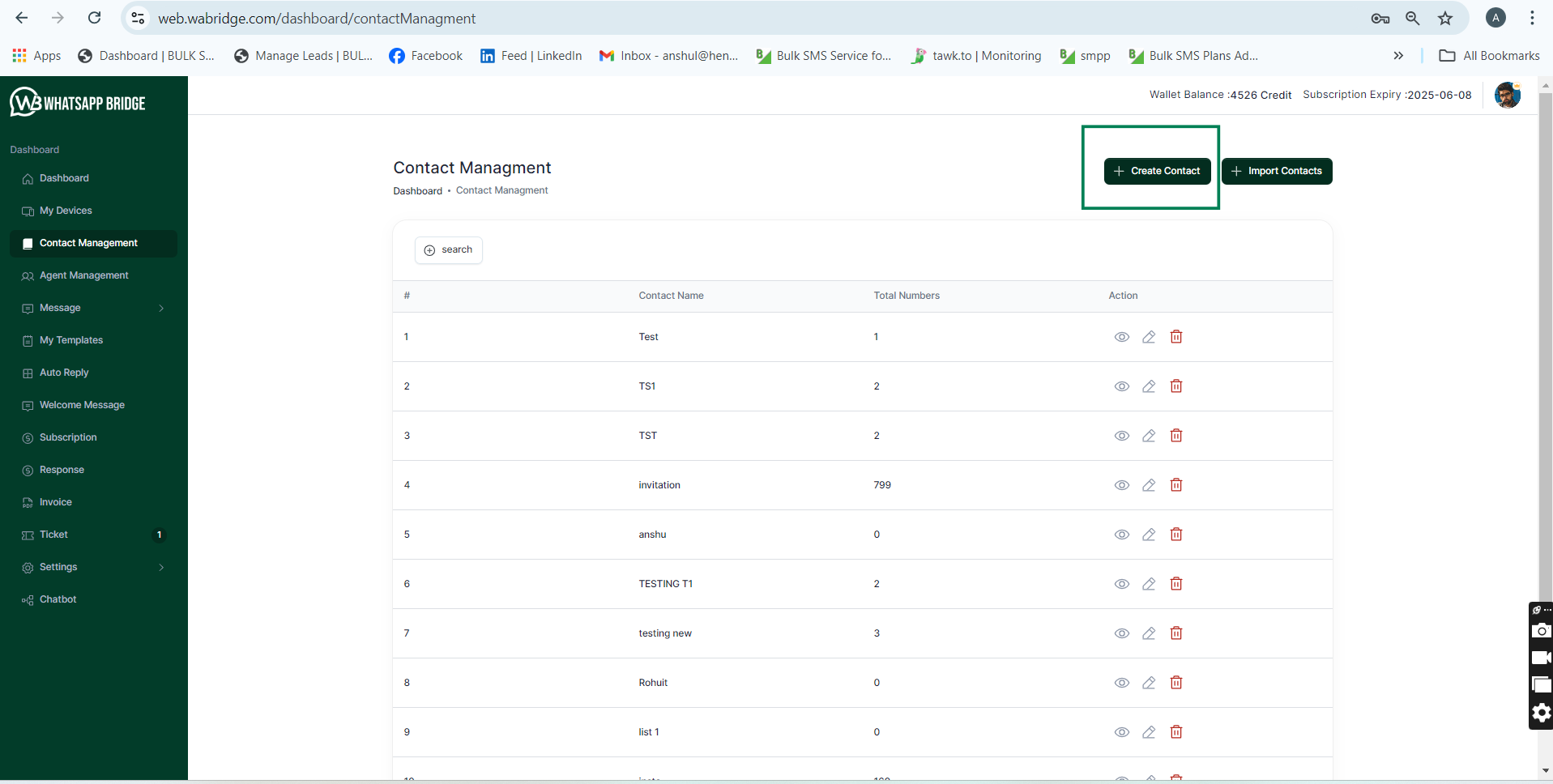
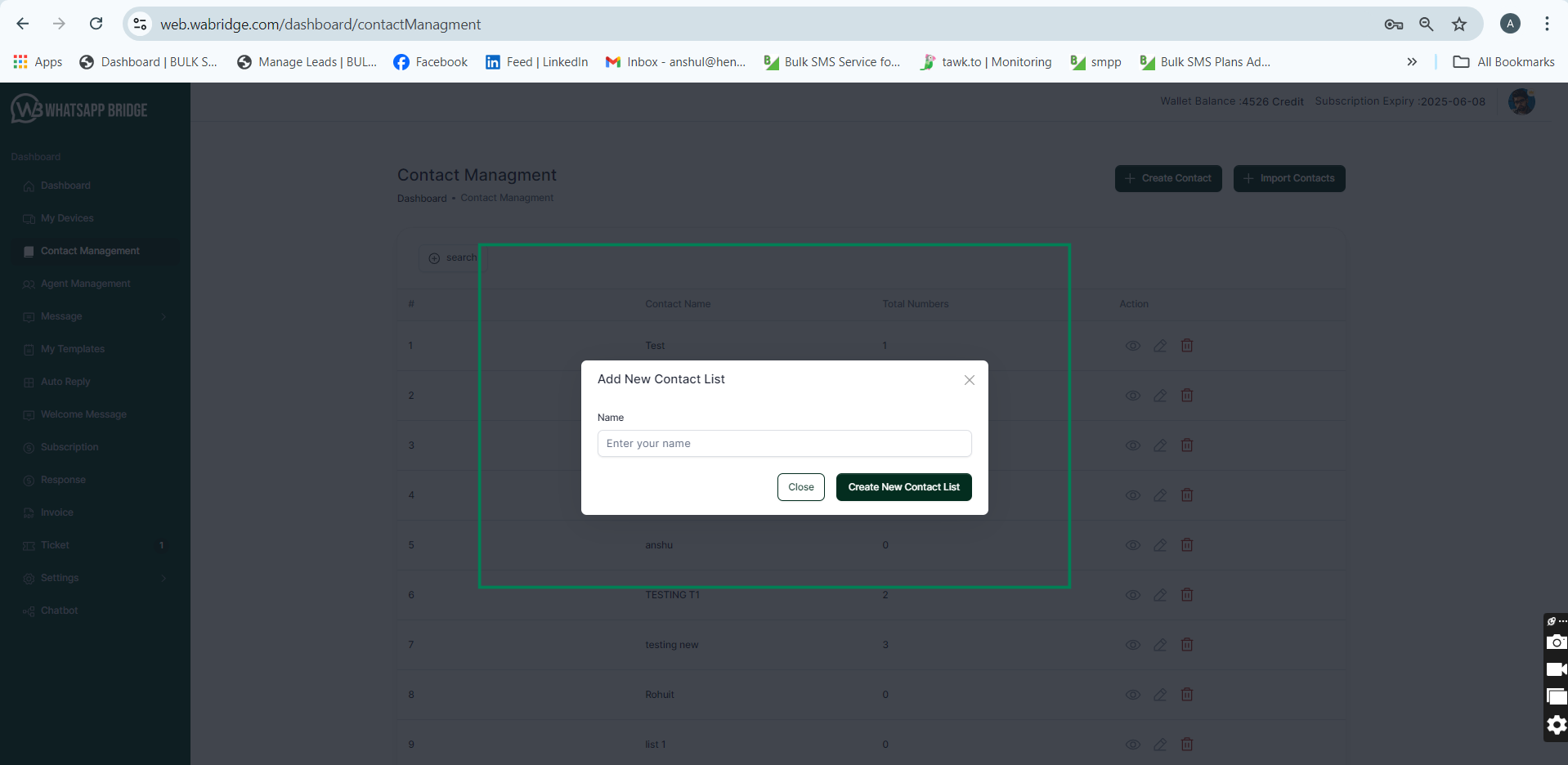
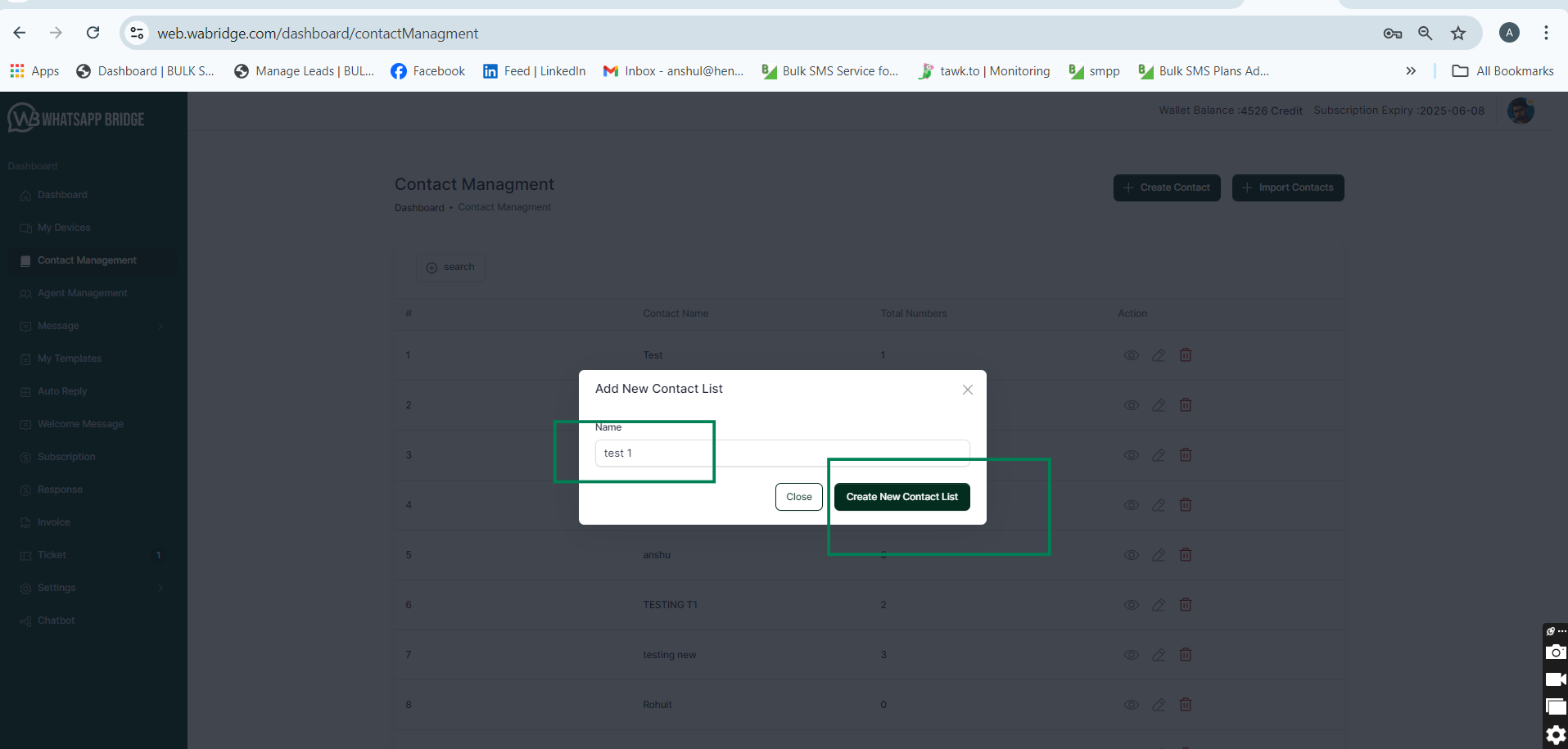
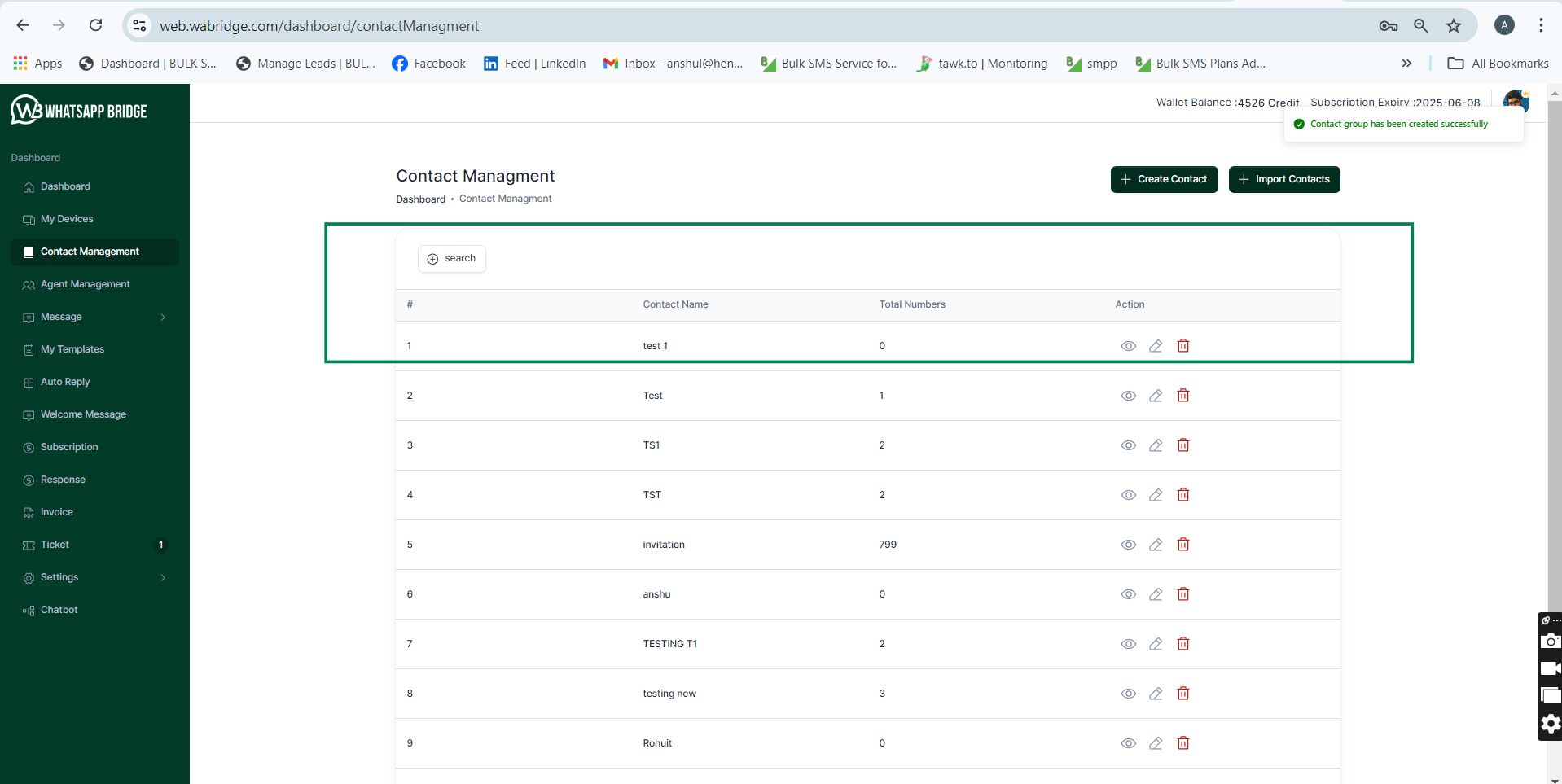
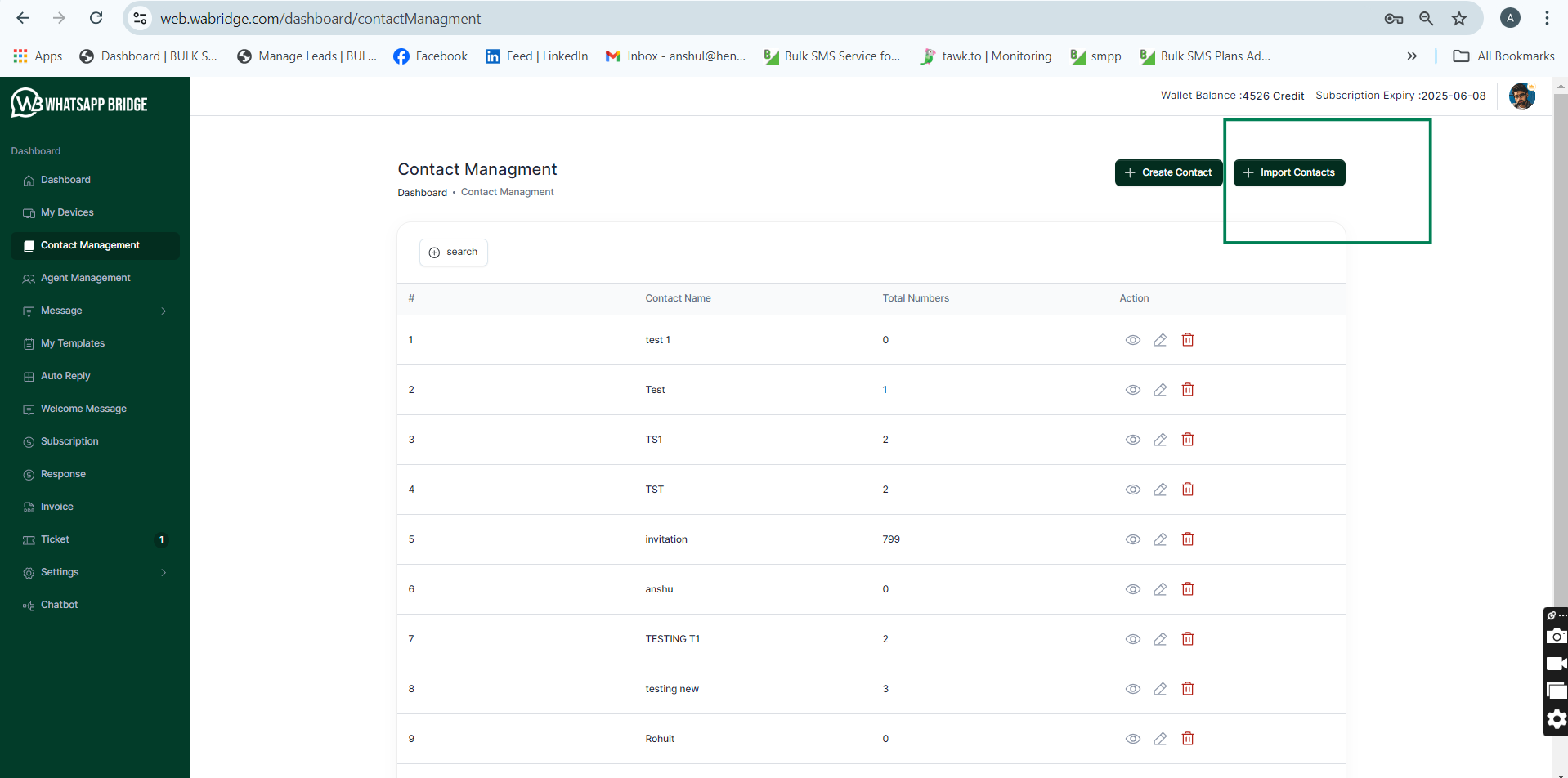
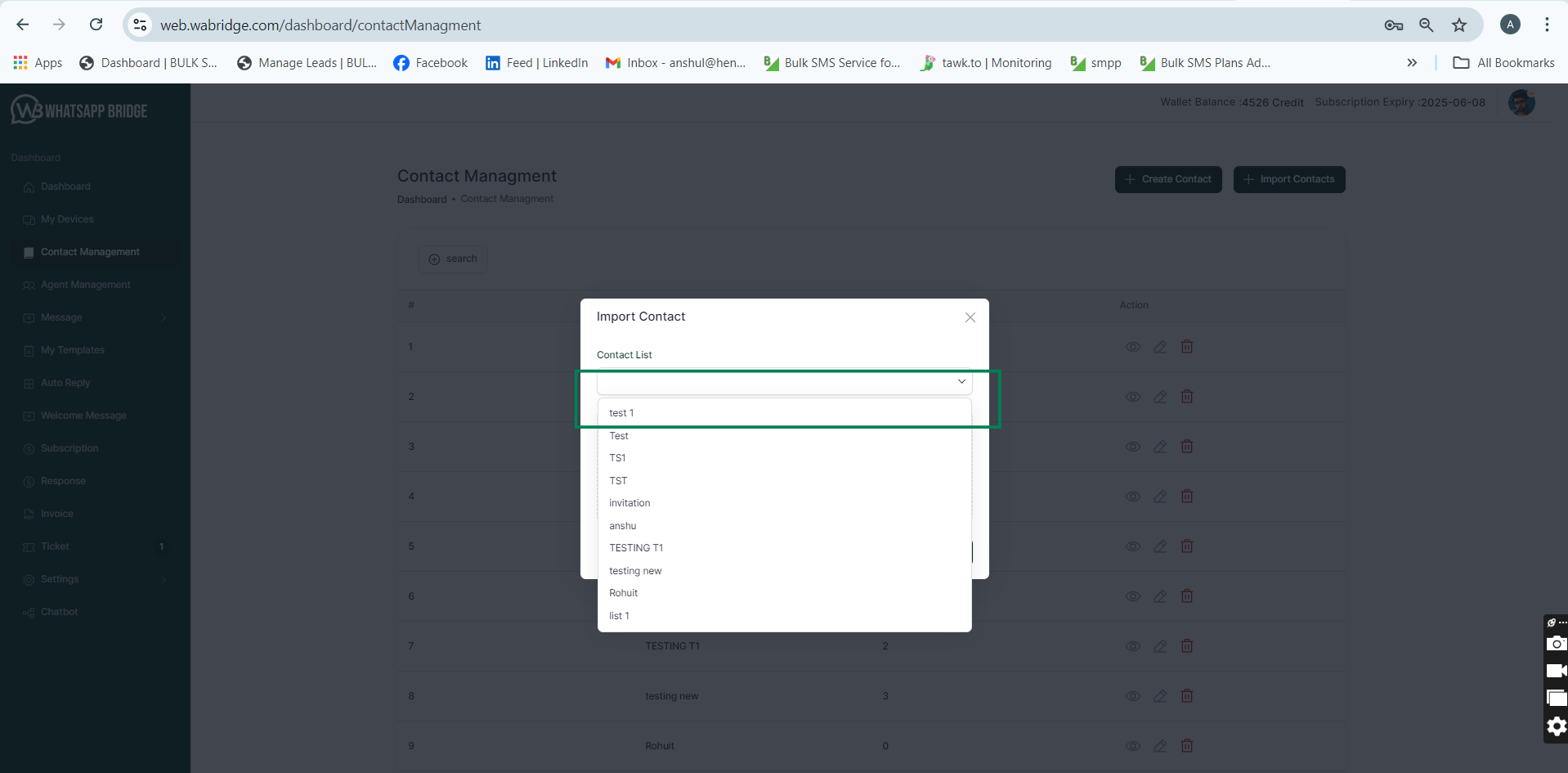
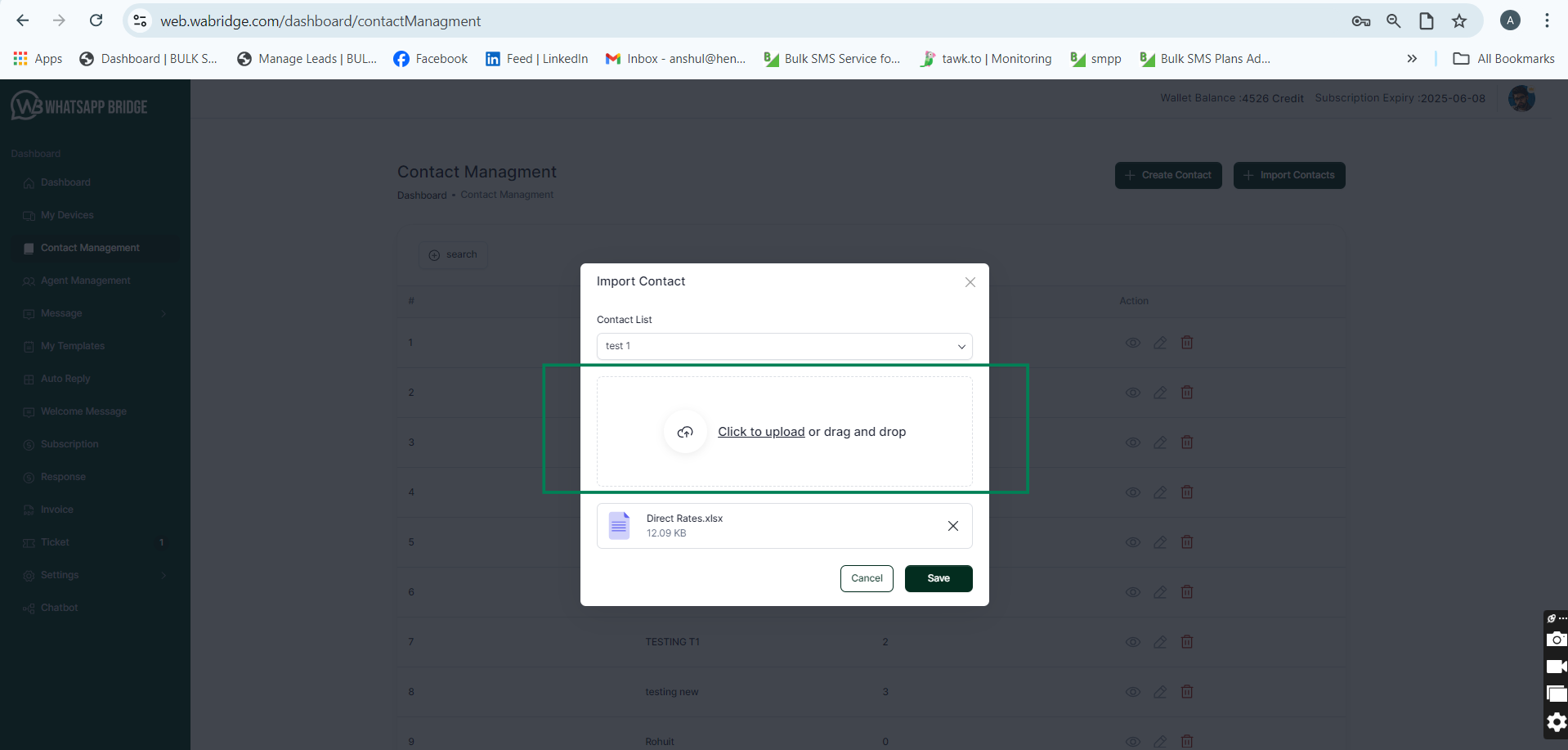
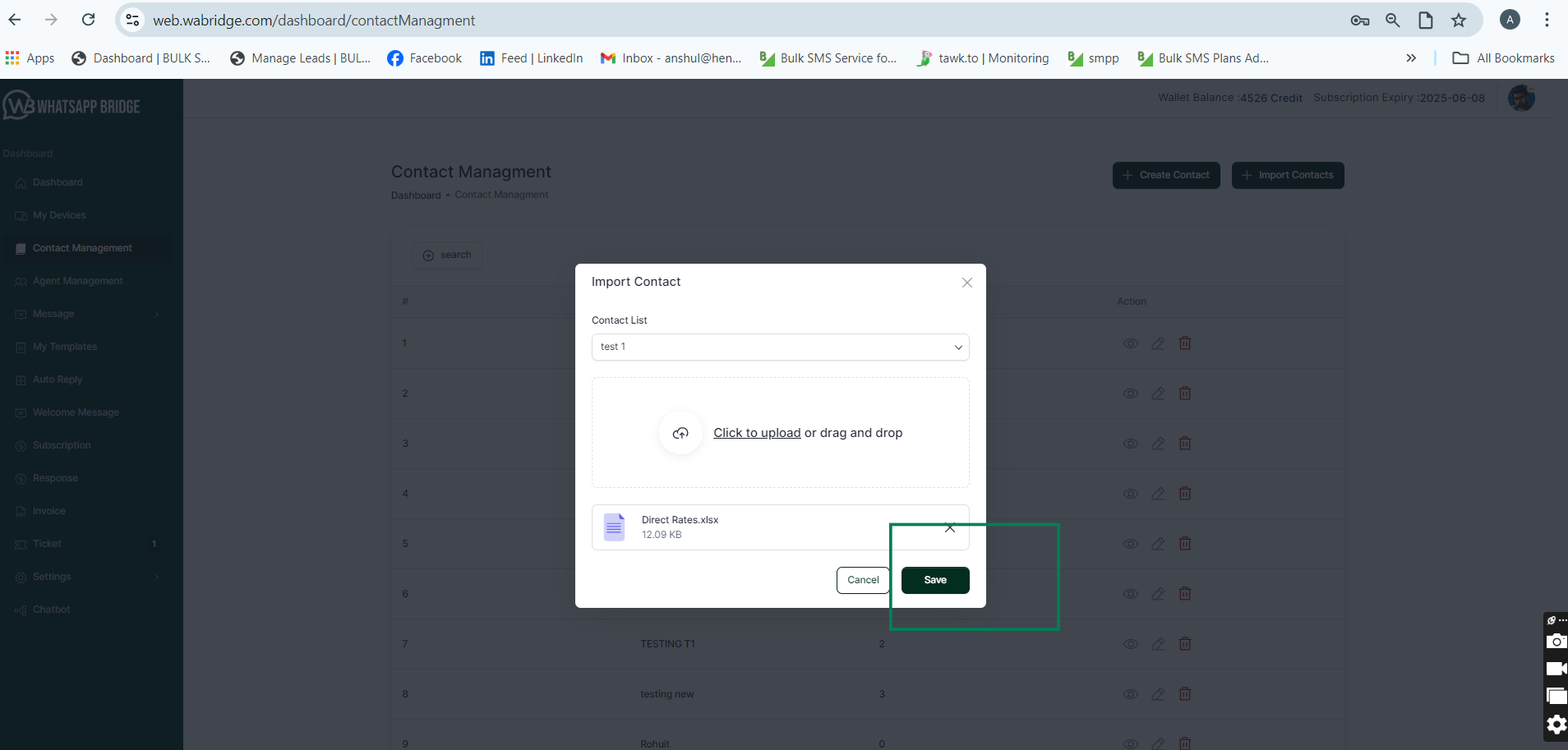
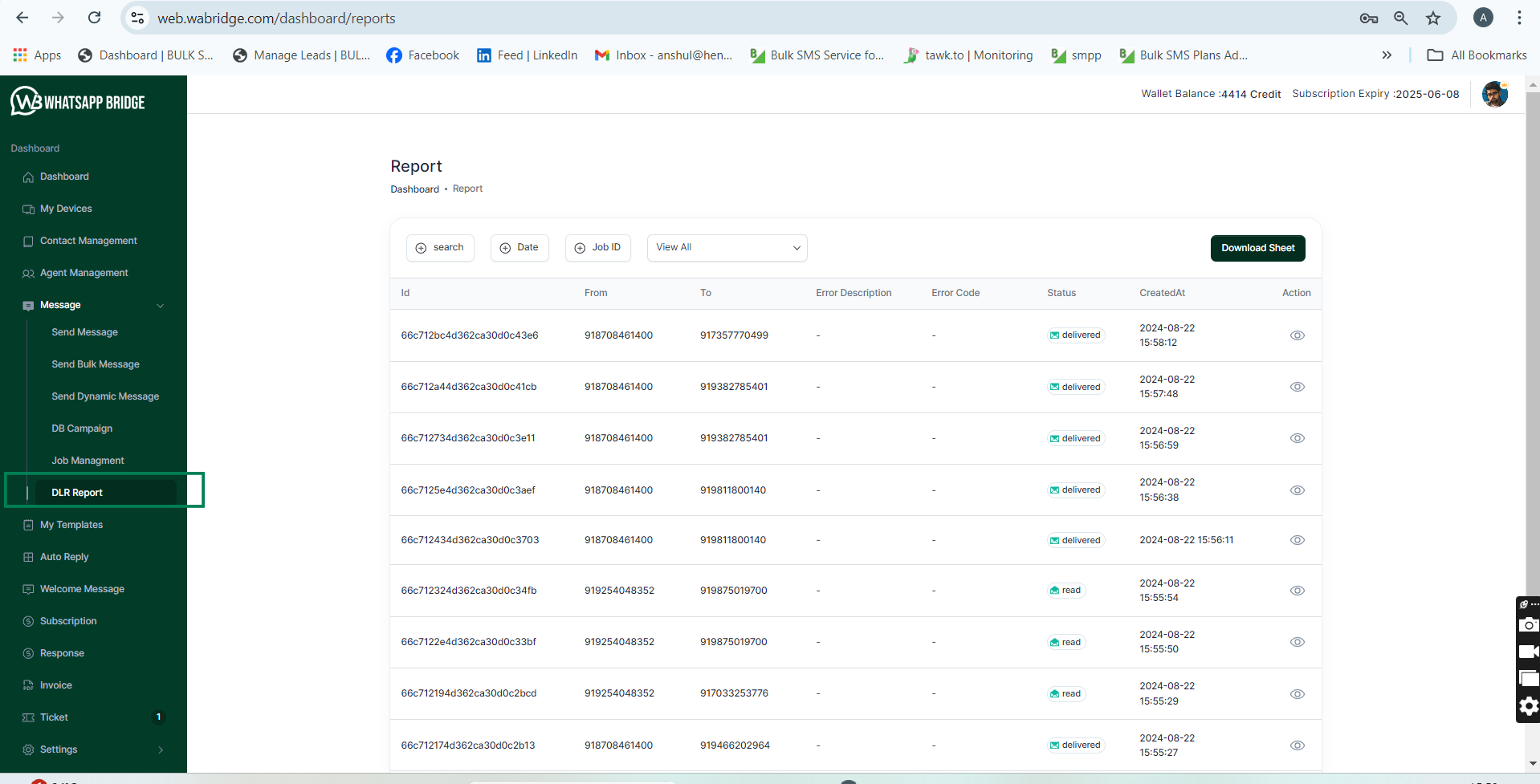
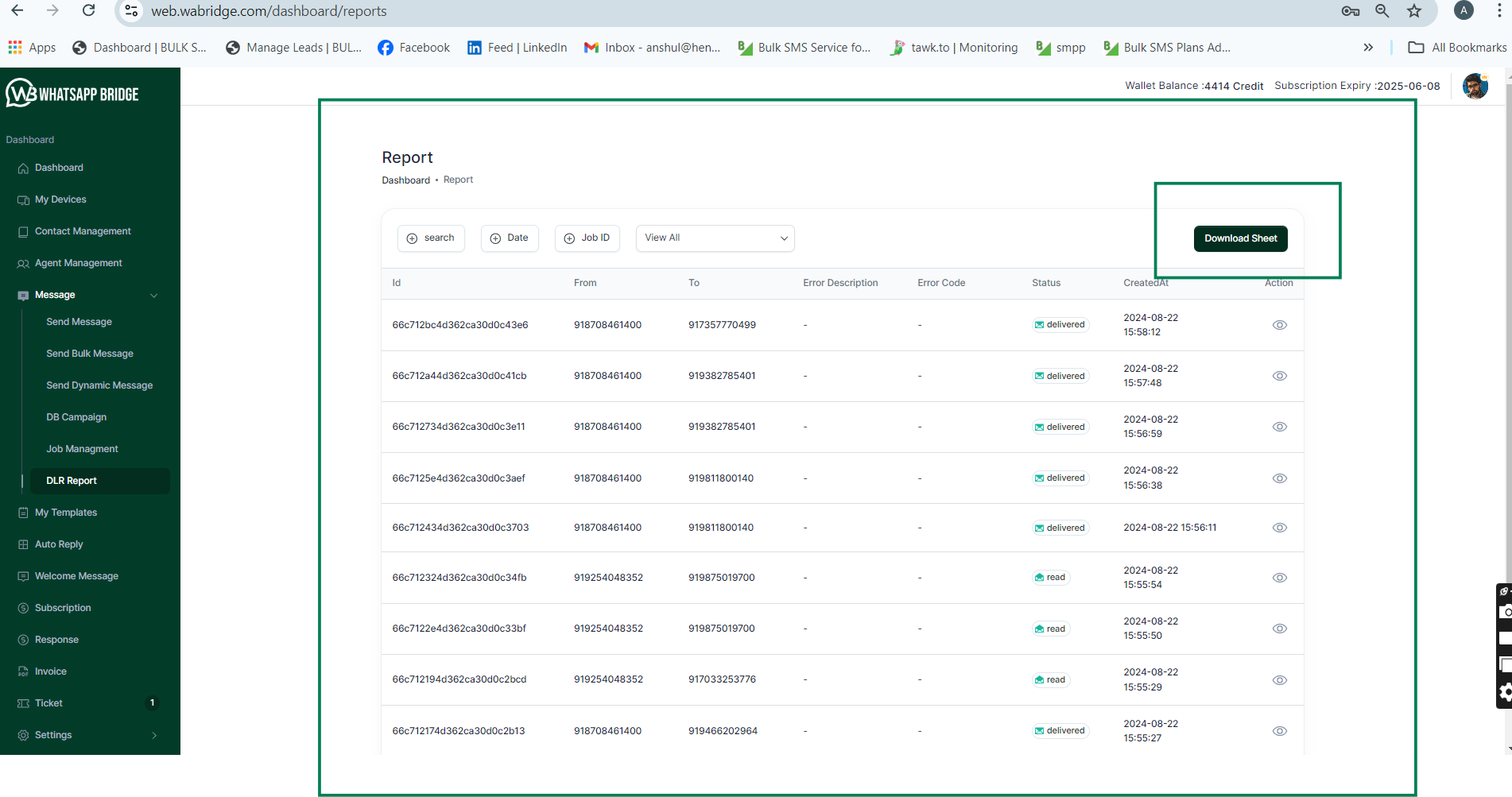
With chatbots, you can create a personalized messaging experience. Various customization options are available for businesses to make their messages more effective.
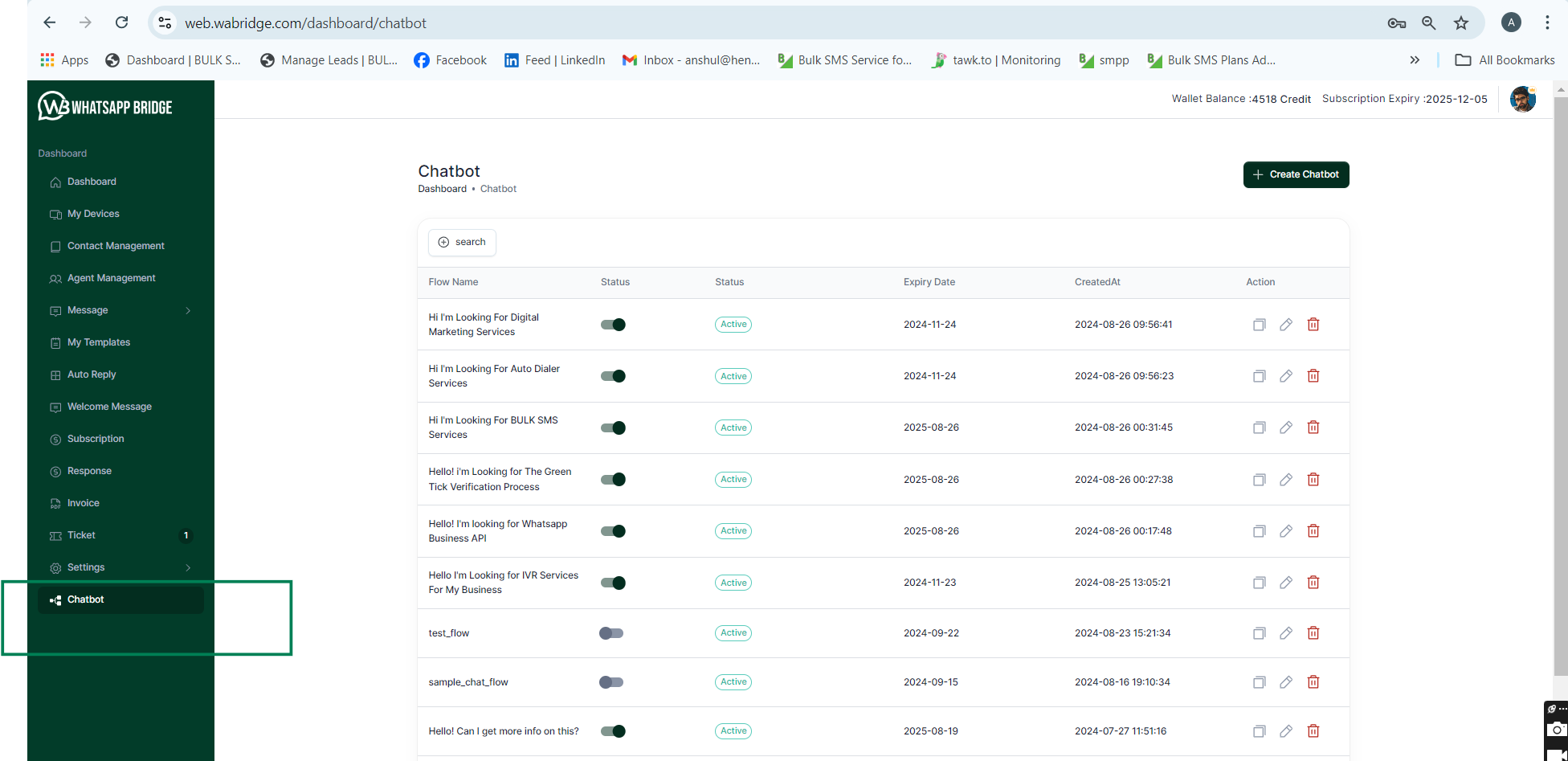
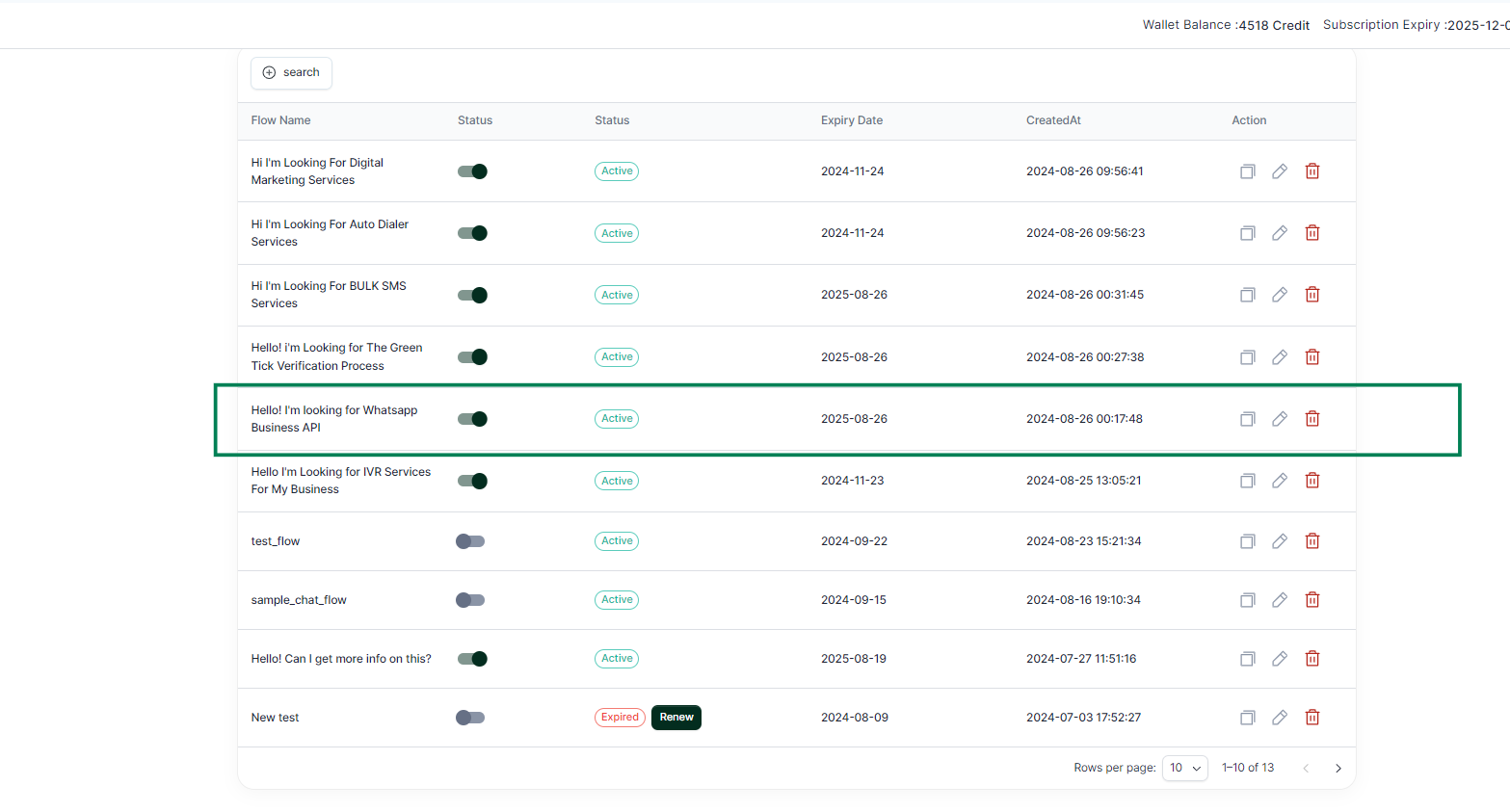
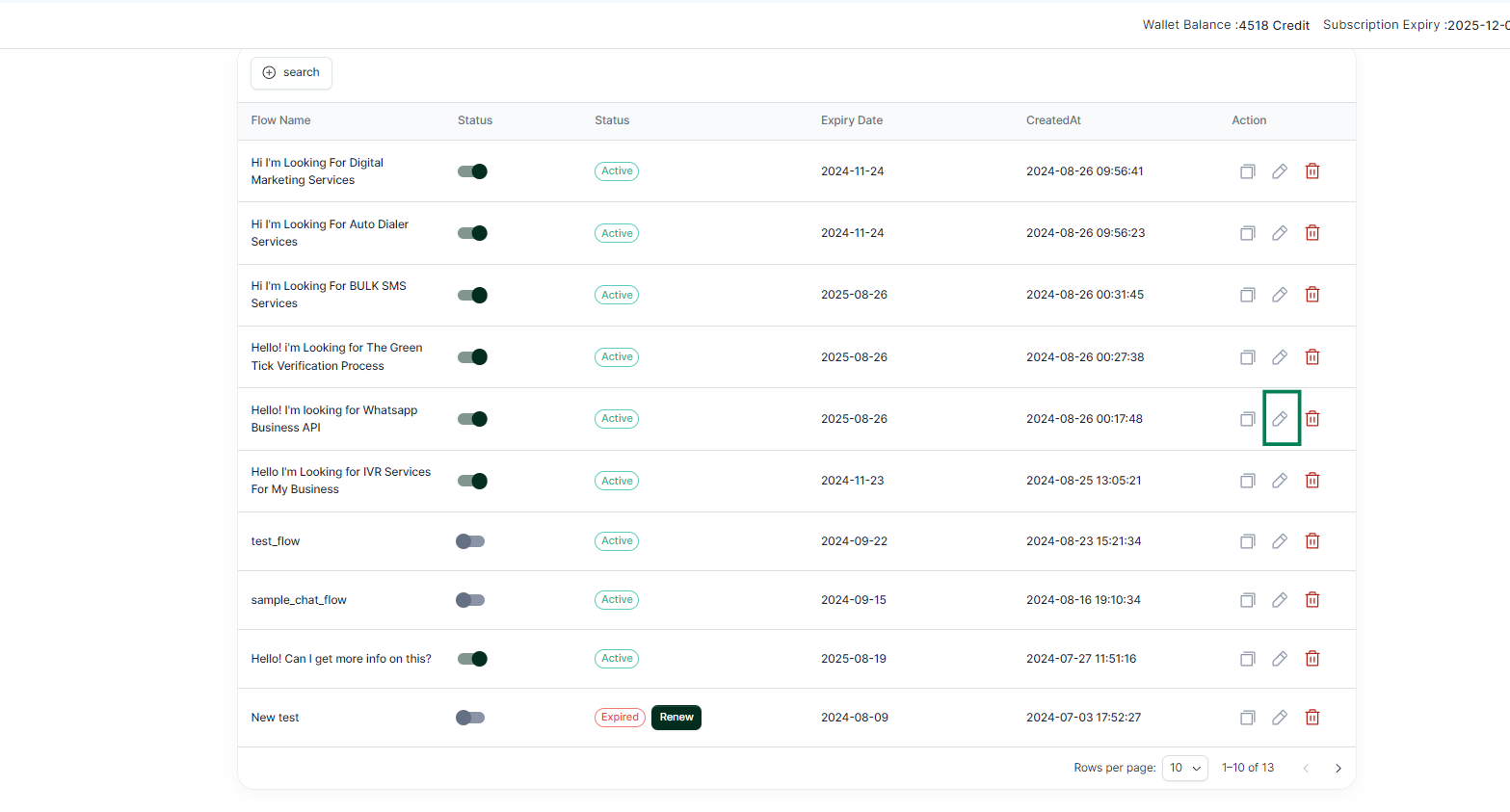
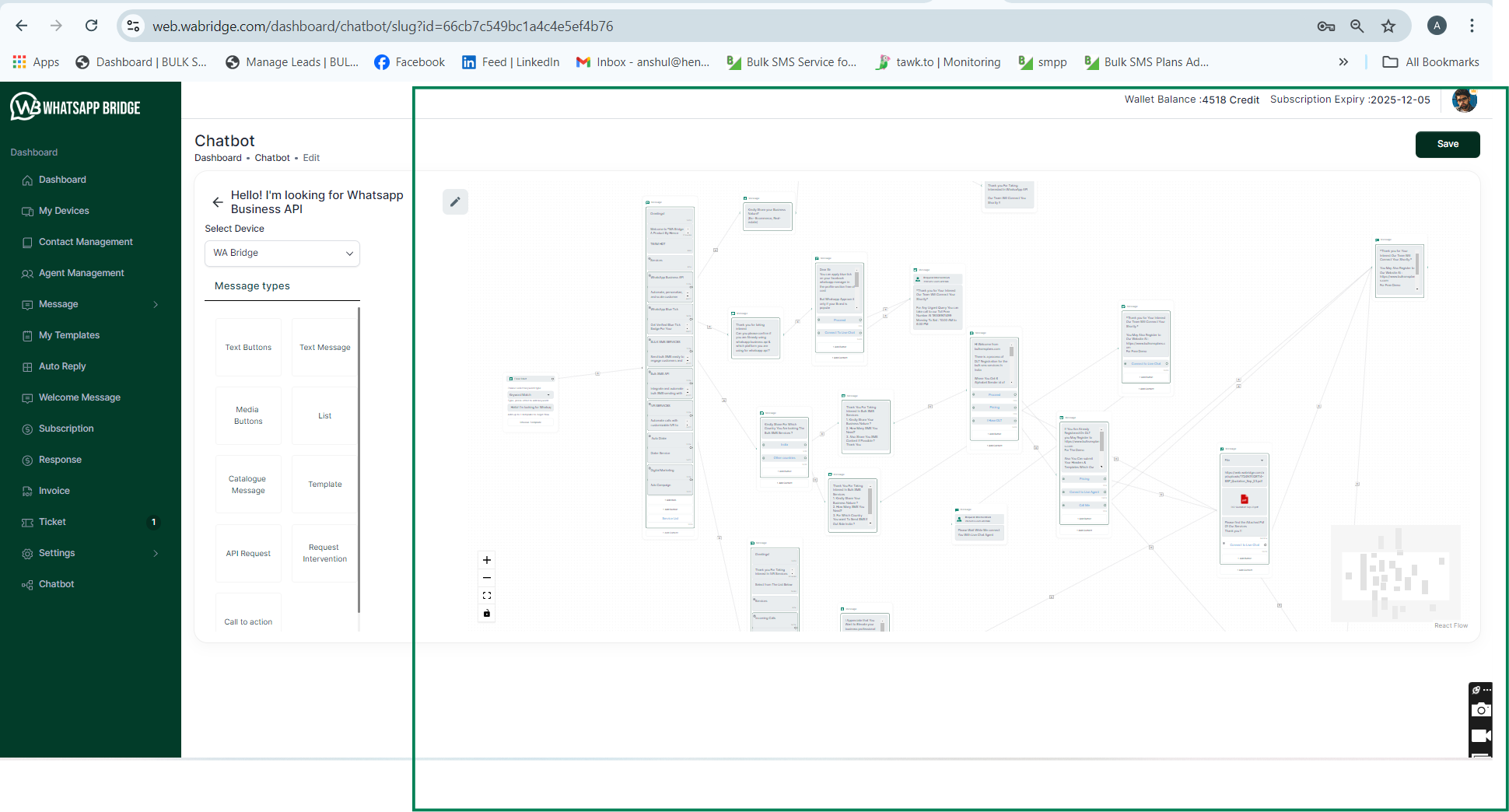
You can set all the message flow according to your requirment
Clients who receive WhatsApp messages can reply directly to them. Delivery Reports (DLR) can be accessed by businesses to view these responses. A DLR provides information about the status of sent messages, including delivery confirmations and replies. In this way, businesses are able to manage conversations effectively and track interactions.
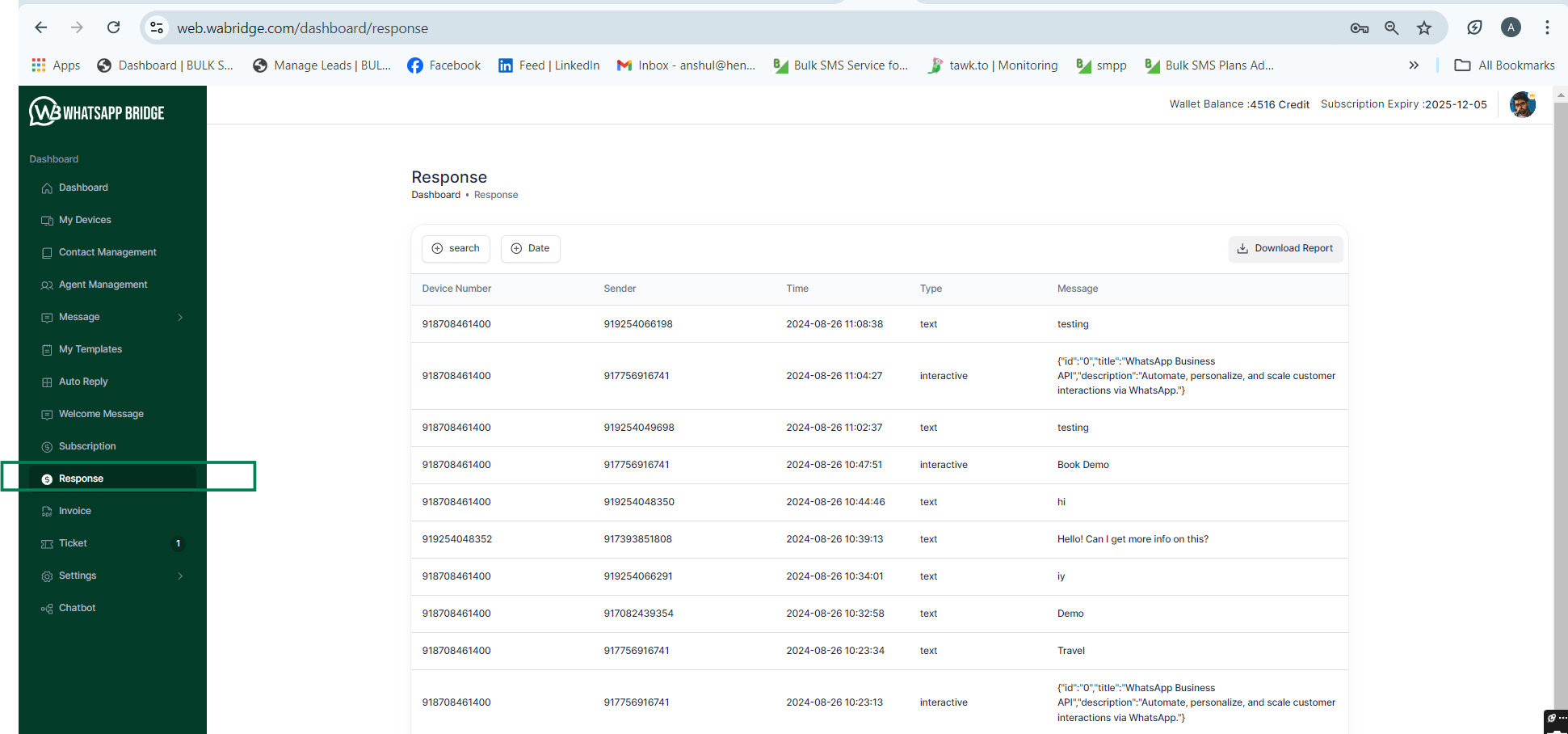
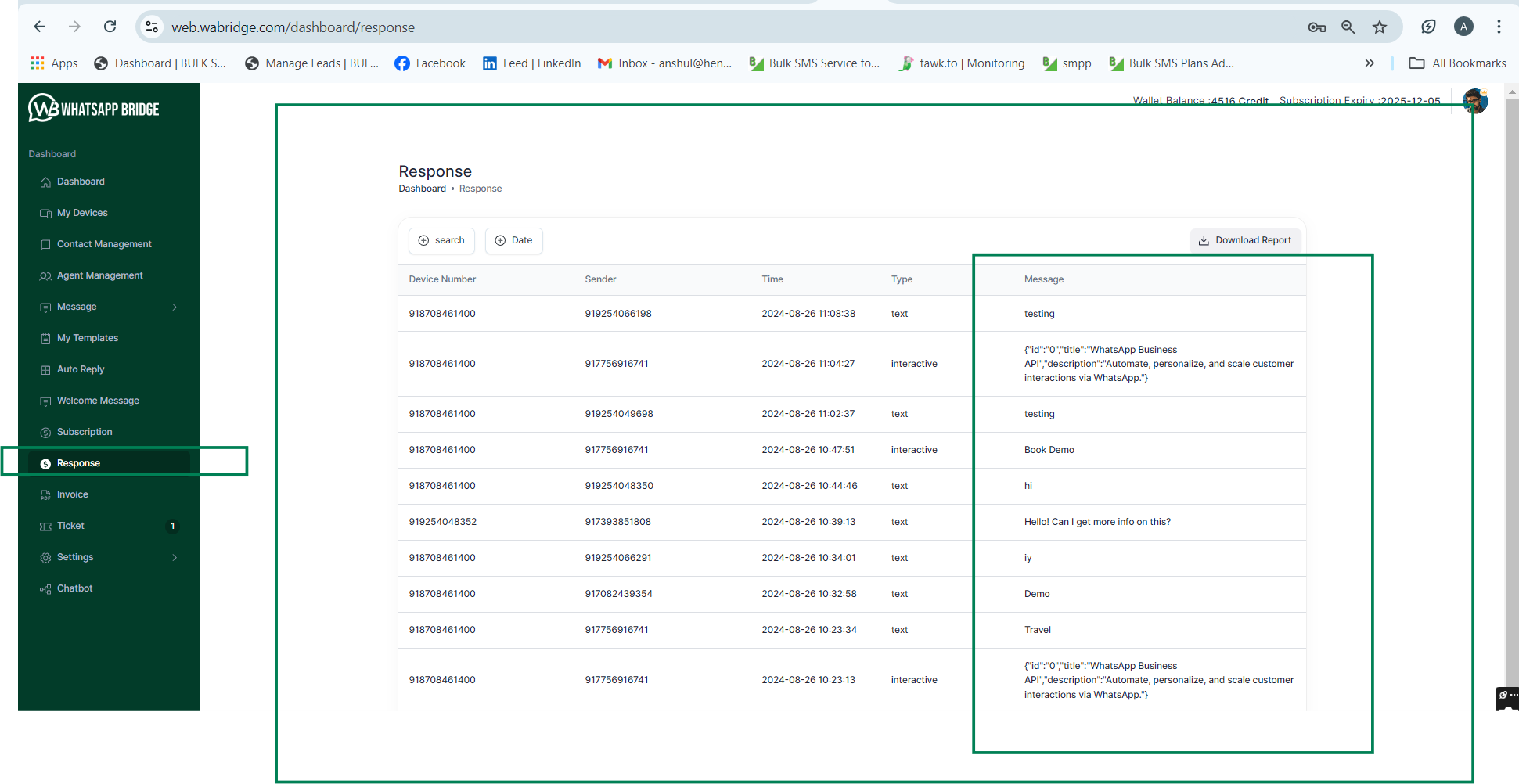
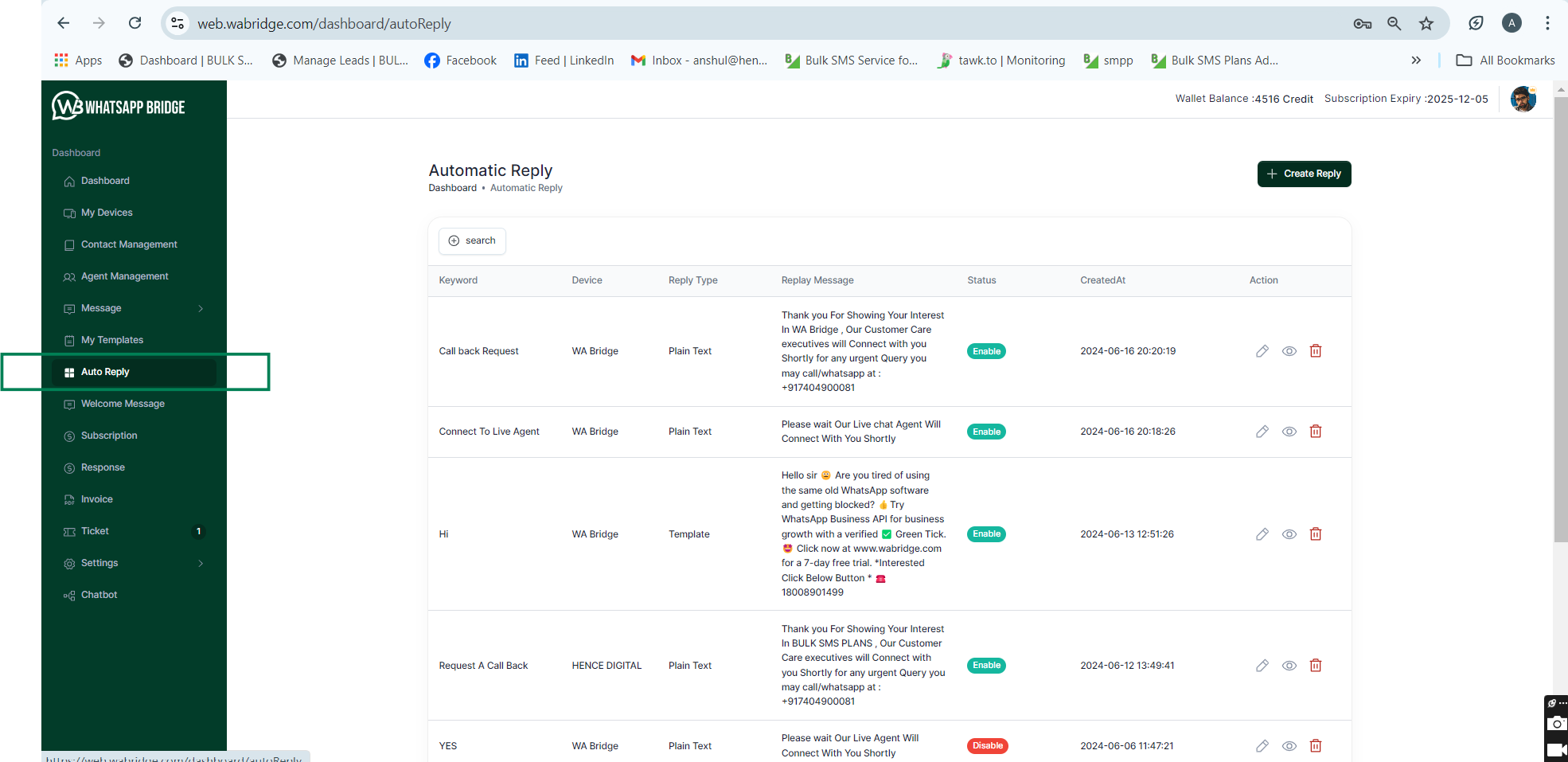
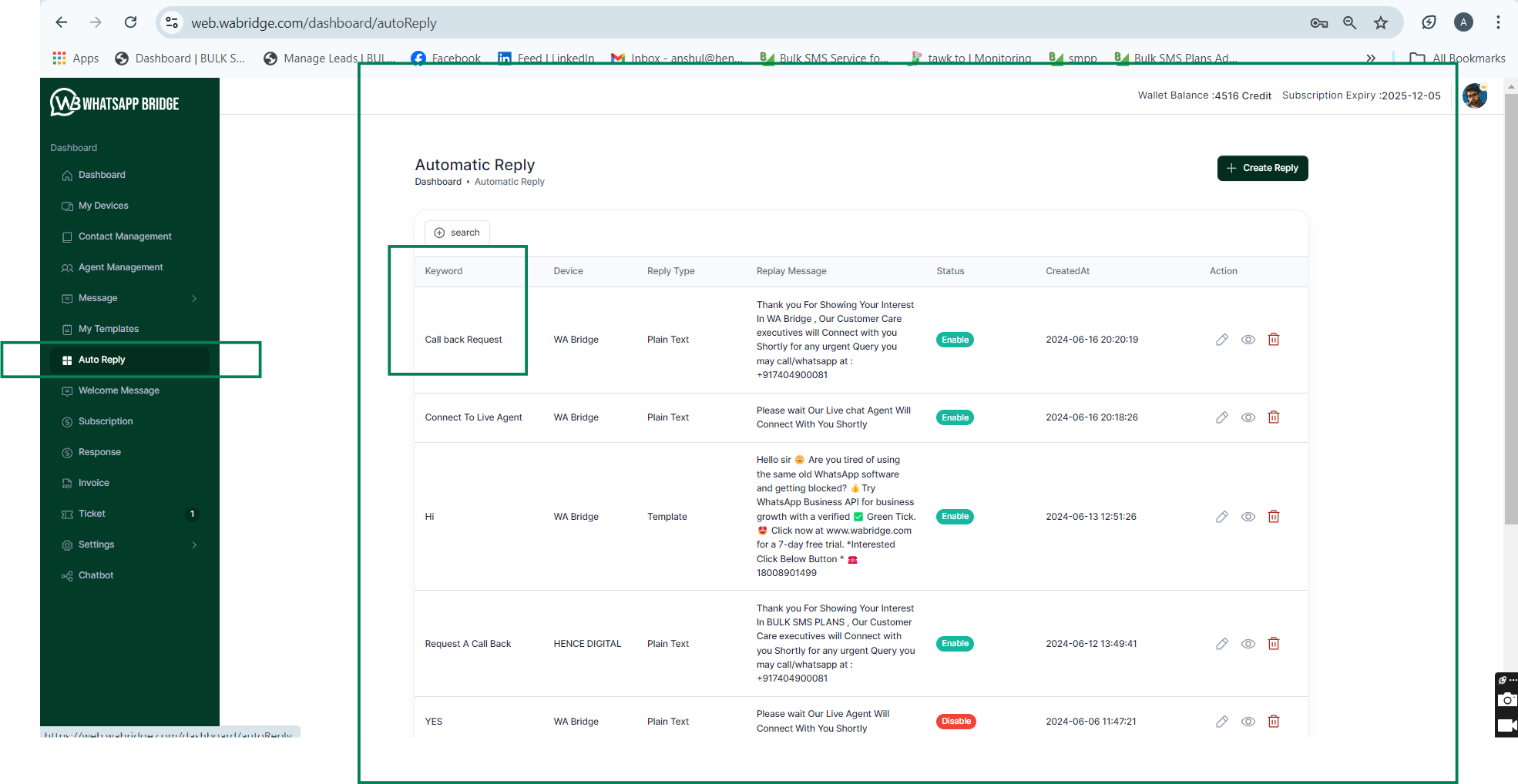
Provides users with the ability to pre-compose messages in advance and send them to multiple recipients at the same time and date.
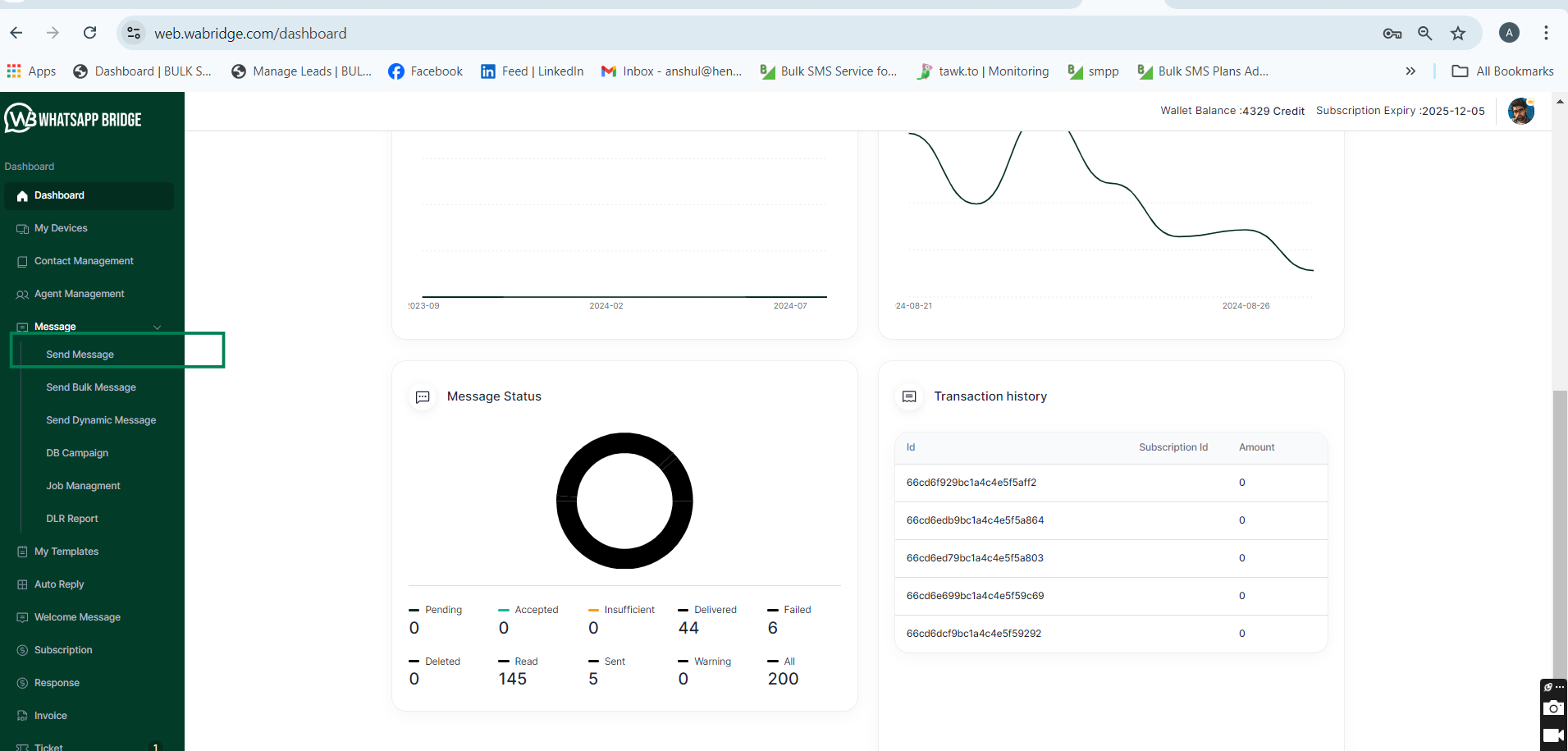
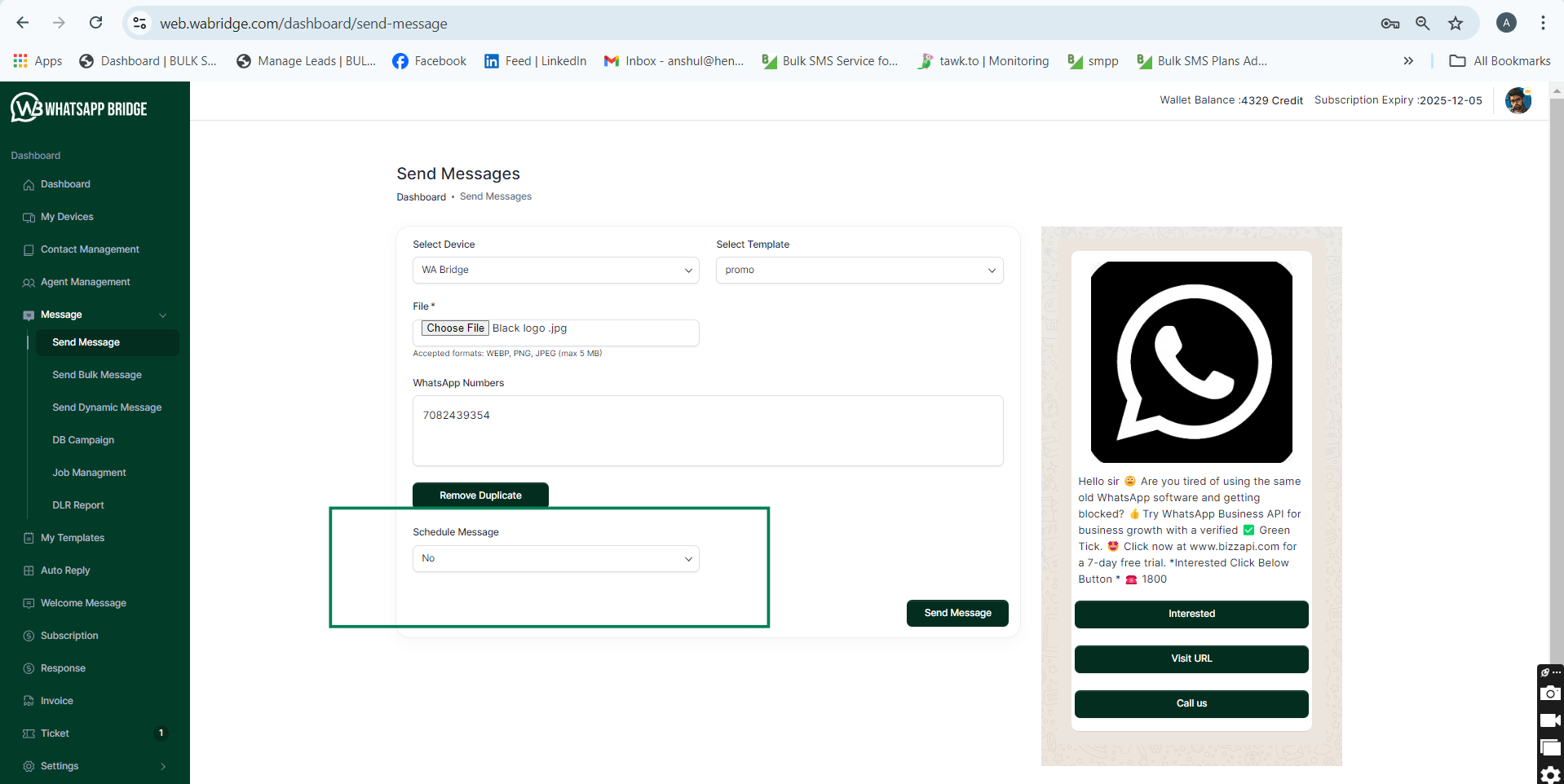
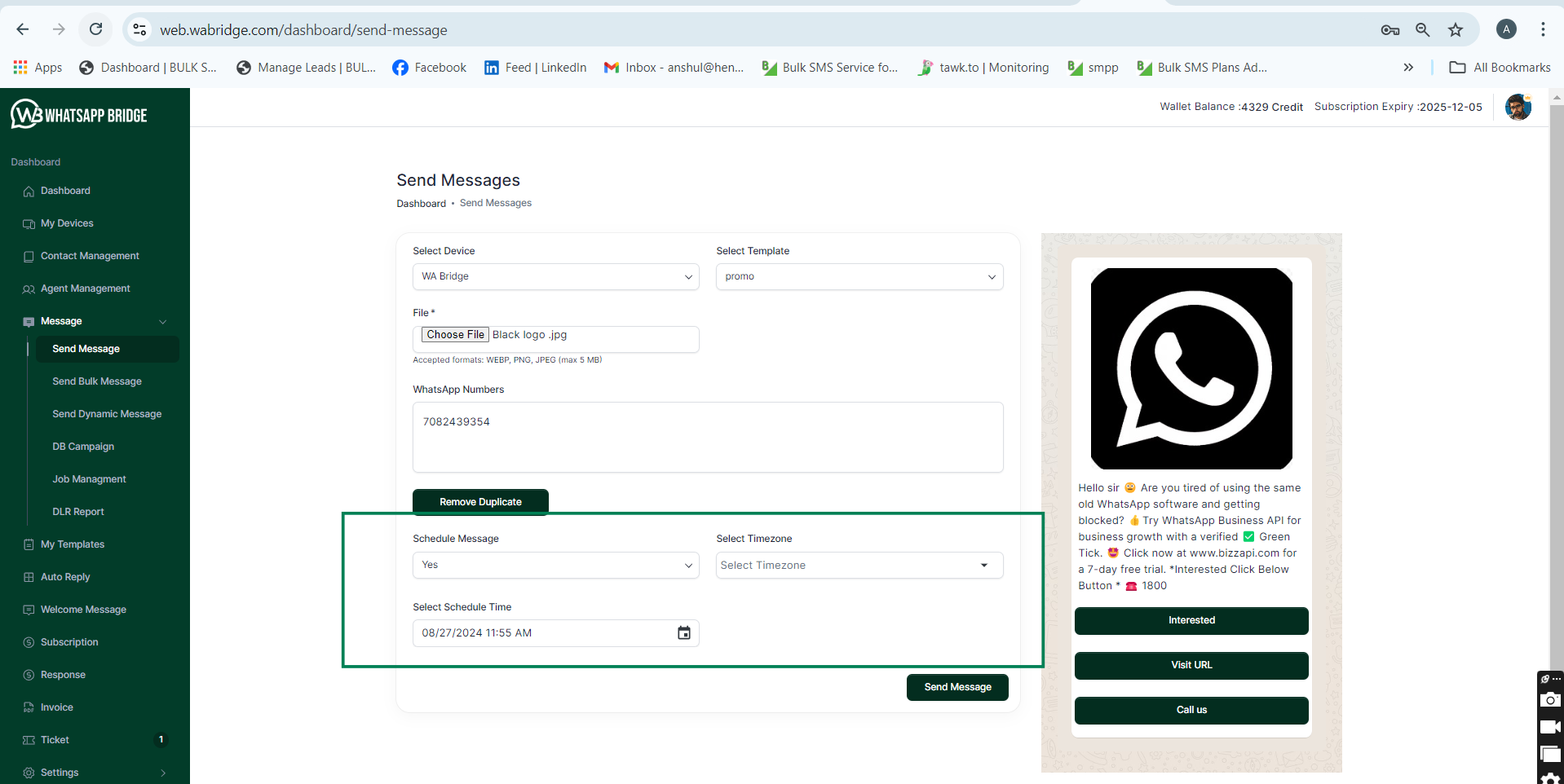
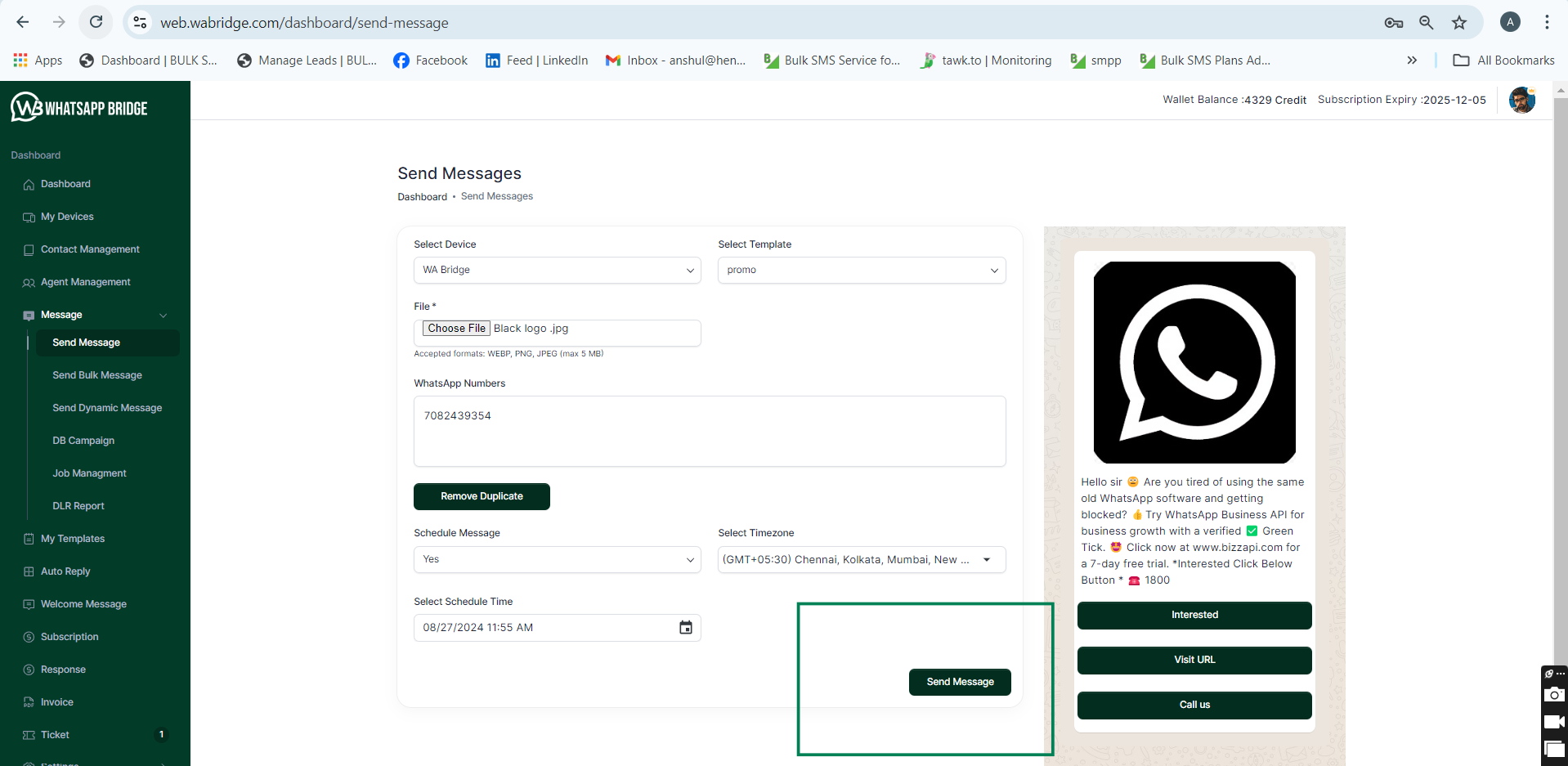
Multiple Agents Can Handle A Single Whatsapp Number to answer incoming messages from customers via live chat. Customers could contact these agents for product information, troubleshooting, or tracking their orders.
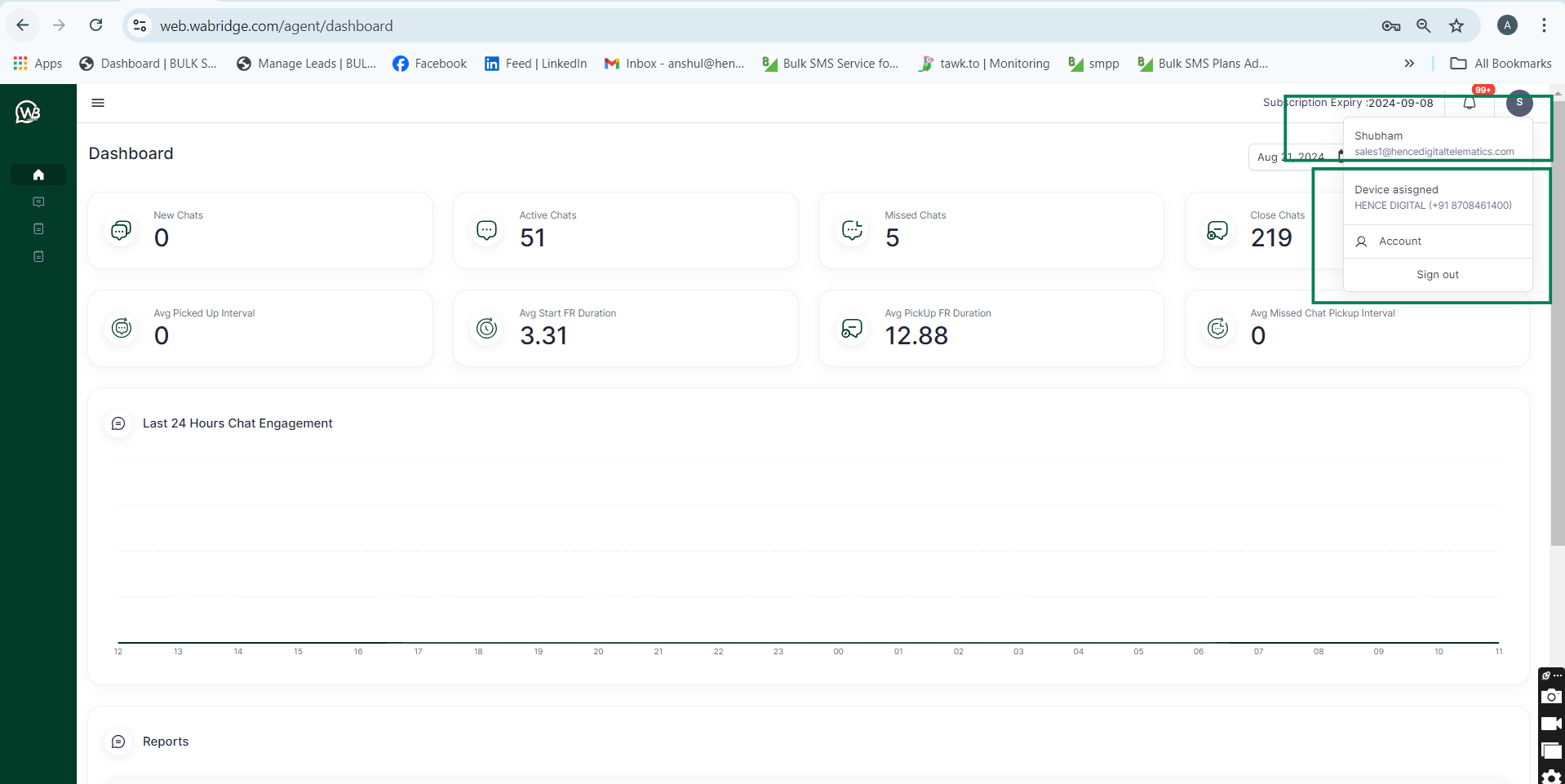
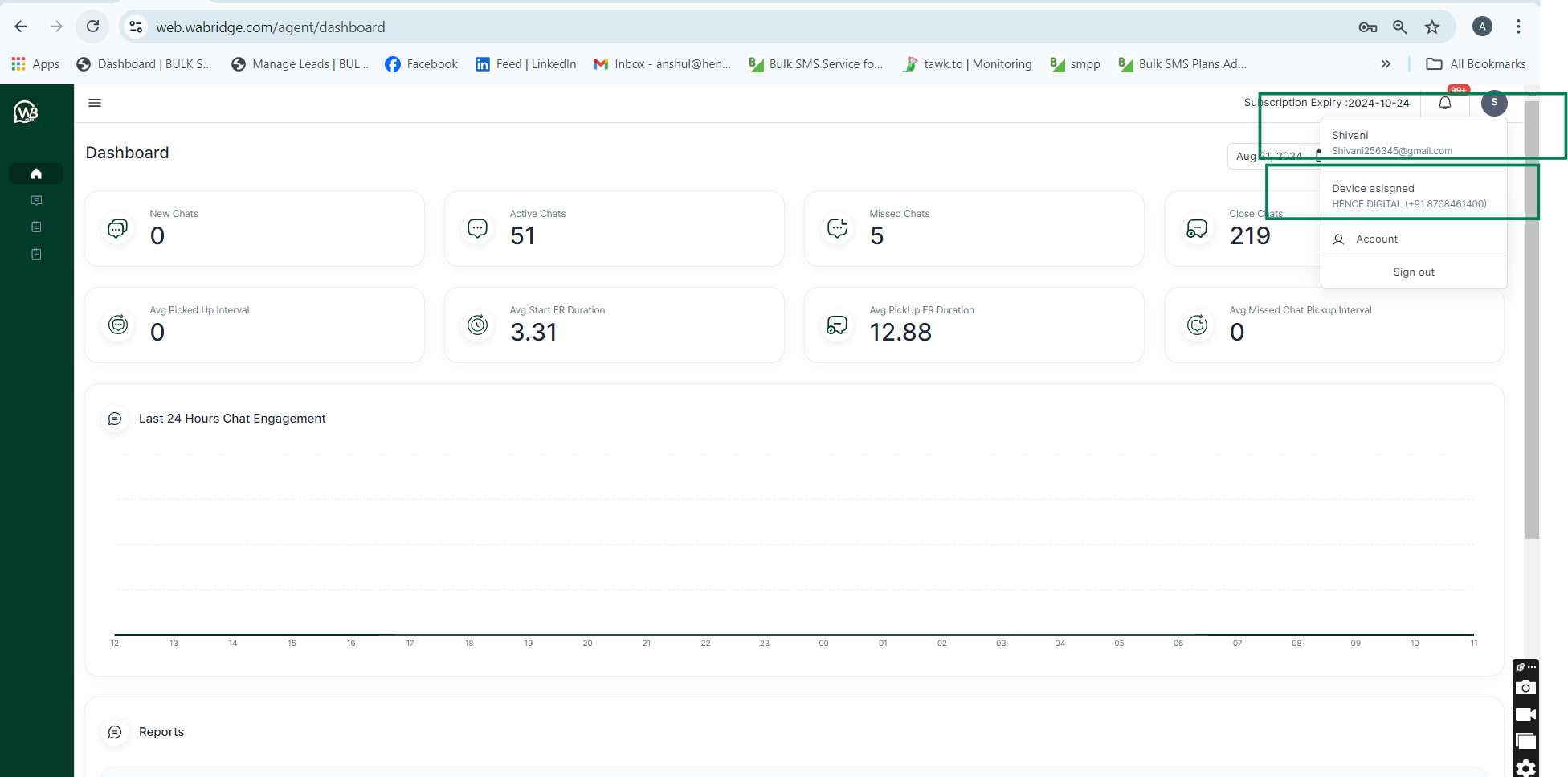
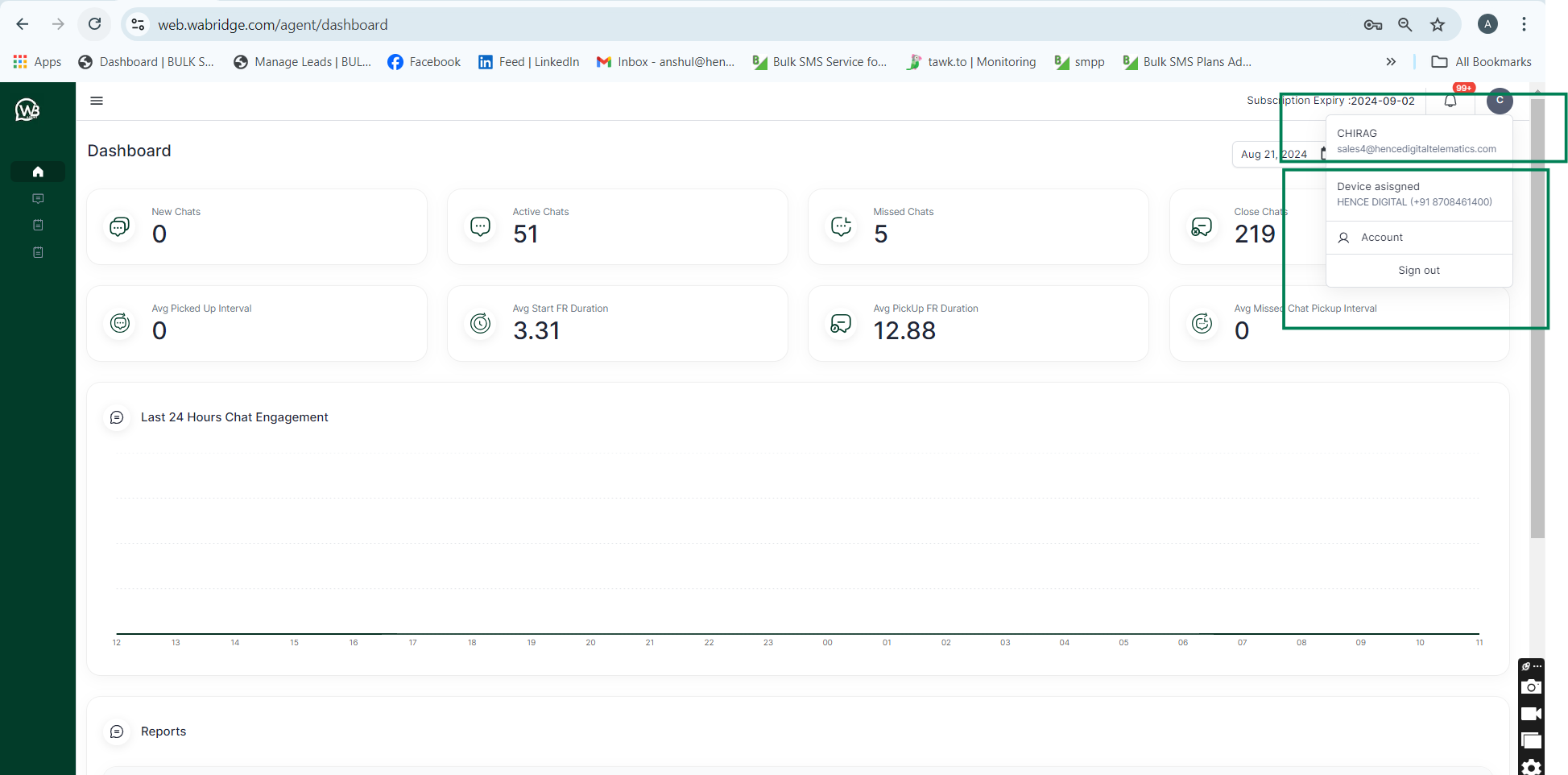
Conclusion:
These features, combined with an intuitive interface and powerful tools, make WA Bridge an essential solution for businesses looking to leverage the full potential of WhatsApp for customer engagement.






